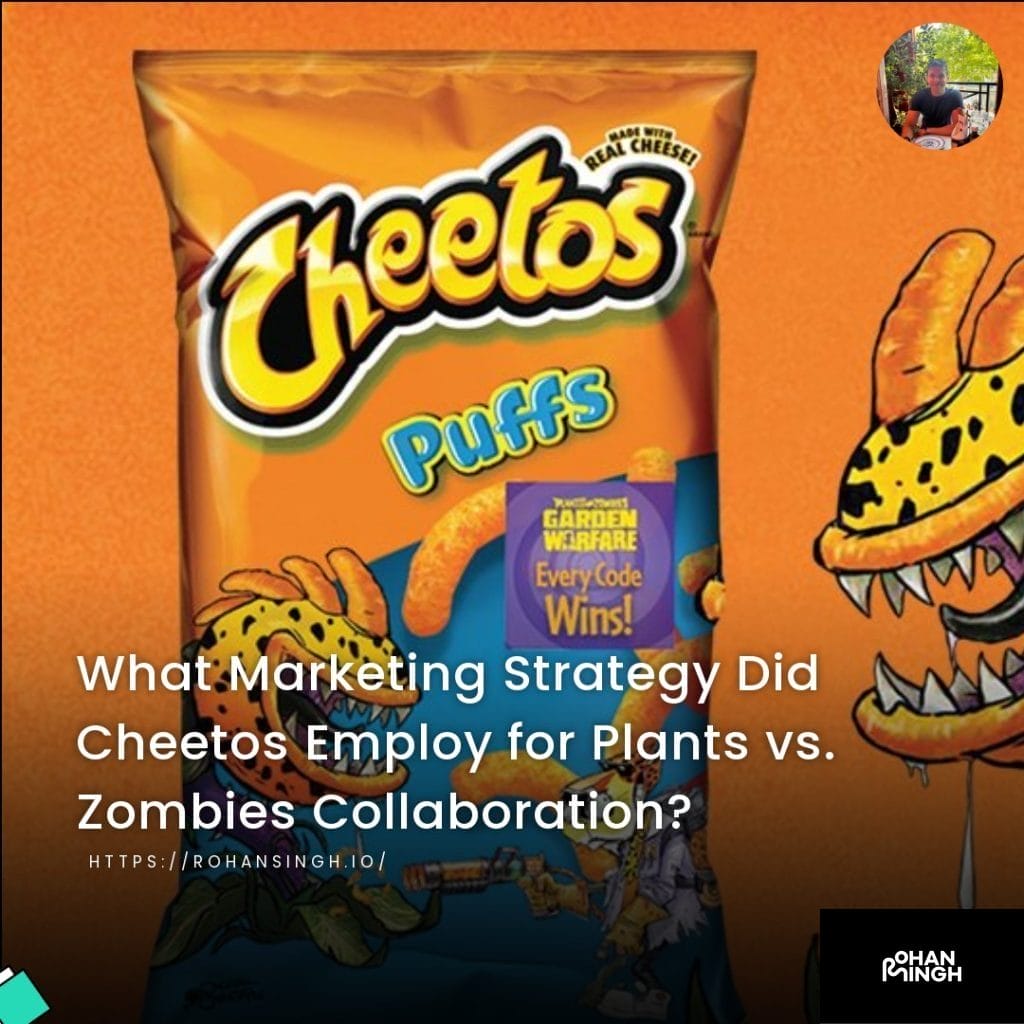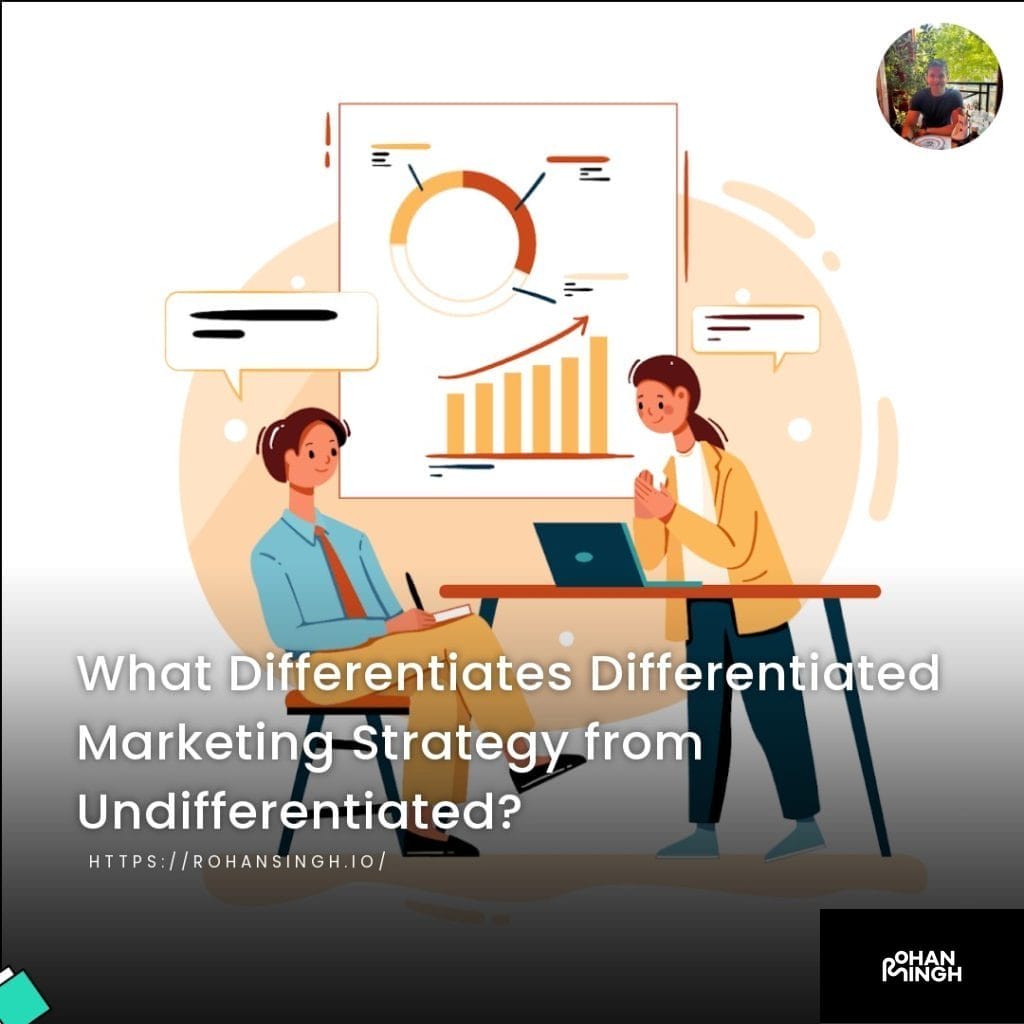Looking to Boost Your WordPress SEO with AI? Here are 12 Tools You Can’t Miss!

What is AI and How Does it Relate to SEO?
Artificial Intelligence (AI) has revolutionized various industries, and the field of Search Engine Optimization (SEO) is no exception. AI technology has transformed the way we understand and optimize websites for search engines. When it comes to WordPress, AI brings a range of tools and applications that can enhance SEO efforts and drive organic traffic. In this article, we will explore what AI is and how it relates to SEO in WordPress.
Table of Contents
ToggleAI refers to the simulation of human intelligence in machines that can perform tasks without explicit programming. In the context of SEO, AI algorithms enable machines to analyze vast amounts of data, uncover patterns, and make informed decisions for optimizing content and improving search engine rankings. By leveraging AI for SEO in WordPress, website owners can enhance their keyword research, content creation, and content optimization processes.
AI-powered tools and applications can provide valuable insights into competitor keywords, trends, and popular search terms. They can also assist in identifying relevant keywords, optimizing meta descriptions, and finding broken links. Additionally, AI can help in generating high-quality content ideas, optimizing on-page elements, and improving the overall content quality.
Some popular AI tools for SEO in WordPress include the Google Keyword Planner, which uses AI to suggest target keywords and provide search volume data. Another widely-used AI-powered tool is Yoast SEO, which offers advanced features like content briefs, SEO analysis, and automatic internal linking. The AI-generated content can be used to enhance the content creation process, saving time and effort.
AI has become an invaluable tool for SEO in WordPress. By utilizing AI-powered tools and applications, website owners can optimize their content, improve search rankings, and drive organic traffic. The combination of AI and SEO ensures that websites stay relevant and competitive in the ever-evolving digital landscape.
Understanding the Benefits of AI for SEO
AI technology has transformed the way we approach Search Engine Optimization (SEO), offering a range of benefits for website owners. By leveraging AI for SEO in WordPress, businesses can effectively analyze data, automate optimization tasks, and ultimately save time and resources.
One of the key advantages of AI for SEO is its ability to analyze vast amounts of data quickly and efficiently. AI algorithms can uncover patterns and trends that might otherwise be overlooked, providing valuable insights into competitor keywords, popular search terms, and market trends. By understanding these insights, website owners can make informed decisions to optimize their content and improve their organic performance.
Furthermore, AI-powered tools and applications can automate various optimization tasks, such as identifying relevant keywords, optimizing meta descriptions, and finding broken links. This automation not only saves time but also ensures that these tasks are performed consistently and accurately.
In addition to data analysis and automation, AI can significantly enhance the overall organic performance of a website. By generating high-quality content ideas, optimizing on-page elements, and improving content quality, AI helps website owners stay ahead in the highly competitive SEO landscape.
AI for SEO in WordPress offers numerous benefits, including data analysis, automation of optimization tasks, and improved organic performance. By embracing AI technology, businesses can optimize their websites effectively, save time and resources, and ultimately achieve better search engine rankings.
Let's talk about your future project!
Eager to collaborate on your upcoming endeavor? Let's explore and ignite the potential of your next big idea, shaping a promising future together!
Setting Up AI for WordPress SEO
Setting up AI for WordPress SEO is a crucial step in leveraging the power of artificial intelligence to optimize your website’s performance. By implementing AI tools and applications, you can unlock valuable insights, automate optimization tasks, and enhance your organic rankings. With the ever-evolving SEO landscape, utilizing AI technology is essential to stay ahead of the competition and drive more organic traffic to your WordPress site.
One powerful tool for AI-driven SEO in WordPress is the Rank Math SEO plugin. This plugin offers advanced features like AI-generated content, content briefs, and keyword suggestions to help enhance your content creation process. By analyzing competitor keywords and performing batch analysis, Rank Math SEO provides valuable insights for keyword research and optimization. Another popular SEO plugin, Yoast SEO, also integrates AI capabilities and offers additional features like content optimization, internal linking suggestions, and even an SEO analysis for individual pages. These plugins enable website owners to maximize the impact of AI for SEO in WordPress.
Additionally, AI-powered keyword research tools like Google Keyword Planner can help identify relevant keywords and search terms to target in your content. These tools leverage AI algorithms to analyze search trends and provide valuable keyword suggestions. By incorporating these target keywords and optimizing your content accordingly, you can improve your chances of ranking higher in search engine results.
Another essential aspect of setting up AI for WordPress SEO is ensuring proper content optimization. AI tools like SEMrush and Moz can analyze your content for duplicate content issues, broken links, and other on-page optimization factors. By addressing these issues, you can improve the overall quality and relevance of your content, leading to better search rankings and a reduced bounce rate.
Setting up AI for SEO in WordPress is not just a trend, but a necessity in today’s competitive online landscape. By leveraging AI tools and applications, you can gain a powerful edge in optimizing your website’s performance, driving more organic traffic, and ultimately increasing your search engine rankings. So, take advantage of AI technology and boost your WordPress SEO efforts for long-term success.

Installing an SEO Plugin
When it comes to optimizing your WordPress website for search engines, installing a SEO plugin is a crucial step. While WordPress already includes basic SEO tools and features, plugins offer additional functionality and guidance to enhance your SEO efforts.
To install an SEO plugin on WordPress, follow these steps:
1. Log in to your WordPress dashboard.
2. Go to the “Plugins” section and click on “Add New”.
3. In the search bar, type in “SEO plugin” and press enter.
4. A list of plugins will appear, select the one that suits your needs. Popular options include Yoast SEO, Rank Math SEO, and All in One SEO Pack.
5. Click on “Install Now” and wait for the installation to complete.
6. Once installed, click on “Activate” to enable the plugin on your website.
Once activated, the SEO plugin will provide a range of features to optimize your content for search engines. These may include on-page optimization suggestions, content analysis, keyword suggestions, and XML sitemap generation.
Using an SEO plugin ensures that your content is properly optimized with relevant keywords, meta descriptions, and suitable internal and external links. This not only improves your search engine rankings but also helps drive organic traffic to your website.
Installing a SEO plugin in WordPress is a simple and effective way to enhance your website’s SEO performance. Take full advantage of the additional functionality and guidance provided by these plugins to optimize your content for AI-driven SEO in WordPress.
Utilizing Yoast SEO Advanced Features
When it comes to optimizing your website for search engines, Yoast SEO is a top choice among WordPress users. With its advanced features, you can take your SEO efforts to the next level and attract more organic traffic.
One of the key features of Yoast SEO is its ability to optimize keywords. By analyzing your content, the plugin provides valuable keyword suggestions that can help you rank higher in search engine results. This ensures that your content includes the most relevant keywords for your target audience.
Another valuable feature is the ability to customize meta descriptions. Meta descriptions are brief summaries displayed under your website’s link in search engine results. With Yoast SEO, you can easily create compelling meta descriptions that entice users to click and explore your content.
Yoast SEO also helps you analyze the readability of your content. By evaluating factors such as sentence length, subheadings, and paragraph structure, the plugin provides recommendations to improve the readability of your articles. This ensures that your content is accessible and engaging to both search engines and human readers.
In addition to these advanced features, Yoast SEO offers even more benefits in its premium version. With keyword optimization, you can optimize multiple focus keywords and receive relevant insights to further enhance your content’s search engine visibility. The social media preview feature allows you to preview how your content will appear when shared on social media platforms, ensuring that it looks compelling and professional. Plus, Yoast SEO’s internal link suggestions help you build a strong website structure and improve your ranking potential.
While Yoast SEO does have a premium version, its basic features are available for free. This makes it an excellent choice for both beginners and experienced users. With its advanced features and superior performance, Yoast SEO stands out as the leading SEO plugin for WordPress websites.
By utilizing Yoast SEO’s advanced features, you can optimize your keywords, customize meta descriptions, and analyze the readability of your content. This helps improve your search engine rankings, attract more organic traffic, and ultimately grow your online presence.
Working with Meta Descriptions
Meta descriptions play a crucial role in SEO by influencing how your website appears in search engine results. These concise summaries are displayed under your website’s link and provide users with a glimpse of what they can expect from your content. Crafting well-written and informative meta descriptions can significantly impact your website’s click-through rates and ultimately improve your search engine rankings.
To create effective meta descriptions for your WordPress pages or posts, start by being concise. Keep your descriptions within the recommended length of around 150-160 characters to ensure they are fully displayed in search results. Use this limited space wisely to provide a clear and compelling summary of what your content offers.
It’s also important to make each meta description informative. Give users a reason to click on your link by highlighting the unique value or benefits they can gain from visiting your page. Include relevant keywords that are likely to catch the attention of your target audience. This not only improves your visibility in search engine results but also helps attract organic traffic.
Furthermore, it’s crucial to avoid duplicate meta descriptions. When search engines identify multiple pages with identical meta descriptions, they may consider it as duplicate content, which can harm your SEO efforts. Make it a practice to create unique and descriptive meta descriptions for each page on your WordPress website.
To simplify the process of crafting and managing meta descriptions, you can utilize AI-powered SEO tools like Yoast SEO. These tools analyze your content and provide valuable suggestions for optimizing your meta descriptions and improving your overall SEO performance.

Creating High-Quality Content
Creating high-quality SEO content in WordPress is essential for improving search engine rankings and attracting organic traffic. To achieve this, follow these key steps:
1. Keyword Research: Use AI-powered keyword research tools like Google Keyword Planner or competitor analysis to identify relevant keywords with high search volumes and low competition. Incorporate these keywords naturally into your content.
2. Content Optimization: Optimize your content by strategically placing keywords in headers, subheadings, meta titles, and meta descriptions. Ensure your content is well-structured, easy to read, and provides value to your audience.
3. Provide Value: Write informative and engaging blog posts, articles, or sales copywriting that meet the needs of your target audience. Focus on solving their problems, answering their questions, or providing valuable insights.
4. Outperform the Competition: Analyze your competitor’s content strategy and identify areas where you can excel. Use AI tools for competitor analysis to identify their keywords, top-performing content, and backlink opportunities to outperform them.
Now, let’s discuss how to enable and configure the Content AI module in Rank Math, a popular SEO plugin for WordPress.
1. Enable Content AI: Install and activate the Rank Math plugin. Go to Settings > Rank Math > Modules and enable the Content AI module.
2. Configure Content AI: In the WordPress editor, enable the Content AI panel by clicking on the “Rank Math SEO” button. This panel provides AI-generated content suggestions, including related keywords, readability scores, and content insights.
By following these steps and utilizing the Content AI module in Rank Math, you can create high-quality content that meets the needs of your audience and outperforms your competition in terms of search engine rankings and visibility.
Implementing AI for Search Engine Optimization (SEO)
Implementing AI for Search Engine Optimization (SEO) in WordPress can greatly enhance your website’s visibility and organic traffic. By leveraging the power of artificial intelligence, you can optimize your content, improve search engine rankings, and outperform your competitors. With the right tools and strategies, you can harness AI to ensure that your website is easily discoverable, engaging, and relevant to your target audience. From keyword research to content creation and competition analysis, AI tools can streamline and automate various SEO tasks, saving you time and effort in the process. In this article, we will explore 12 essential AI tools and applications that can help you take your SEO efforts to the next level in WordPress. Let’s dive in and discover how AI can revolutionize your SEO game.
Researching Relevant Keywords
Researching and optimizing keywords is a crucial step in improving your website’s visibility and driving organic traffic. When it comes to AI for SEO in WordPress, understanding key elements such as search intent, long-tail keywords, and keyword difficulty is vital for success.
1. Identify Search Intent: Understanding the purpose behind a user’s search is essential. It helps you craft content that aligns with their needs. By grasping the intent behind specific queries, you can tailor your website’s content to provide the most relevant information.
2. Focus on Long-Tail Keywords: Long-tail keywords are more specific and have lower competition compared to generic terms. Incorporating long-tail keywords in your content allows you to target a niche audience effectively, enhancing your chances of ranking higher in search engine results.
3. Analyze Keyword Difficulty: Assessing keyword difficulty helps you understand the level of competition for a particular term. It allows you to prioritize keywords with manageable competition to improve your search rankings.
4. Use Keyword Research Tools: Effective keyword research tools like Ahrefs and Moz Keyword Explorer can assist you in finding lucrative keywords for AI in SEO on WordPress. These tools provide insights into search volume, competition, and keyword trends, enabling you to make data-driven decisions.
By incorporating these steps and utilizing powerful keyword research tools, you can improve your WordPress website’s SEO performance, attract more relevant traffic, and ultimately increase conversions.
Remember to optimize your content with the keyword “AI for SEO in WordPress” to maximize visibility and relevance.

Analyzing Search Engine Rankings
Analyzing search engine rankings is a fundamental aspect of improving SEO performance. By understanding where your website stands in search results, you can identify areas for improvement and devise effective strategies to optimize your content.
Monitoring search engine rankings is crucial in assessing the success of your SEO efforts. Higher rankings lead to increased visibility, which in turn drives organic traffic to your website. Studies show that the top five search results receive around 67% of all clicks, highlighting the importance of aiming for those top spots.
To track keyword rankings and monitor your website’s performance, several tools and strategies are available. Applications like SEMrush, Ahrefs, and Google Search Console provide comprehensive data on keyword rankings, organic traffic, and competitor rankings. These tools enable you to evaluate the effectiveness of your SEO activities and adjust your strategies accordingly.
To use these tools effectively, follow these step-by-step instructions:
1. Choose a reliable SEO tool that offers accurate ranking data.
2. Set up your account and connect your website to the tool.
3. Identify the keywords you want to track and monitor.
4. Enter the keywords into the tool and initiate the tracking process.
5. Regularly check the ranking reports provided by the tool.
6. Analyze the data and identify keywords with declining rankings or opportunities to improve.
7. Make adjustments to your content and SEO strategies based on the insights gained.
By consistently monitoring search engine rankings and actively optimizing your content, you can improve your website’s visibility, attract more organic traffic, and achieve better SEO results.
Identifying Broken Links and Duplicate Content
Identifying broken links and duplicate content is crucial for maintaining a positive user experience and improving search engine rankings. Broken links can frustrate visitors and hinder their navigation on your website, leading to a higher bounce rate and potential loss of organic traffic. Duplicate content, on the other hand, can harm your search rankings as search engines prioritize unique and high-quality content.
To efficiently identify broken links and duplicate content in your WordPress website, you can leverage the power of AI with the Broken Link Checker plugin. This plugin is an excellent tool for quickly scanning through all blog posts and pages to identify any broken links within just a few minutes.
One of the notable features of the Broken Link Checker plugin is its ability to detect missing images. This is important because images play a significant role in engaging users and enhancing the overall user experience. By identifying and fixing missing images, you can ensure that your website provides a visually appealing experience to visitors.
Additionally, the plugin also prevents search engines from following broken links, which helps in preserving your website’s reputation and credibility in the eyes of search engines.
By regularly using the Broken Link Checker plugin, you can proactively identify and fix broken links and missing images, resulting in an enhanced user experience and improved search engine rankings for your WordPress website.
Incorporating AI for SEO in WordPress can significantly streamline the process of identifying and rectifying broken links and duplicate content, ultimately contributing to the overall success of your website.
Optimizing Content for Search Engines
To optimize content for search engines, it is crucial to incorporate relevant keywords, enhance content quality, and align with search engines’ algorithms.
Firstly, conducting comprehensive keyword research is essential. Identify relevant keywords that your target audience is searching for. Utilize keyword research tools like Google Keyword Planner or AI-powered tools to identify popular search terms and competitor keywords.
Next, strategically place these keywords throughout your content, including in titles, headings, meta descriptions, and body text. However, avoid keyword stuffing as it can negatively impact SEO rankings. Instead, aim to provide helpful and informative content that incorporates keywords naturally.
Content quality plays a vital role in improving SEO rankings. Create engaging, high-quality content that addresses users’ needs and provides value. Avoid duplicate content, as it can harm your SEO efforts. Utilize AI-generated content or tools like Yoast SEO to analyze content quality and identify areas for improvement.
It’s crucial to understand and follow search engine algorithms. Regularly analyze on-page and off-page ranking factors such as keyword optimization, site structure, backlinks, and competitor gap. Tools like SEMrush or Moz can assist in analyzing these factors and optimizing your website accordingly.
By optimizing content for search engines through incorporating relevant keywords, enhancing content quality, and following search engine algorithms, you can improve organic traffic, search engine rankings, and overall website visibility. Remember, AI for SEO in WordPress can greatly assist in optimizing content and achieving better results.

Improving Organic Traffic with Artificial Intelligence (AI) Tools
AI-powered SEO tools have revolutionized the way we optimize websites for better search engine rankings and increased organic traffic. These advanced tools leverage the power of artificial intelligence to automate optimization tasks, saving time and increasing efficiency.
One of the major benefits of using AI for SEO is its ability to analyze vast amounts of data and generate actionable insights. These tools can analyze competitor keywords, search rankings, and backlinks, enabling you to make informed decisions about your SEO strategy. By understanding your competitors’ strategies, you can identify opportunities to increase your organic traffic and outrank them in search engine results.
In addition, AI SEO tools can optimize your website’s content for search engines by suggesting relevant keywords, creating content briefs, and generating AI-generated content. This helps ensure that your content is relevant and engaging, ultimately improving your search rankings and driving more organic traffic to your website.
Now, let’s explore the top 12 AI SEO tools for WordPress:
1. Yoast SEO: This popular SEO plugin offers advanced features for optimizing your content, including meta descriptions and keyword analysis.
2. SEMrush: With its AI-powered Keyword Magic Tool and competitor analysis features, SEMrush helps identify keyword opportunities and optimize your content accordingly.
3. Moz: Moz provides a suite of SEO tools, including its AI-powered Page Optimization feature that analyzes your content and suggests improvements to boost your organic traffic.
4. Surfer SEO: This tool utilizes AI to analyze top-ranking pages for any keyword, providing data-driven suggestions for optimizing your content.
5. MarketMuse: MarketMuse uses AI to generate content briefs and provide actionable insights for optimizing your website’s content.
6. Frase: Frase’s AI-powered content generation capabilities help you create high-quality, SEO-friendly content that meets your target audience’s needs.
7. Clearscope: Clearscope analyzes your content and provides recommendations for improving keyword optimization and relevance.
8. WordLift: WordLift leverages AI to analyze and optimize your website’s content structure, improving its visibility in search engines.
9. Linkio: This AI SEO tool focuses on optimizing your website’s internal and external linking structure to improve search rankings and organic traffic.
10. Zutrix: Zutrix’s AI-powered keyword rank tracker helps monitor your keyword rankings and identify opportunities for improvement.
11. Ryte: Ryte offers a suite of AI-powered SEO tools, including its Content Success feature that analyzes your content for SEO optimization.
12. Seobility: Seobility’s AI-powered website crawler identifies SEO issues, such as broken links or duplicate content, helping improve your website’s organic traffic.
By harnessing the power of AI SEO tools, you can efficiently optimize your website for search engines, improve your organic traffic, and grow your online presence. Embrace the benefits of AI for SEO and take advantage of these time-saving and efficient tools to stay ahead in the competitive digital landscape.
12 Tools to Assist with AI in WordPress SEO
In today’s highly competitive digital landscape, harnessing the power of artificial intelligence (AI) for search engine optimization (SEO) is crucial. AI-powered SEO tools have the ability to transform your WordPress website’s performance by providing data-driven insights, automating optimization tasks, and enhancing your content quality. With the right tools at your disposal, you can gain a competitive edge, boost your search engine rankings, and drive organic traffic. In this article, we will explore the top 12 AI tools that can assist you in optimizing your WordPress website for SEO success.
1. Yoast SEO: Yoast SEO is a popular WordPress plugin that utilizes AI to offer advanced features for optimizing your content. It provides keyword analysis, meta descriptions, and content optimization suggestions, helping you improve your website’s visibility in search engine results.
2. SEMrush: SEMrush’s AI-powered Keyword Magic Tool and competitor analysis features allow you to identify valuable keywords and optimize your content accordingly. With SEMrush, you can stay ahead of the competition and drive targeted organic traffic to your WordPress website.
3. Moz: Moz offers a comprehensive suite of AI tools, including their Page Optimization feature. This AI-powered tool analyzes your content and provides actionable suggestions to boost your organic traffic and improve your search engine rankings.
4. Surfer SEO: Using AI, Surfer SEO analyzes top-ranking pages for any keyword and provides data-driven suggestions to optimize your content. This tool helps you understand the content landscape and create SEO-friendly content that resonates with your audience.
5. MarketMuse: With AI-generated content briefs and valuable insights, MarketMuse ensures your website’s content is highly optimized for search engines. By leveraging AI, it helps you create relevant and engaging content that attracts organic traffic.
6. Frase: Frase’s AI-powered content generation capabilities assist in creating high-quality, SEO-friendly content tailored to your target audience’s needs. By incorporating Frase into your content creation process, you can improve your search engine rankings and drive organic traffic.
7. Clearscope: Clearscope uses AI to analyze your content and provides recommendations to improve keyword optimization and relevance. By leveraging Clearscope’s insights, you can enhance your content’s SEO potential and increase organic visibility.
8. WordLift: WordLift utilizes AI to analyze and optimize your website’s content structure, improving its visibility in search engines. With WordLift, you can enhance your website’s SEO and make it more discoverable by search engine algorithms.
9. Linkio: Linkio focuses on optimizing your WordPress website’s internal and external linking structure using AI. By improving your linking strategy, you can enhance your search rankings, drive organic traffic, and improve user experience.
10. Zutrix: Zutrix’s AI-powered keyword rank tracker enables you to monitor your keyword rankings and identify opportunities for improvement. By tracking your keyword performance, you can refine your SEO strategy and stay ahead in search engine rankings.
11. Ryte: Ryte offers a suite of AI-powered SEO tools, including their Content Success feature that analyzes your content for SEO optimization. By leveraging Ryte’s insights, you can improve your content’s search engine visibility and drive more organic traffic.
12. Seobility: Seobility’s AI-powered website crawler identifies SEO issues such as broken links or duplicate content, helping you enhance your website’s organic traffic. By addressing these issues, you can improve your website’s overall SEO performance and user experience.
By incorporating these 12 AI-powered tools into your WordPress SEO strategy, you can automate tasks, gain valuable insights, and improve your organic visibility. Harness the power of AI for SEO in WordPress and unlock your website’s true potential.
Google's AI-powered Search Console Tool
Google’s AI-powered Search Console Tool is a game-changer for WordPress SEO. With its advanced features and benefits, it empowers website owners to optimize their sites effectively. This tool harnesses the power of artificial intelligence to analyze site data and provide valuable recommendations for improving search engine optimization.
Using AI, Google’s Search Console Tool analyzes various aspects of a WordPress website, including site structure, crawlability, mobile-friendliness, and page speed. It then generates detailed reports and insights to help website owners optimize their site’s performance in search engine rankings.
One of the key features of this tool is its ability to identify and rectify technical SEO issues such as broken links, duplicate content, and crawl errors. By addressing these issues, website owners can enhance their site’s user experience and improve its overall SEO performance.
Moreover, Google’s AI-powered Search Console Tool provides data-driven recommendations for optimizing page titles, meta descriptions, and other on-page elements. It suggests relevant keywords, highlights opportunities for improving content quality, and helps website owners align their content with user intent.
By leveraging the insights offered by this tool, website owners can make informed decisions about their SEO strategies and drive organic traffic to their WordPress sites. With Google’s AI-powered Search Console Tool, optimizing WordPress websites for search engines has never been easier or more effective.

Conclusion
In conclusion, AI has transformed the field of SEO in WordPress by providing advanced tools and plugins that enhance website optimization. With the help of AI-powered SEO plugins and tools, such as Yoast SEO and Google’s Search Console Tool, website owners can easily improve their search engine rankings and drive organic traffic.
The key takeaways from this discussion are:
1. Utilize AI-powered SEO plugins and tools to optimize your website’s performance in search engine rankings.
2. Address technical SEO issues like broken links and duplicate content using AI-driven tools.
3. Optimize page titles, meta descriptions, and other on-page elements with the help of AI recommendations.
4. Improve content quality and align it with user intent by leveraging AI-generated insights and suggestions.
When it comes to the best SEO plugins and tools for WordPress, Yoast SEO stands out as a popular choice. It offers advanced features like content optimization, keyword research tools, and meta description support. Additionally, Google’s Search Console Tool proves invaluable in analyzing site structure and providing data-driven recommendations for SEO improvement.
By implementing AI for SEO in WordPress, website owners can achieve higher rankings, attract more organic traffic, and ultimately grow their online presence. Embrace these AI-powered solutions today to stay ahead in the competitive digital landscape.
FAQs
How can AI help improve SEO in WordPress?
AI-powered tools and plugins can analyze data, identify patterns, and provide insights to optimize website performance. They can help address technical SEO issues, optimize on-page elements, and improve content quality.
What are some popular AI-powered SEO tools for WordPress?
Yoast SEO is a popular choice that offers advanced features for content optimization, keyword research, and meta descriptions. Google’s Search Console tool is also invaluable for analyzing site structure and providing data-driven SEO recommendations.
Can AI help with keyword research in WordPress?
Yes, AI tools can assist in identifying relevant keywords, including long-tail keywords, to optimize content. They provide insights on search trends, competition analysis, and even assist with voice search optimization.
How can AI improve content creation for SEO in WordPress?
AI-generated insights and suggestions can help align content with user intent and optimize it for search engines. They can assist with generating content briefs, providing content ideas, and even help in the content creation process itself.
Are there any AI tools for analyzing competitor SEO keywords in WordPress?
Yes, there are AI-driven tools available that can analyze competitor keywords, perform batch analysis, and provide keyword suggestions. These tools help in understanding the competitive landscape and optimizing content accordingly.
Similar articles about Acquisition Strategy:
Ready to Plan Your Dream Trip with ChatGPT Vacation Planner?, Want to Experience the Magic of Third-Party ChatGPT Plugins?, How can Efficient Project Management Boost Your Success?, Looking to Boost Your YouTube Views? Use ChatGPT for Top-Notch Video Optimization!
Are You Leveraging SEO Audits to Win More Clients?, Ever Thought of Starting an AI Career? Discover How Today!, Can SEO Propel Your Store to 1 Million Monthly Visitors?, How Can Google Bard Supercharge Your SEO Content Strategy?
Eager to Multiply Local Business Reviews from Travelers?, Which is the Best AI Chatbot? A Head-to-Head Comparison of ChatGPT, Claude 2, Bing Chat, and Google Bard, Want a Game-Changer in SEO? Have You Tried AI and Chrome Extensions Yet?,
Can AI-Powered Growth Spark Your Business Acceleration and Digital Transformation?, Ready to Achieve SEO Mastery and Stand Out in the Digital World?, Ready to Dominate the Future? How Can You Kickstart Your AI Data Science Career Today?, Want to Dominate Google SERP? Learn How to Supercharge Your Content Strategy!, Have You Explored the ChatGPT Android App Yet?
Ready to Supercharge Your Business? Harness the Power of Always-On PPC Strategy Now!, Are You Choosing the Right Digital Agency for Your Business? Discover the 5 Key Considerations!, How Can AI Marketing Tools Transform Your Social Media Career?, How Can You Dominate YouTube Rankings with SEO in 2023?
Struggling with Competitive Organic Keywords? Try Our Advanced Keyword Domination Strategy!, Want to Dominate Google Page Ranking? Discover the Secrets Here!, Can You Transform Unexpected Publicity into Opportunity with PPC?, Want to Create High-Converting Emails Fast? Have You Tried AI Copywriting & ChatGPT?
How Can You Thrive in the AI Era? A Guide to AI Survival, Want to Dominate Google's First Page? Discover the Essential SEO Ranking Factors, How to Implement Generative AI Tools Safely and Ethically? Navigating the Ethical AI Implementation Quandary, Ready to Scale Your Career? How to Learn Growth Marketing in 6 Transformative Steps
Ready to Launch Your Career? How to Land Your First Digital Marketing Job: A Must-Read Guide for Freshers!, Want to Safeguard Your Paid Search Campaigns? Discover Proven Strategies Here!, Looking to Boost Your WordPress SEO with AI? Here are 12 Tools You Can’t Miss!, Want to Boost Your Google Rankings? Master SEO Strategies to Hit #1 Now!
How Can AI SEO Revolutionize Your Online Strategy?, Are Your High Schoolers Ready for the AI Wave?
What Marketing Strategy Did Cheetos Employ for Plants vs. Zombies Collaboration?
Rohan Singh | May 1, 2024 | Acquisition What Marketing Strategy Did Cheetos Employ for Plants vs. Zombies Collaboration? Background on Cheetos Cheetos, a popular brand of cheese-flavored snacks, has made a name for itself with its bold and playful marketing strategies. Known for its irreverent and creative campaigns, Cheetos has consistently found unique ways […]
What Marketing Strategy Did Cheetos Employ for Plants vs. Zombies Collaboration?
Rohan Singh | May 1, 2024 | Acquisition What Marketing Strategy Did Cheetos Employ for Plants vs. Zombies Collaboration? Background on Cheetos Cheetos, a popular brand of cheese-flavored snacks, has made a name for itself with its bold and playful marketing strategies. Known for its irreverent and creative campaigns, Cheetos has consistently found unique ways […]
What Differentiates Differentiated Marketing Strategy from Undifferentiated?
Rohan Singh | April 30, 2024 | Acquisition What Differentiates Differentiated Marketing Strategy from Undifferentiated? Definition of Differentiated Marketing Strategy A differentiated marketing strategy is a targeted approach that focuses on creating unique products or services to meet the specific needs and preferences of different customer segments. It recognizes that customers have diverse tastes, preferences, […]
What Sets Apart the Marketing Concept from a Marketing Strategy?
Rohan Singh | April 29, 2024 | Acquisition What Sets Apart the Marketing Concept from a Marketing Strategy? Definition of Marketing Concept The marketing concept is a philosophy that places the customer at the center of all marketing activities. It focuses on understanding the needs and wants of the target market and delivering value to […]
Which promotional mix strategy targets market channel members?
Rohan Singh | April 28, 2024 | Acquisition Which promotional mix strategy targets market channel members? When it comes to promoting a product or service, companies utilize various strategies to reach their target audiences. One key strategy that directs marketing efforts toward market channel members is known as trade promotion. Trade promotion is a type […]
Should charter schools adopt regional or national marketing strategies?
Rohan Singh | April 27, 2024 | Acquisition Should charter schools adopt regional or national marketing strategies? Purpose When it comes to marketing strategy in the field of charter schools, two broad approaches can be taken: regional and national. Each approach has its purpose and benefits depending on the goals and aspirations of the charter […]
Topics :
Share :