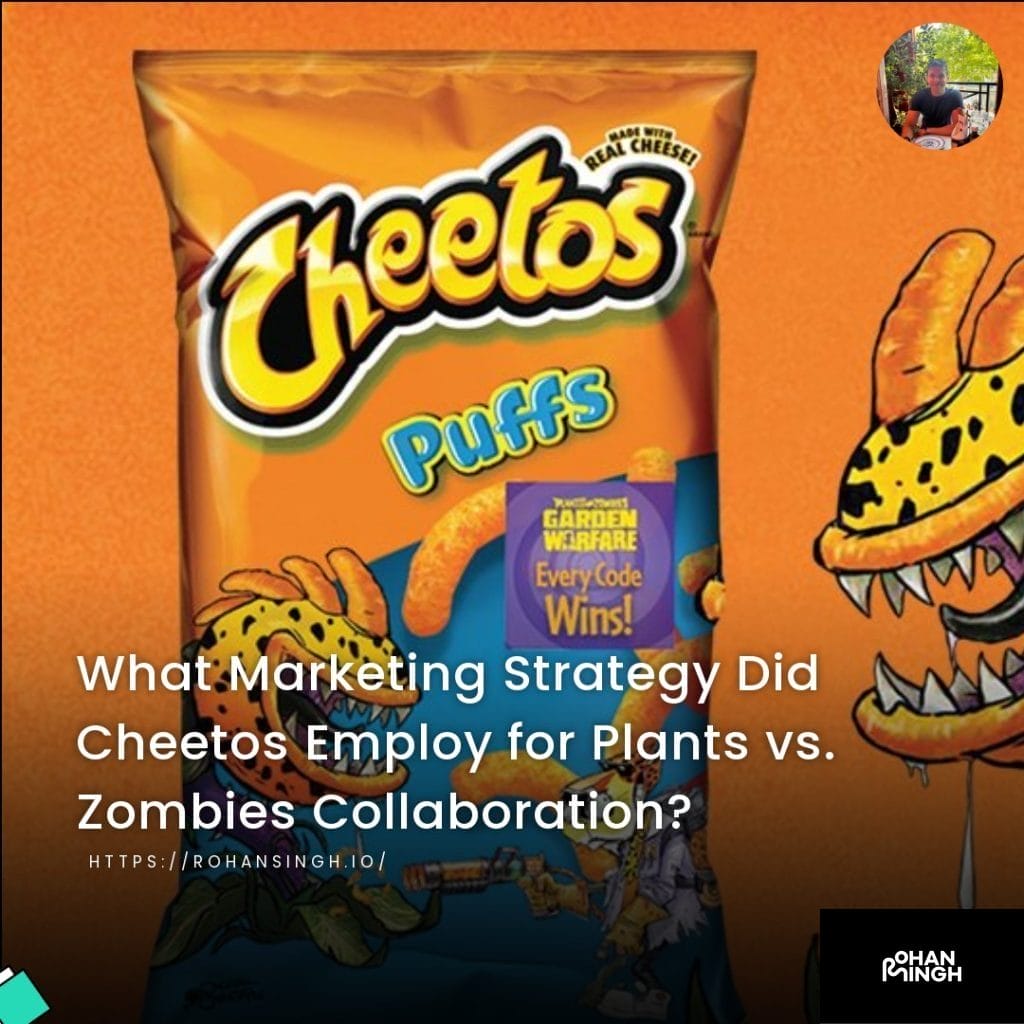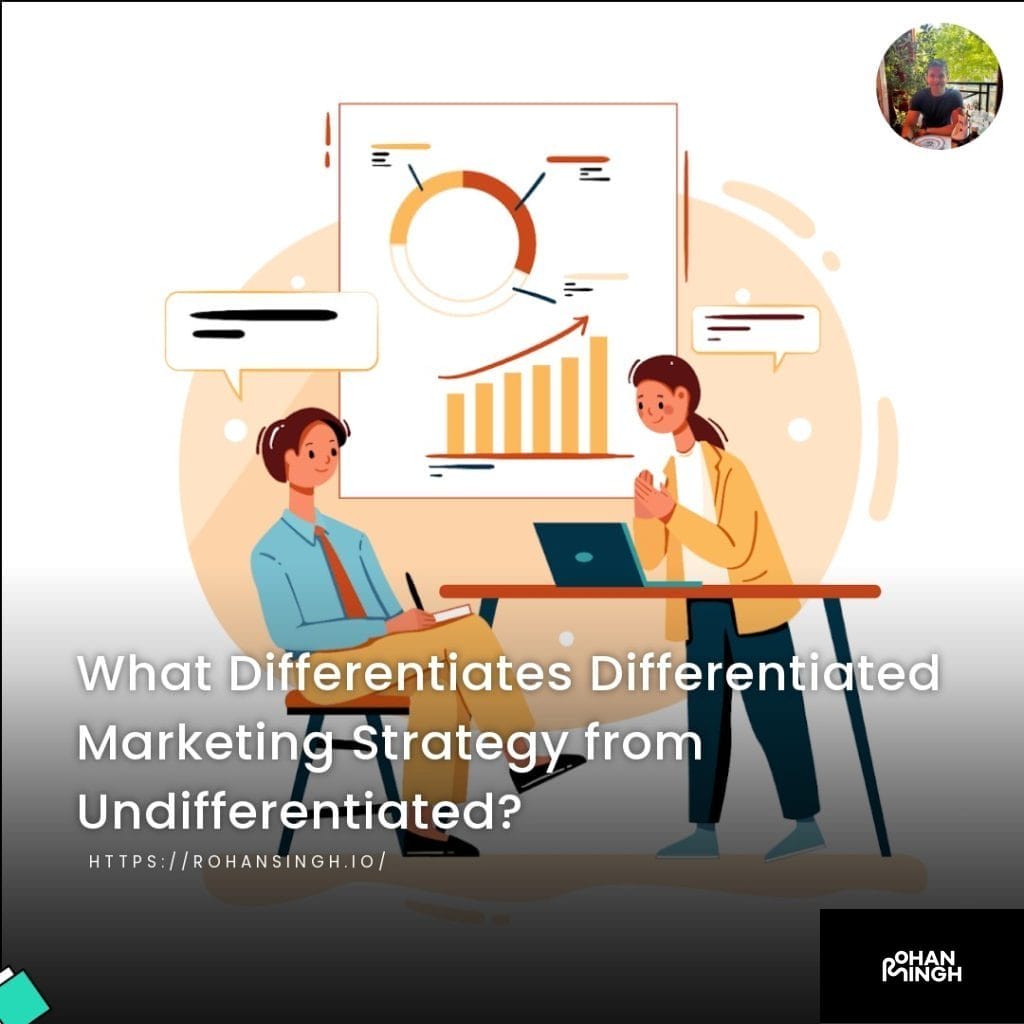Ready to Explore Google Bard? How to Use Google Bard for Optimal Performance
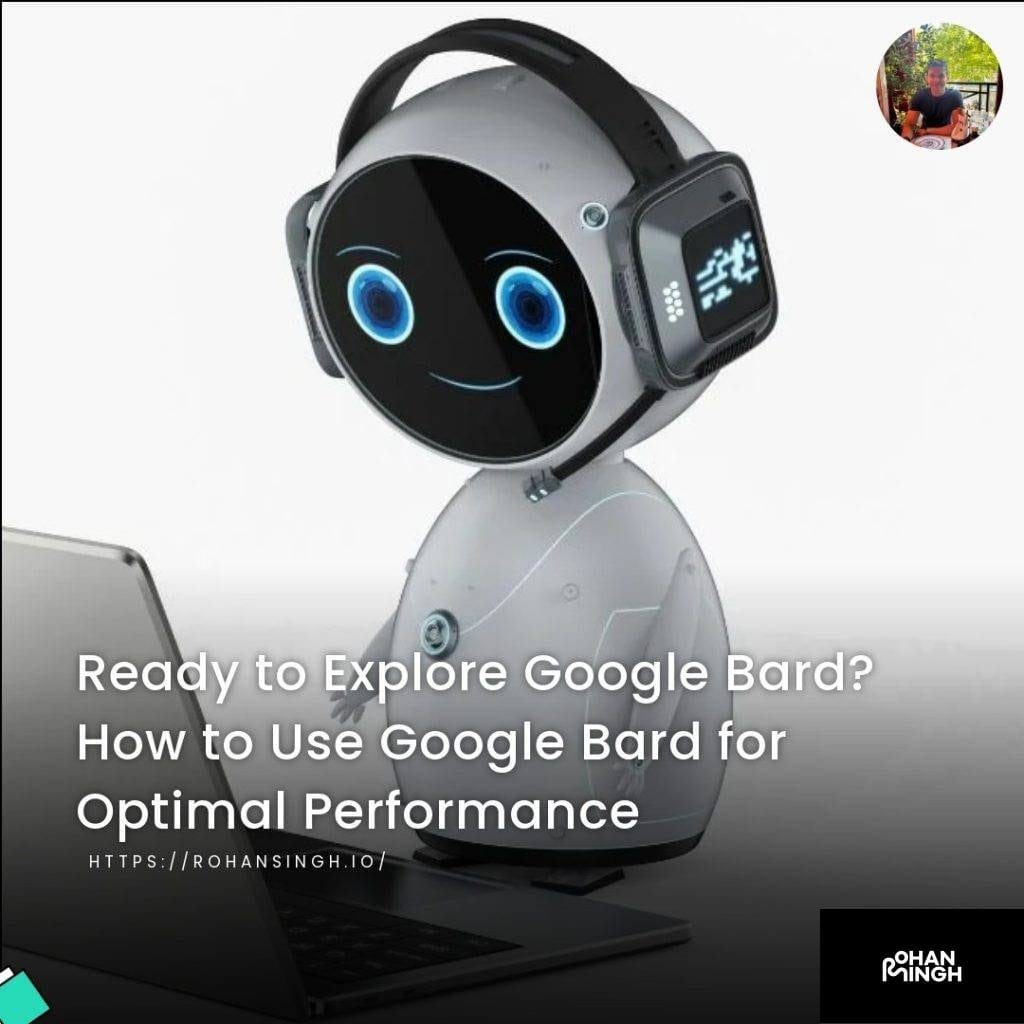
What is Google Bard?
Google Bard is an innovative language model developed by Google that brings the power of artificial intelligence to enhance how we interact with search engines. This experimental chatbot takes the form of a chat window and offers a wide range of capabilities, making it more than just a conventional search engine. With Google Bard, users can engage in conversational questions and receive accurate answers, making it an excellent tool for finding information and generating creative content. Its natural language models enable it to understand and respond to queries in a more human-like way, providing a personalized and user-friendly experience. Whether you’re looking for a specific piece of information, needing help with coding, or simply looking for inspiration, Google Bard is here to assist you.
Table of Contents
ToggleBenefits of Using Google Bard
Using Google Bard offers a plethora of benefits that enhance the overall user experience when it comes to language modeling, content creation, and finding accurate answers to conversational questions.
First and foremost, Google Bard employs advanced natural language models, setting it apart from traditional search engines. These models enable it to understand and respond to queries in a more human-like manner, making interactions more intuitive and conversational. By using Google Bard, users can engage in a fluid dialogue with the chatbot, creating a seamless experience.
Additionally, Google Bard’s language modeling capabilities make it an invaluable tool for content creators. It assists in streamlining the process of content creation by providing suggestions, generating long-form content, and even offering personalized content based on the user’s requirements. This not only saves time but also allows for the creation of more engaging and tailored content.
Moreover, Google Bard’s ability to provide accurate answers to conversational questions is a game-changer. It goes beyond traditional search engines by understanding the context and intent of the question. Users no longer have to sift through multiple search results to find the information they’re seeking; Google Bard delivers precise answers, making information retrieval quicker and more efficient.
Using Google Bard grants access to advanced language modeling, aids in streamlining content creation, and provides accurate answers to conversational questions. With its innovative features, Google Bard empowers users to interact with search engines in a more human-like and efficient manner, revolutionizing the way we find and create information.
Let's talk about your future project!
Eager to collaborate on your upcoming endeavor? Let's explore and ignite the potential of your next big idea, shaping a promising future together!
Getting Started with Google Bard
Google Bard, an innovative language model powered by Google’s AI, is revolutionizing the way users interact with search engines. With its intuitive and conversational approach, Google Bard sets a new standard for natural language models. Whether you’re a content creator or someone looking for accurate answers, Google Bard’s capabilities are an excellent tool to leverage.
For content creators, Google Bard offers a wide range of features to streamline the content creation process. It provides suggestions, generates long-form content, and even offers personalized content based on specific requirements. These capabilities not only save time but also result in more engaging and tailored content.
When it comes to finding accurate answers to conversational questions, Google Bard stands out. Its advanced language models understand the context and intent of questions, providing precise answers. No longer do users need to sift through multiple search results; Google Bard delivers the information they’re seeking quickly and efficiently.
To get started with Google Bard, simply access it through the chat window by clicking on the pencil icon located in the top-right corner of Google Docs in Google Workspace. Type your query or ask a question, and Google Bard will provide a response. It’s user-friendly and doesn’t require any special settings or installations. So, dive into the world of Google Bard and experience the power of AI-driven conversational search.
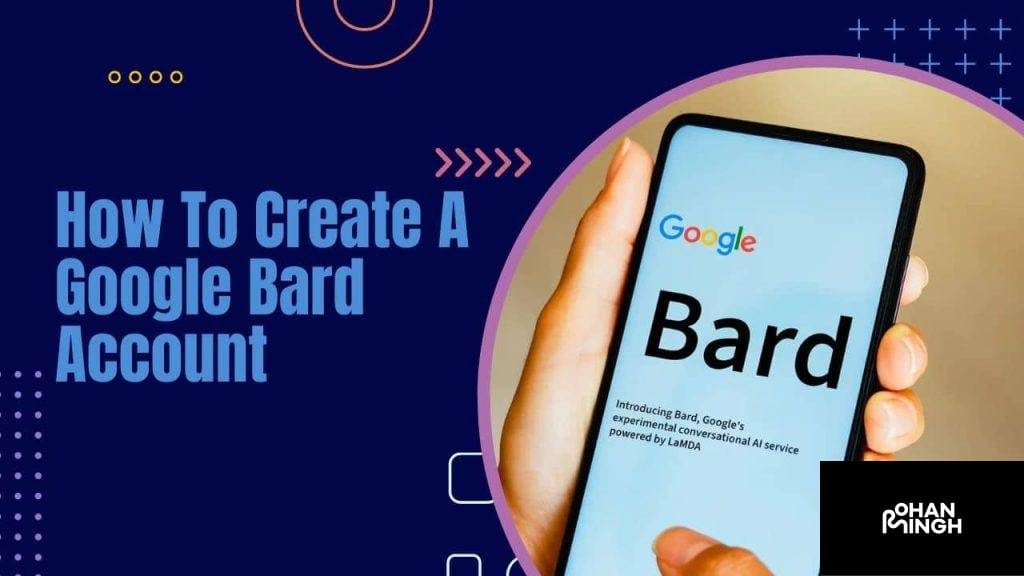
Setting Up Your Profile
Setting up your profile on Google Bard is a simple yet crucial step in making the most out of this powerful language model. By following a few easy steps, you can personalize your Google Bard experience and access a wide range of features.
To create a profile, start by signing in to your Google account. This ensures that your profile is securely connected to your existing Google services. Once signed in, navigate to the Google Bard website or open the Google Bard app.
Next, select the profile settings option, typically found in the top-right corner of the screen. Here, you can add information such as your name, location, and preferred language. Adding accurate information to your profile is essential as it helps Google Bard better understand your preferences and deliver more relevant results.
Additionally, incorporating keywords within your profile can optimize your experience when using Google Bard for specific industries or topics. For example, if you’re a content creator specializing in technology, including keywords like “technology” and “content creation” can assist Google Bard in generating more tailored suggestions and content.
By taking a few minutes to set up your profile and provide accurate information, you unlock the full potential of Google Bard’s artificial intelligence capabilities. So, get started today and experience a more personalized and efficient search experience using Google Bard.
Adding Content to Your Profile
To fully optimize your Google Bard profile and enhance your experience with the language model, it’s crucial to provide relevant and personalized content. Here are the steps to add content to your Google Bard profile:
1. Access the Profile Dashboard: Sign in to your Google account and navigate to the Google Bard website or open the Bard app. Once logged in, click on the “Profile” option in the top-right corner of the screen to access your profile dashboard.
2. Click on “Add Content”: In the profile dashboard, locate the “Add Content” button and click on it. This will initiate the process of adding content to your profile.
3. Select the Content Type: A variety of content options will be presented to you. Choose the content type that best suits your needs. For example, if you are a blogger, you can select “Blog Posts,” or if you are a programmer, you may choose “Code Snippets.”
4. Follow the Prompts: Once you have selected the content type, follow the prompts to input your content. Provide accurate and valuable information according to the chosen format. For blog posts, include the title, body, and any relevant images or links. For code snippets, enter the code along with a brief description.
By adding diverse and high-quality content to your Google Bard profile, you enable the language model to understand your interests and preferences better. This, in turn, allows Google Bard to provide more accurate and tailored responses, suggestions, and recommendations to your queries. Utilize the available tools and features to create a comprehensive and engaging profile that reflects your expertise and areas of interest. Start adding content to your Google Bard profile today and unlock the full potential of this innovative AI-powered platform.
Customizing Your Profile Settings
Customizing your profile settings in Google Bard allows you to personalize your experience with the language model and optimize your interactions. Here are the simple steps to customize your profile settings:
1. Access Your Profile Settings: To begin customizing your profile settings, click on your profile picture located in the top-right corner of the screen. This will navigate you to your profile settings page.
2. Modify Display Name: On the profile settings page, you can update your display name to reflect your preferred name or username. Simply edit the existing display name and save your changes.
3. Edit Your Bio: Enhance your profile by providing a brief bio about yourself. Share your interests, expertise, or any other relevant information that allows others to get to know you better. Edit your bio section and save your updates.
4. Upload a Profile Picture: Adding a profile picture helps build trust and makes interactions more personalized. Click on the profile picture section to upload a picture from your device or select one from Google’s stock image library.
5. Set Notification Preferences: Customize the way you receive notifications from Google Bard. Depending on your preference, choose to be notified about new activity, subscriptions, or message requests. You can adjust these settings to suit your needs.
By customizing your profile settings in Google Bard, you create a more personalized and tailored experience. Make the platform your own by reflecting your unique identity and preferences. Start optimizing your profile settings today to enhance your interactions with this excellent tool.
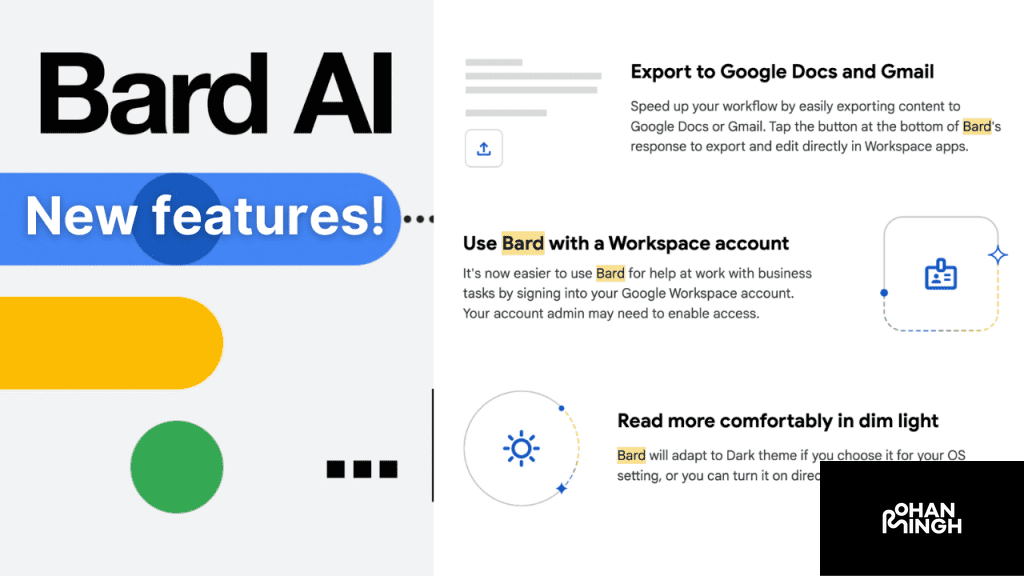
Exploring the Features of Google Bard
Google Bard is an innovative language model powered by Google’s AI technology that brings a new level of conversational intelligence to your searches and interactions. With its advanced natural language models, Google Bard enables users to ask complex questions and receive accurate answers in a conversational format. In this article, we will explore the various features of Google Bard and how they can enhance your search experience, provide personalized content, and assist with creative content generation.
1. Conversational Search and Response:
Google Bard revolutionizes the traditional search experience by providing chat-based interactions. Instead of typing keywords into a search engine, users can engage in a chat window with Google Bard, asking questions in a more organic and conversational manner. This not only makes the search process more user-friendly but also allows for follow-up questions and a more intuitive search experience.
2. Personalized Recommendations and Content Generation:
Google Bard’s AI capabilities extend beyond simple search queries. It can generate personalized content recommendations by analyzing user interests and preferences. By understanding your search history and context, Google Bard can suggest relevant blog posts, articles, or other forms of content that align with your interests. Moreover, it can assist in creating creative content by providing suggestions, generating code snippets, or offering references to enhance your work.
3. Accurate Answers and Expertise:
With access to a massive dataset and artificial intelligence chatbot capabilities, Google Bard is positioned to provide accurate and reliable answers to a wide range of questions. Whether it’s general knowledge, technical inquiries, or specific bard-related queries, Google Bard’s natural language models allow it to understand and respond with precise information. This makes it an excellent tool for students, professionals, and curious individuals seeking reliable answers.
4. Enhanced Multimedia Capabilities:
In addition to text-based interactions, Google Bard embraces multimedia features. Users can ask for image generation, which can be particularly useful for illustrating ideas or concepts. Google Bard can assist in generating images through its collaboration with Bing Image Creator. By typing a description or providing instructions, users can obtain relevant visuals to enhance their content.
Exploring the features of Google Bard reveals its potential for transforming the way we search and interact with information. Its conversational search capabilities, personalized content recommendations, accurate answers, and multimedia capabilities make it a versatile tool for a wide range of tasks. Whether you’re a student, professional, or creative individual, incorporating Google Bard into your workflow can enhance your productivity, creativity, and access to reliable information. Start using Google Bard today to unlock its full potential and optimize your search experience.
Language Modeling Feature
The Language Modeling feature of Google Bard is a powerful tool that harnesses the capabilities of natural language models to generate accurate and creative content. Using Google Bard, users can input conversational questions or bard-specific prompts to receive detailed and informative answers.
This feature has numerous benefits for users. Firstly, it allows for more organic and conversational interactions with the AI-powered chatbot. Instead of searching for information using traditional keywords, users can engage in a chat-based conversation with Google Bard, making the search process more user-friendly and intuitive.
The Language Modeling feature also enables Google Bard to generate personalized, long-form content. By analyzing user interests and preferences, Google Bard can suggest relevant blog posts, articles, or other forms of content that align with the user’s specific interests. Additionally, Google Bard can provide creative content suggestions, generate code snippets, or offer references to enhance the user’s work.
Another advantage of the Language Modeling feature is its ability to generate content in various languages. With Google Bard, users can ask questions and receive accurate answers in multiple languages, including English, Korean, and more. This makes it an invaluable tool for individuals seeking information in their native language or wanting to expand their knowledge across different linguistic boundaries.
The Language Modeling feature of Google Bard enhances the search experience by allowing for conversational questions and personalized content generation. Its natural language models and language capabilities make it a valuable tool for users looking to obtain accurate and creative answers to their queries. Using Google Bard, users can unlock a whole new level of conversational intelligence.
Chat Window Feature
The Chat Window feature in Google Bard is an essential component that allows users to interact with the powerful AI language model. This feature serves as the primary interface where users can engage in conversations or ask specific questions to obtain accurate answers.
By utilizing the Chat Window in Google Bard, users can effortlessly communicate with the AI-powered chatbot to receive the information they seek. Whether it’s a query about a certain topic or a request for a conversational response, the Chat Window provides a user-friendly and intuitive platform for interactions.
To use the Chat Window feature in Google Bard, simply locate and click on the Chat Window icon, typically represented by a speech bubble or chat symbol. Once the Chat Window is open, users can begin typing their questions or engaging in a conversation with the Google Bard AI. The AI is designed to understand natural language and respond accordingly, providing accurate and helpful answers.
With the Google Bard Chat Window feature, users can have dynamic interactions and benefit from the AI’s vast knowledge base and language capabilities. So, don’t hesitate to ask questions and explore the possibilities of Google Bard’s Chat Window to enhance your search experience. Give it a try and unlock the potential of this excellent tool!

Pencil Icon Feature
The Pencil Icon feature in Google Bard provides users with the ability to easily edit their profile information and content. This convenient tool allows for quick and hassle-free updates, ensuring that users can keep their information accurate and up-to-date.
To access and use the Pencil Icon feature in Google Bard, simply locate the icon in the top-right corner of the Chat Window. It is typically represented by a small pencil symbol. Once you have found the Pencil Icon, click on it to activate the editing mode.
Once in editing mode, users are able to make changes to their profile information and content. This includes updating personal details and modifying any text or content that has been previously entered. Simply make the necessary modifications directly within the Chat Window and click on the save or submit button to apply the changes.
The Pencil Icon feature in Google Bard is a valuable tool that allows users to easily edit their profile information and content. By providing seamless access to editing capabilities, Google Bard ensures that users have complete control over the accuracy and relevancy of their content. So, start utilizing the Pencil Icon feature in Google Bard today to keep your information and content up-to-date with just a few simple clicks.
Top-Right Corner Feature
The top-right corner feature within Google Bard is an essential component that offers users a wide range of options, settings, and additional features. This feature, represented by the Pencil Icon, serves as a convenient hub for users to access various tools and functionalities within the chat window.
By clicking on the Pencil Icon in the top-right corner, users can enter the editing mode, giving them the ability to modify their profile information and content within the chat window itself. This feature provides a seamless experience for users, making it easy to update personal details and make necessary changes to their text or content.
The top-right corner feature also allows users to access advanced settings and preferences, enabling them to personalize their Google Bard experience. This includes options to adjust language preferences, chatbot behavior, and even integrate various plugins and extensions. With these additional settings, users can customize their chat window to suit their individual needs and preferences.
The top-right corner feature in Google Bard is a powerful tool that puts users in control. It offers an array of options and settings, facilitating efficient editing and customization within the chat window. Whether it’s modifying content, adjusting preferences, or adding new functionalities, this feature enhances the user experience and empowers users to make the most of Google Bard’s capabilities.
Follow-Up Questions Feature
The Follow-Up Questions feature in Google Bard enhances the conversational experience within the chat window. To use this feature effectively, follow these steps:
1. Enter your query in the chat window: Start by typing your question or topic of interest in the chat window. Google Bard’s language model will generate a response based on the text provided.
2. Explore suggestions from Bard: After entering your query, Bard will generate a list of suggestions related to your topic. These suggestions can appear as clickable options within the chat window.
3. Select a suggestion to continue the conversation: Review the list of suggestions and choose the one that closely matches your intended topic. Click on the selected suggestion to direct the conversation in that direction.
4. Respond to follow-up questions: Once you have selected a suggestion, Bard may ask follow-up questions to gather more context and provide accurate answers or information. Respond to these questions to further refine your query and receive more tailored responses.
By utilizing the Follow-Up Questions feature in Google Bard, users can easily navigate through the conversation, refine their search, and obtain accurate answers or information. This feature adds depth and context to the conversation, making Google Bard a powerful tool for obtaining personalized and relevant content.

Wide Range of Content Types Feature
The Wide Range of Content Types feature in Google Bard is a powerful tool that allows users to create various types of content, catering to a diverse range of needs. With Google Bard, users can effortlessly generate blog posts, articles, code snippets, and even personalized content.
This feature is highly beneficial for content creators and marketers as it provides them with the flexibility to create different formats of content to engage their audience effectively. Whether you need to write a long-form blog post, a concise article, or share code snippets, Google Bard has got you covered.
By offering a wide range of content options, Google Bard ensures that users can create highly tailored and personalized content for their target audience. This variety helps in catering to different preferences and requirements, ensuring a more engaging and effective communication.
To use this feature, simply enter your query in the chat window and select the type of content you’d like to create from the suggestions provided by Bard. Follow-up questions from Bard will help gather more context and refine your content further.
In today’s digital landscape, where content is king, having the ability to create diverse types of content using Google Bard is an excellent tool for content creators and marketers alike. So why limit yourself to just one format when you can leverage the power of Google Bard to create a wide range of content types that resonate with your audience? Start using Google Bard today and unleash your creativity.
Code Snippets Feature
The Code Snippets feature of Google Bard is a powerful tool that allows users to showcase their coding skills and expertise within their profile. With this feature, content creators and programmers can easily include and highlight code samples for others to explore and learn from.
To add code snippets, simply navigate to the profile editor in Google Bard and look for the “Code Snippet” button. Clicking on this button will open up a text field where you can input your code. Whether it’s a small snippet or a larger piece of code, Google Bard allows you to easily include it in your profile.
One of the great features of the Code Snippets tool is the ability to choose the programming language for syntax highlighting. This ensures that your code is easily readable and visually appealing for anyone viewing your profile. Whether you’re proficient in Python, JavaScript, C++, or any other programming language, Google Bard has got you covered.
By leveraging the Code Snippets feature in Google Bard, you can effectively demonstrate your coding skills and expertise to your audience. This feature gives you a competitive edge by allowing you to showcase your best work and stand out from the crowd. So if you’re a programmer looking to make a lasting impression, make sure to take advantage of the Code Snippets feature in Google Bard.
Edit Button Feature
The Edit Button feature in Google Bard is a powerful tool that allows users to make changes to their existing content easily. Whether you want to update a blog post, a chat window, or any other content on your profile, the Edit Button makes the process simple and straightforward.
To use the Edit Button feature, locate the page or section in Google Bard where you want to make changes. Once you’ve found the content you want to edit, look for the Edit Button. It is usually represented by an icon of a pencil and can be found in the top-right corner of the page.
Clicking on the Edit Button will open up a range of editing options that you can use to modify your content. You can add, delete, or update text, images, and even code snippets within Google Bard. Additionally, you can make formatting changes, such as adjusting the font style, size, and color.
The Edit Button feature in Google Bard is user-friendly and intuitive, providing a seamless editing experience. It allows you to keep your content up-to-date without the need for any complex technical knowledge. So go ahead, utilize the Edit Button feature in Google Bard to make changes to your existing content and ensure that it stays relevant and engaging for your audience. Using Google Bard’s Edit Button is the key to maintaining fresh and accurate content.

Conclusion
In conclusion, using Google Bard offers numerous benefits and features that make it an excellent tool for creating personalized and accurate content. The Edit Button feature allows users to easily modify text, images, and code snippets within Google Bard, making it simple to update and improve existing content. With a wide range of formatting options available, users can customize the appearance of their content, enhancing its visual appeal.
Google Bard’s integration with Google Docs and the Google Workspace suite enables seamless collaboration and sharing of content across different platforms. The artificial intelligence chatbot aspect of Google Bard provides users with accurate answers to a variety of questions, whether they are bard-specific or conversational. Its natural language models are trained on a massive dataset, making it capable of providing detailed and informative responses.
The ability to generate code snippets, create images through the Bing Image Creator, and access a stock image library further enhance Google Bard’s functionality. Its user-friendly interface, with easy-to-locate icons such as the pencil and microphone, ensures a seamless user experience.
Overall, Google Bard is an excellent tool for content creation, offering personalized and accurate answers to a wide range of questions, along with versatile editing capabilities. Its integration with popular Google applications and its user-friendly nature make it a valuable asset for any content creator. So, start using Google Bard to enhance your content creation process and unlock its full potential.
FAQs
What is Google Bard?
Google Bard is an experimental chatbot powered by Google’s AI and natural language models. It provides users with accurate answers to a wide range of questions, whether they are bard-specific or conversational. Its integration with Google Docs and the Google Workspace suite allows for seamless collaboration and content sharing.
How does Google Bard work?
Google Bard’s natural language models are trained on a massive dataset, enabling it to provide detailed and informative responses. Users can type their queries in the chat window or ask them through the microphone icon. Google Bard then processes the question and generates a relevant and accurate answer. It also offers follow-up questions to provide further assistance.
What can I do with Google Bard?
Google Bard is a versatile tool that can help with various tasks. It can provide code snippets for programming languages, generate images through the Bing Image Creator, and access a stock image library for creative content. Additionally, it offers personalized responses, edits blog posts or articles, and even assists in long-form content creation.
How user-friendly is Google Bard?
Google Bard’s user interface is designed to be intuitive and easy to navigate. The chat window allows for seamless communication, and icons such as the pencil and microphone are located at the top-right corner for easy access. Its accuracy in providing answers and the ability to troubleshoot common issues make it an excellent tool for users.
Similar articles about Activation Strategy:
Ready to Revolutionize Your Resume with ChatGPT, Your AI-Powered Resume Helper?, Can Anthropic's New Claude AI Outshine ChatGPT?, Want to Level-Up Your Performance Max Campaigns with Google Apps Script?, Transform Your Marketing Strategies with AI: How and Why?
How Can You Harness the Power of AI and Still Safeguard Your Privacy?, Can You Revolutionize Fictional Worldbuilding Using ChatGPT?, Want to Master YouTube SEO in 2023? Boost Your Rankings with These Tips!, How Can You Reset and Optimize Your ChatGPT for Unmatched Results?
Unlocking Enhanced Analytics Insights: How Can You Match Universal Analytics in Google Analytics 4?, Are You Ready? Navigating the AI Education Dilemma for the Upcoming School Year, Want to Optimize Your Site's Performance? How to Enhance or Eliminate Content for SEO the Right Way, Want to Elevate Your SEO Content? How to Utilize SEMRush and GPTChat for B2B & B2C Success
Looking to Streamline Your Daily Tasks? How ChatGPT Can Be Your AI for Admins, Want to Harness ChatGPT in Your Browser? How to Use OpenAI's ChatGPT Browser Feature Like a Pro, Ready to Explore Google Bard? How to Use Google Bard for Optimal Performance, Aspiring to Be an Author? How to Write Books Using ChatGPT Playground the Right Way
What Marketing Strategy Did Cheetos Employ for Plants vs. Zombies Collaboration?
Rohan Singh | May 1, 2024 | Acquisition What Marketing Strategy Did Cheetos Employ for Plants vs. Zombies Collaboration? Background on Cheetos Cheetos, a popular brand of cheese-flavored snacks, has made a name for itself with its bold and playful marketing strategies. Known for its irreverent and creative campaigns, Cheetos has consistently found unique ways […]
What Marketing Strategy Did Cheetos Employ for Plants vs. Zombies Collaboration?
Rohan Singh | May 1, 2024 | Acquisition What Marketing Strategy Did Cheetos Employ for Plants vs. Zombies Collaboration? Background on Cheetos Cheetos, a popular brand of cheese-flavored snacks, has made a name for itself with its bold and playful marketing strategies. Known for its irreverent and creative campaigns, Cheetos has consistently found unique ways […]
What Differentiates Differentiated Marketing Strategy from Undifferentiated?
Rohan Singh | April 30, 2024 | Acquisition What Differentiates Differentiated Marketing Strategy from Undifferentiated? Definition of Differentiated Marketing Strategy A differentiated marketing strategy is a targeted approach that focuses on creating unique products or services to meet the specific needs and preferences of different customer segments. It recognizes that customers have diverse tastes, preferences, […]
What Sets Apart the Marketing Concept from a Marketing Strategy?
Rohan Singh | April 29, 2024 | Acquisition What Sets Apart the Marketing Concept from a Marketing Strategy? Definition of Marketing Concept The marketing concept is a philosophy that places the customer at the center of all marketing activities. It focuses on understanding the needs and wants of the target market and delivering value to […]
Which promotional mix strategy targets market channel members?
Rohan Singh | April 28, 2024 | Acquisition Which promotional mix strategy targets market channel members? When it comes to promoting a product or service, companies utilize various strategies to reach their target audiences. One key strategy that directs marketing efforts toward market channel members is known as trade promotion. Trade promotion is a type […]
Should charter schools adopt regional or national marketing strategies?
Rohan Singh | April 27, 2024 | Acquisition Should charter schools adopt regional or national marketing strategies? Purpose When it comes to marketing strategy in the field of charter schools, two broad approaches can be taken: regional and national. Each approach has its purpose and benefits depending on the goals and aspirations of the charter […]
Topics :
Share :