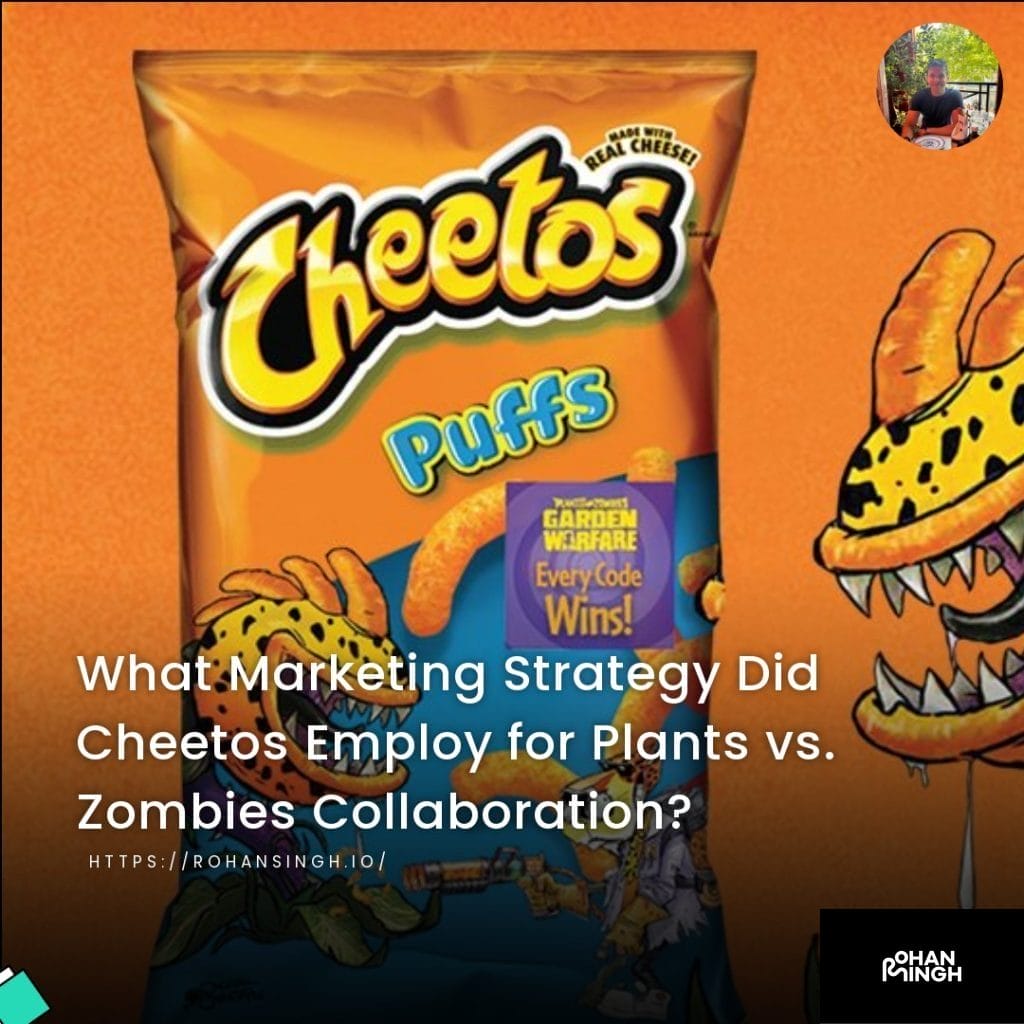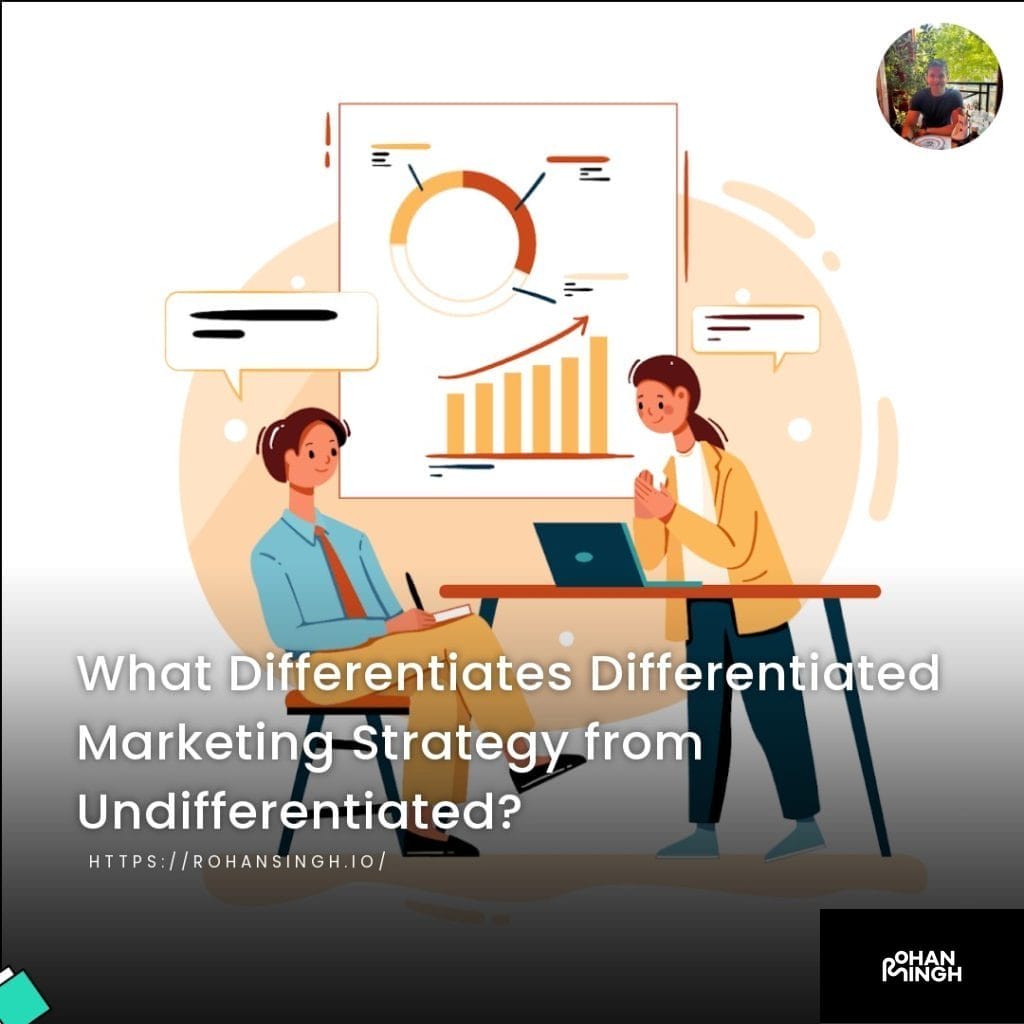Unlocking Enhanced Analytics Insights: How Can You Match Universal Analytics in Google Analytics 4?

What is Universal Analytics?
Universal Analytics is a web analytics platform provided by Google that allows website owners and marketers to track, measure, and analyze user behavior on their websites. It provides valuable insights into user engagement, traffic sources, and conversion events, enabling businesses to make data-driven decisions and optimize their online presence. With Universal Analytics, businesses can understand the customer journey, track the effectiveness of marketing campaigns, and gain a deeper understanding of user behavior. However, as the marketing landscape continues to evolve, Google has introduced a new version of Google Analytics called Google Analytics 4, which aims to provide enhanced analytics insights for businesses. In the following sections, we will explore how to get universal analytics-like insights in Google Analytics 4, enabling businesses to stay ahead in understanding and optimizing user behavior.
Table of Contents
ToggleWhat is Google Analytics 4?
Google Analytics 4 is the latest version of Google’s powerful analytics platform. It offers a range of new features and benefits compared to its predecessor, Universal Analytics. One of the key differences is the event-based data model in Google Analytics 4, which allows for more flexible and granular tracking of user interactions.
With the event-based data model, you can easily track custom events, such as button clicks, video views, or purchases. This allows you to gain a deeper understanding of user behavior and make more data-driven decisions. Additionally, cross-platform tracking is now built into Google Analytics 4, making it easier to analyze user interactions across multiple devices and platforms, including mobile apps and websites.
Another advantage of Google Analytics 4 is its AI-driven insights. The platform uses machine learning algorithms to provide predictive metrics, such as churn probability and purchase probability. This enables you to better understand customer behavior and take proactive measures to improve user engagement and conversion rates.
Moreover, Google Analytics 4 has a privacy-centric design, giving users more control over their data. It utilizes advanced techniques like consent mode and data deletion requests to ensure compliance with privacy regulations.
Google Analytics 4 provides enhanced analytics insights through its event-based data model, cross-platform tracking, AI-driven insights, and privacy-centric design. It is a powerful tool for understanding user behavior and making data-driven decisions to improve your online presence.
Let's talk about your future project!
Eager to collaborate on your upcoming endeavor? Let's explore and ignite the potential of your next big idea, shaping a promising future together!
Setting Up Universal Analytics-like Insights in Google Analytics 4
Google Analytics 4 (GA4) provides marketers with enhanced analytics insights to gain a comprehensive understanding of user behavior and make data-driven decisions. With its event-based data model, GA4 allows you to track custom events like button clicks, video views, and purchases. This level of granular tracking empowers you to delve deeper into user interactions and uncover valuable insights. Furthermore, GA4 includes cross-platform tracking, enabling you to analyze user behavior across various devices and platforms, including mobile apps and websites. This holistic view helps you understand the customer journey and optimize user engagement.
One of the key advantages of GA4 is its AI-driven insights. Leveraging machine learning algorithms, GA4 provides predictive metrics such as churn probability and purchase probability. By utilizing these metrics, marketers can anticipate customer behavior, identify potential churn risks, and take proactive measures to optimize user engagement and conversion rates.
In addition, GA4 prioritizes user privacy with its privacy-centric design. It incorporates features like consent mode and data deletion requests, ensuring compliance with privacy regulations and giving users more control over their data. This focus on privacy not only enhances user trust but also aligns with evolving regulations and best practices in data protection.
By setting up GA4 and leveraging its enhanced analytics insights, marketers can gain a comprehensive understanding of user behavior, optimize user engagement, and make data-driven decisions to drive business growth. Embracing GA4 as a powerful analytics platform empowers marketers to stay ahead in the ever-evolving landscape of digital marketing.
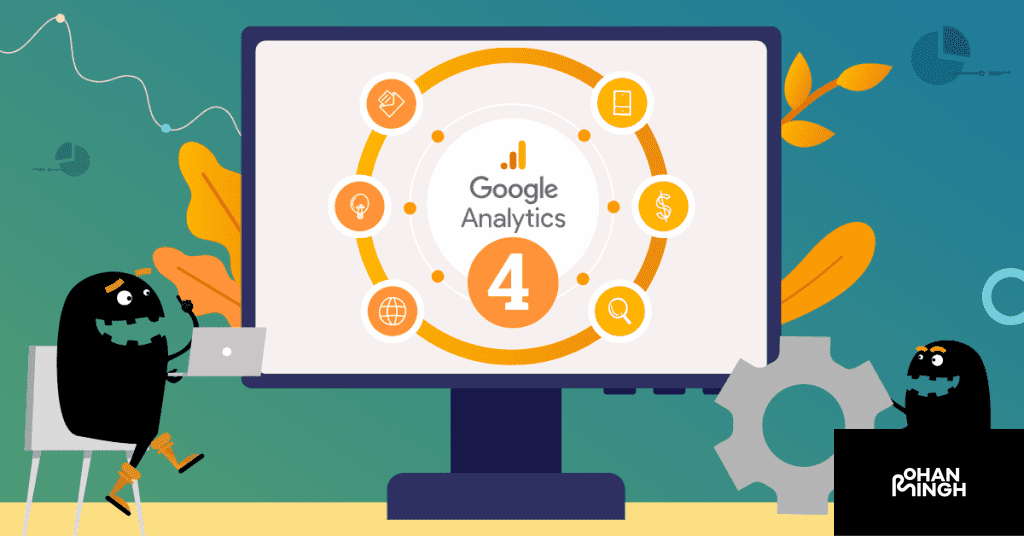
Create a GA4 Property
To harness the enhanced analytics insights offered by Google Analytics 4 (GA4), it is crucial to set up a GA4 property. By following a few simple steps, you can create a GA4 property and unlock the power of this advanced analytics platform.
Firstly, make sure you have set up and installed GA4 on your website or app. Once that is done, navigate to your Google Analytics admin settings. Under the GA4 section, you will find the option to create a new property.
Click on “Create Property,” and you will be prompted to provide essential information. This includes the property name, which should accurately represent your website or app, and the time zone to ensure accurate reporting.
After filling in the necessary details, click “Next,” and the creation process will be complete. Now, you can start leveraging the enhanced analytics insights provided by GA4 to gain a deeper understanding of user behavior and make data-driven decisions.
Setting up a GA4 property is a vital first step in harnessing the power of this powerful analytics tool. By creating a GA4 property, you’ll have access to a wealth of valuable information and advanced tracking capabilities to optimize your online presence and drive success.
By following the steps outlined above, you can create a GA4 property and dive into the world of enhanced analytics insights provided by Google Analytics 4. Take advantage of this powerful tool to gain a comprehensive understanding of user behavior and make data-driven decisions to propel your business forward.
Link Your Existing UA Account to the New GA4 Property
To link your existing UA (Universal Analytics) account to the new GA4 property in Google Analytics, follow these steps:
1. Start by accessing your Google Analytics admin settings and navigate to the “GA4 Setup Assistant” section.
2. Click on the “Link an Existing Analytics Account” option. This will enable you to connect your UA account to the new GA4 property seamlessly.
3. Next, select the appropriate UA account from the dropdown menu.
4. Once you have selected the account, proceed to choose the relevant property and view that you want to link with GA4.
5. After confirming your selections, click on the “Create Property” button to complete the linking process.
It is crucial to link your existing UA account to the new GA4 property, especially if you want to import historical data. By linking the accounts, you can seamlessly import data from Universal Analytics into GA4, allowing for a more comprehensive analysis of your website or app’s performance over time.
By following this process, you can effectively combine the power of Universal Analytics with the enhanced analytics insights provided by GA4, enabling you to make data-driven decisions based on both historical and real-time data.
Set Up Custom Events for Measurement
Setting up custom events for measurement in Google Analytics 4 is a crucial step in obtaining enhanced analytics insights. Custom events allow you to track specific user interactions on your website or app that are not automatically recorded by the platform. This enables you to gain deeper insights into user behavior and engagement.
In GA4, custom events are designed to replace the traditional event-based monitoring system of Universal Analytics. Unlike the session-based format of Universal Analytics, GA4 focuses on event-based monitoring, allowing you to track individual actions taken by users rather than just overall session data. This shift provides a more granular view of user behavior and enables a more comprehensive analysis of user engagement.
To set up custom events in GA4, follow these steps:
1. Identify the events you want to track: Determine the specific user interactions that you want to measure, such as button clicks, form submissions, video views, or any other important actions.
2. Copy parameters from the source event (optional): If you have an existing event that is similar to the custom event you want to create, you can copy the parameters from the source event to save time. This ensures consistency in your data.
3. Specify changes to the new event: Customize the event by specifying any changes or additional parameters you want to track for the custom event.
By configuring custom events in GA4, you can gain valuable insights into user engagement, behavior, and conversions. This enhanced analytics insights allow you to make data-driven decisions and optimize your website or app for improved user experiences and stronger business outcomes.

Configure Custom Reports
To configure custom reports in Google Analytics 4 and gain enhanced analytics insights, you can leverage the low-code, no-code interface of the report builder facility. This feature makes it easier than ever to create customized reports tailored to your specific business needs.
To create a new report, begin by navigating to the Reports table in the Library section of Google Analytics 4. In the top right corner, you will find an option labeled “Create a new report.” Click on this option to initiate the report creation process.
Once you’ve entered the report builder, you can customize the layout of the overview to showcase the most relevant insights. The report builder interface allows you to drag and drop cards to rearrange their order and prominence. This flexibility ensures that the most important data is front and center, empowering you to make data-driven decisions effectively.
Furthermore, you have the ability to remove any unwanted cards that may not contribute to the specific insights you’re seeking. On the flip side, you can also add new cards to include additional metrics or dimensions that are crucial for tracking your key performance indicators.
By utilizing the report builder facility in Google Analytics 4, you can configure custom reports with ease. The low-code, no-code interface empowers marketers to customize layouts effortlessly, drag and drop cards, and create insightful reports that deliver enhanced analytics insights for better decision-making.
Measuring Engagement with Google Tag Manager
Measuring engagement is a critical aspect of understanding user behavior and optimizing the user experience on your website or mobile app. Google Tag Manager is a powerful tool that enables you to implement enhanced analytics insights and track various engagement metrics effectively. In this article, we will explore how Google Tag Manager can help you measure engagement and provide valuable insights into user interactions on your digital platforms.
1. Setting up Custom Events:
With Google Tag Manager, you can easily set up custom events to track specific user actions that indicate engagement, such as video views, outbound clicks, or form submissions. By defining these events, you can gain deeper insights into how users interact with your content and identify areas for improvement.
2. Enhanced Measurement for Mobile Apps:
Google Tag Manager’s enhanced measurement capabilities also extend to mobile apps. By integrating the Google Analytics for Firebase SDK, you can track user engagement metrics specific to mobile app interactions, such as screen views, in-app purchases, or user journeys. This provides a comprehensive understanding of user behavior across both website and app platforms.
3. Utilizing Predictive Metrics:
Google Tag Manager allows you to leverage predictive metrics to gain valuable insights into user behavior. Metrics like churn probability, purchase probability, or engagement rate can provide predictive indicators about user actions and help you tailor your marketing campaigns accordingly.
4. Integration with Google Ads:
By linking Google Tag Manager with your Google Ads account, you can unlock additional insights and optimize your advertising efforts. With enhanced analytics insights, you can track conversion events, measure the effectiveness of your Google Ads campaigns, and make informed decisions to maximize ROI.
Google Tag Manager offers a comprehensive solution for measuring engagement and gaining enhanced analytics insights. By leveraging its custom event tracking, mobile app measurement capabilities, predictive metrics, and integration with Google Ads, you can understand user behavior, optimize user engagement, and drive meaningful results for your online presence.
Implement GTM & Connect it to Your GA4 Properties
Implementing Google Tag Manager (GTM) and connecting it to your Google Analytics 4 (GA4) properties is an essential step in gaining enhanced analytics insights and effectively tracking user interactions on your website.
To implement GTM and connect it to GA4, follow these steps:
1. Set up a Google Tag Manager account: Visit the Google Tag Manager website and create an account. Once you’ve created your account, you’ll be given a GTM container code snippet.
2. Install GTM code on your website: Copy the GTM container code snippet and paste it into the header section of your website’s HTML code. This code allows GTM to load and manage the tags on your website.
3. Create a GA4 configuration tag: Inside the GTM interface, navigate to the “Tags” section and click on “New.” Choose “Google Analytics: GA4 Configuration” as the tag type. Set up the necessary configurations, including your GA4 Measurement ID.
4. Connect GTM to GA4: In the “Triggers” section of your GTM interface, create a new trigger for the GA4 configuration tag you just created. Set this trigger to fire on all pages of your website.
5. Enable Preview mode and publish changes: Before publishing, enable Preview mode to test your GTM setup. Once you’ve confirmed that everything is working correctly, click “Submit” to publish the changes.
Connecting GTM to GA4 enables you to efficiently manage and deploy website tags, ensuring accurate tracking and measurement of various user interactions and events. This integration empowers you with enhanced analytics insights to make data-driven decisions and optimize your online presence.
Utilize the Data Layer for Enhanced Measurement & Event Tracking
To enhance measurement and event tracking in Google Analytics 4, you can utilize the data layer feature. The data layer is a JavaScript object that captures and stores information about user interactions on your website or app. It allows you to collect custom events and leverage this data for more detailed insights into user behavior.
Implementing the data layer is a straightforward process. First, you need to add the necessary JavaScript code to your website or app. This code will capture relevant information, such as button clicks, form submissions, or other user actions, and push it to the data layer.
Once the data is in the data layer, you can use it to create custom events in Google Analytics 4. Custom events are user interactions that are not automatically tracked by default. By defining and mapping events from the data layer, you can collect specific data points that are important to your business, such as video views, outbound clicks, or other engagement metrics.
Utilizing the data layer for enhanced measurement and event tracking provides you with a powerful tool to gain deeper insights into user behavior. By capturing and analyzing custom events, you can make data-driven decisions and optimize your online presence by understanding the customer journey, engagement rates, and the effectiveness of your marketing efforts.
To implement the data layer effectively, consider using tools or applications such as Google Tag Manager. These tools simplify the process and allow you to manage your data layer and custom events more efficiently. With enhanced analytics insights from the data layer, you can create a more engaging user experience, improve conversion rates, and make informed decisions based on a comprehensive understanding of user behavior.
Test & Preview Your Tags Before Publishing
Testing and previewing tags before publishing in Google Analytics 4 is a crucial step in ensuring accurate data collection and obtaining enhanced analytics insights. By thoroughly testing your tags, you can identify any potential issues or errors before they impact your website’s tracking.
To test and preview tags in Google Analytics 4, you can utilize the tag preview mode. This feature allows you to see how your tags will behave without actually sending data to Google Analytics. It helps you ensure that the tags are firing correctly and collecting the desired information.
To access the tag preview mode, follow these simple steps:
1. Open your Google Analytics 4 account and navigate to the “Admin” section.
2. In the “Property” column, click on “Data Streams” under the “Data” heading.
3. Select the data stream associated with the website you want to test tags for.
4. Click on the “Tagging” tab.
5. On the right-hand side, you will find the “Tag Preview” button. Click on it to enable the preview mode.
Once the tag preview mode is enabled, you can interact with your website and observe how the tags respond. This allows you to verify if the tags are correctly capturing the desired data, such as custom events or engagement metrics. It also helps you validate if the tags are firing on specific user actions, like button clicks or form submissions.
By thoroughly testing and previewing your tags before publishing them, you can guarantee accurate data collection in Google Analytics 4. This ensures that you have reliable insights to make informed decisions and optimize your website’s performance.
Predictive Metrics in Google Analytics 4
In Google Analytics 4, one of the powerful features is the ability to gain insights through predictive metrics. By leveraging machine learning algorithms, Google Analytics 4 can provide valuable predictions about user behavior and allow businesses to make data-driven decisions. These predictive metrics help in understanding customer preferences, optimizing marketing strategies, and improving overall user experience. Let’s explore how you can utilize predictive metrics in Google Analytics 4 to enhance your analytics insights.
1. Enhanced Analytics Insights with Predictive Metrics:
Predictive metrics in Google Analytics 4 enable businesses to anticipate user behavior and make informed decisions. These metrics are based on machine learning models that analyze data from various sources to identify patterns and trends. By leveraging predictive metrics, businesses can understand the likelihood of user actions, such as purchase probability or churn probability. This valuable information allows marketers to optimize campaigns, engage users effectively, and tailor personalized experiences to drive conversions.
2. Leveraging Conversion Events:
Conversion events play a crucial role in predictive analytics in Google Analytics 4. By configuring custom conversion events based on specific goals or actions, businesses can track user interactions and measure their impact on conversions. These events can be used as inputs for predictive models, enabling businesses to forecast future conversions and identify areas for improvement. By monitoring and analyzing conversion events, businesses can optimize their marketing strategies and allocate resources effectively.
3. Utilizing Cohort Analysis:
Cohort analysis is another valuable tool in Google Analytics 4 that helps in understanding user behavior over time. By segmenting users into cohorts based on certain criteria like acquisition date or first interaction, businesses can analyze how user behavior and engagement evolve. This data can be inputted into predictive models to generate insights about future user behavior and preferences. Cohort analysis combined with predictive metrics allows businesses to create targeted marketing campaigns and tailor experiences for specific user segments.
4. Applying Machine Learning in Audience Insights:
Google Analytics 4 provides audience insights powered by machine learning algorithms. These insights identify user segments with similar characteristics and behavior, helping businesses understand their audience better. By utilizing machine learning models, businesses can gain predictions about audience engagement, lifetime value, and future actions. These insights enable marketers to personalize messaging, create targeted campaigns, and enhance overall user engagement.
Predictive metrics in Google Analytics 4 offer businesses enhanced analytics insights by leveraging machine learning algorithms. By utilizing conversion events, conducting cohort analysis, and applying machine learning in audience insights, businesses can gain a deeper understanding of user behavior and make data-driven decisions. With these predictive capabilities, Google Analytics 4 proves to be a powerful tool for businesses seeking to optimize their online presence and improve user engagement.

Use AI-Powered Insights to Analyze User Behavior & Outcomes
Enhanced Analytics Insights and AI-powered insights in Google Analytics 4 allow businesses to dive deep into user behavior and outcomes, enabling them to make data-driven decisions. With predictive metrics like purchase probability and churn probability, businesses can anticipate future actions of their customers, optimizing their marketing strategies accordingly.
By leveraging the power of AI, Google Analytics 4 provides valuable insights into user behavior patterns, enabling businesses to understand their audience better. These predictive metrics analyze data from multiple sources and machine learning algorithms to identify patterns and trends. For instance, purchase probability predicts the likelihood of a user making a purchase, whereas churn probability helps businesses identify users who are likely to stop engaging with their brand.
These metrics are instrumental in making informed decisions about marketing strategies and resource allocation. By adjusting campaigns and tailoring experiences, businesses can engage effectively with their audience and drive conversions.
Google Analytics 4 also offers revenue prediction, which provides an estimate of future revenue based on historical data and machine learning models. This insight allows businesses to forecast their revenue and make informed decisions about their financial goals.
By utilizing AI-powered insights and predictive metrics in Google Analytics 4, businesses can analyze user behavior, anticipate outcomes, and optimize their marketing strategies for enhanced conversions and revenue growth.
Identify Opportunity Areas & Optimize Performance
To identify opportunity areas and optimize performance in Google Analytics 4, follow these steps:
1. Utilize the Analysis Hub: The Analysis Hub in Google Analytics 4 is a powerful tool that offers advanced analysis options. It enables you to dive deeper into your data and uncover valuable insights. By leveraging features like cross-channel analysis, intelligent alerts, and anomaly detection, you can identify areas where performance can be improved.
2. Create Custom Reports: Take advantage of the custom reports feature in Google Analytics 4 to tailor your analysis to your specific needs. Custom reports allow you to focus on the metrics that matter most to your business and gain a deeper understanding of user behavior. By analyzing metrics such as engagement rate, bounce rate, and conversion events, you can identify areas where improvements can be made.
3. Conduct Cohort Analysis: Cohort analysis is a powerful technique that allows you to analyze the behavior and performance of specific groups of users over time. By segmenting users based on characteristics such as acquisition date or first interaction, you can gain insights into how different groups of users behave and identify trends. This can help you optimize your marketing strategies and tailor experiences to specific user segments.
4. Explore the User Explorer Report: The User Explorer report in Google Analytics 4 provides a detailed view of individual user behavior. By analyzing user paths, engagement metrics, and conversion events, you can gain insights into the customer journey and identify potential areas for improvement. This user-centric analysis allows you to understand how individual users interact with your website or app and make data-driven decisions to optimize their experience.
By following these steps and leveraging the Analysis Hub, custom reports, cohort analysis, and the User Explorer report in Google Analytics 4, you can identify opportunity areas and optimize performance to enhance your analytics insights.
Track Churn Probability & Purchase Probability Through Machine Learning Models
To track churn probability and purchase probability in Google Analytics 4, you can leverage machine learning models. These predictive metrics play a crucial role in understanding customer behavior and guiding informed decision-making.
By implementing machine learning models within Google Analytics 4, you can analyze user data to predict the likelihood of churn and purchase for each individual. This enables you to identify high-risk users who are likely to stop engaging with your website or app, as well as potential customers who are more likely to make a purchase.
Churn probability is a vital metric as it allows you to proactively target users who are at risk of leaving and implement retention strategies to reduce churn rates. By understanding the factors that contribute to churn, such as lack of engagement or poor user experience, you can take proactive steps to retain valuable customers.
On the other hand, purchase probability helps you identify users with a higher likelihood of making a purchase. By tailoring your marketing strategies and user experiences to these users, you can increase conversion rates and optimize your revenue-generating efforts.
Leveraging machine learning models in Google Analytics 4 provides enhanced analytics insights, giving you a deeper understanding of your customer base and enabling data-driven decisions. Utilizing predictive metrics like churn probability and purchase probability empowers you to take proactive actions to retain customers and optimize conversions, ultimately driving business growth.
Conclusion
Google Analytics 4 (GA4) offers enhanced analytics insights through the implementation of machine learning models. By leveraging these models, businesses can predict churn and purchase probabilities on an individual user level, allowing them to take proactive measures to retain valuable customers and optimize revenue-generating efforts.
One key difference between Universal Analytics and GA4 is the event-based tracking model used in GA4. Instead of relying on predefined goals and events, GA4 allows businesses to define custom events to track specific actions and behaviors on their website or app. This provides a more granular understanding of user behavior and engagement.
Additionally, GA4 introduces the concept of data streams, which allows businesses to collect data from multiple sources, such as websites and mobile apps, into a single property. This provides a more comprehensive view of the customer journey and enables businesses to analyze user behavior across different platforms.
In terms of metrics and reports, GA4 offers new predictive metrics, such as churn probability and purchase probability, which help businesses make data-driven decisions and optimize their marketing strategies. Furthermore, GA4 provides enhanced measurement capabilities for mobile apps, allowing businesses to track key metrics such as engagement time and outbound clicks.
Finally, conversion tracking has also undergone changes in GA4. While Universal Analytics uses goals to track conversions, GA4 uses conversion events, which offer more flexibility and customization options. Setting up conversion tracking in GA4 is crucial for businesses to measure and optimize their conversion rates effectively.
In conclusion, Google Analytics 4 offers a powerful toolset for businesses to gain deeper insights into user behavior, make data-driven decisions, and optimize their online presence. Transitioning from Universal Analytics to GA4 may require a learning curve, but the benefits and enhanced analytics insights make it a worthwhile investment for businesses.
FAQs
What is Google Analytics 4 (GA4)?
Google Analytics 4, or GA4, is the latest version of Google’s analytics platform. It offers a more user-centric measurement approach and provides enhanced analytics insights compared to Universal Analytics.
What are the key differences between GA4 and Universal Analytics?
GA4 uses an event-based tracking model, allowing businesses to define custom events and track specific actions and behaviors. It also introduces the concept of data streams, enabling businesses to collect data from different sources into a single property. Universal Analytics, on the other hand, relies on predefined goals and events.
How does GA4 provide enhanced analytics insights?
GA4 incorporates machine learning insights, such as churn probability and purchase probability, which help businesses make data-driven decisions and optimize their marketing strategies. It provides a deeper understanding of user behavior and engagement, enabling businesses to analyze their customer journey across different platforms.
What tools or applications are available in GA4 to maximize its benefits?
GA4 offers a range of tools and applications to enhance analytics insights, such as custom events for tracking specific actions, custom reports for in-depth analysis, and custom segments for audience segmentation. Additionally, the enhanced measurement capabilities for mobile apps allow businesses to track key metrics like engagement time and outbound clicks.
How does GA4 help businesses in understanding user behavior?
GA4 provides user-centric measurement, allowing businesses to track user behavior and engagement at an individual level. It enables businesses to generate user IDs, analyze user paths, and gain a comprehensive understanding of how users interact with their website or app.
Similar articles about Activation Strategy:
Ready to Revolutionize Your Resume with ChatGPT, Your AI-Powered Resume Helper?, Can Anthropic's New Claude AI Outshine ChatGPT?, Want to Level-Up Your Performance Max Campaigns with Google Apps Script?, Transform Your Marketing Strategies with AI: How and Why?
How Can You Harness the Power of AI and Still Safeguard Your Privacy?, Can You Revolutionize Fictional Worldbuilding Using ChatGPT?, Want to Master YouTube SEO in 2023? Boost Your Rankings with These Tips!, How Can You Reset and Optimize Your ChatGPT for Unmatched Results?
Unlocking Enhanced Analytics Insights: How Can You Match Universal Analytics in Google Analytics 4?, Are You Ready? Navigating the AI Education Dilemma for the Upcoming School Year, Want to Optimize Your Site's Performance? How to Enhance or Eliminate Content for SEO the Right Way, Want to Elevate Your SEO Content? How to Utilize SEMRush and GPTChat for B2B & B2C Success
Looking to Streamline Your Daily Tasks? How ChatGPT Can Be Your AI for Admins, Want to Harness ChatGPT in Your Browser? How to Use OpenAI's ChatGPT Browser Feature Like a Pro, Ready to Explore Google Bard? How to Use Google Bard for Optimal Performance, Aspiring to Be an Author? How to Write Books Using ChatGPT Playground the Right Way
What Marketing Strategy Did Cheetos Employ for Plants vs. Zombies Collaboration?
Rohan Singh | May 1, 2024 | Acquisition What Marketing Strategy Did Cheetos Employ for Plants vs. Zombies Collaboration? Background on Cheetos Cheetos, a popular brand of cheese-flavored snacks, has made a name for itself with its bold and playful marketing strategies. Known for its irreverent and creative campaigns, Cheetos has consistently found unique ways […]
What Marketing Strategy Did Cheetos Employ for Plants vs. Zombies Collaboration?
Rohan Singh | May 1, 2024 | Acquisition What Marketing Strategy Did Cheetos Employ for Plants vs. Zombies Collaboration? Background on Cheetos Cheetos, a popular brand of cheese-flavored snacks, has made a name for itself with its bold and playful marketing strategies. Known for its irreverent and creative campaigns, Cheetos has consistently found unique ways […]
What Differentiates Differentiated Marketing Strategy from Undifferentiated?
Rohan Singh | April 30, 2024 | Acquisition What Differentiates Differentiated Marketing Strategy from Undifferentiated? Definition of Differentiated Marketing Strategy A differentiated marketing strategy is a targeted approach that focuses on creating unique products or services to meet the specific needs and preferences of different customer segments. It recognizes that customers have diverse tastes, preferences, […]
What Sets Apart the Marketing Concept from a Marketing Strategy?
Rohan Singh | April 29, 2024 | Acquisition What Sets Apart the Marketing Concept from a Marketing Strategy? Definition of Marketing Concept The marketing concept is a philosophy that places the customer at the center of all marketing activities. It focuses on understanding the needs and wants of the target market and delivering value to […]
Which promotional mix strategy targets market channel members?
Rohan Singh | April 28, 2024 | Acquisition Which promotional mix strategy targets market channel members? When it comes to promoting a product or service, companies utilize various strategies to reach their target audiences. One key strategy that directs marketing efforts toward market channel members is known as trade promotion. Trade promotion is a type […]
Should charter schools adopt regional or national marketing strategies?
Rohan Singh | April 27, 2024 | Acquisition Should charter schools adopt regional or national marketing strategies? Purpose When it comes to marketing strategy in the field of charter schools, two broad approaches can be taken: regional and national. Each approach has its purpose and benefits depending on the goals and aspirations of the charter […]
Share :