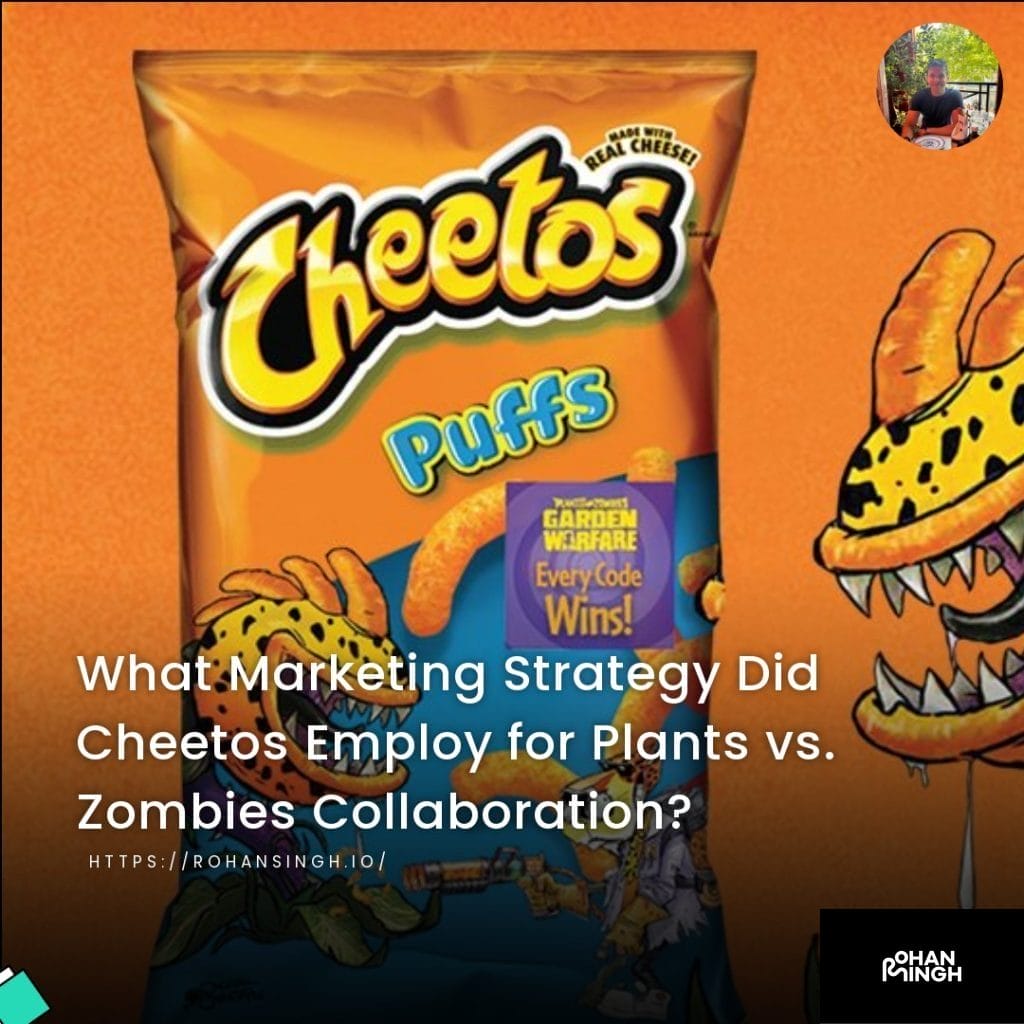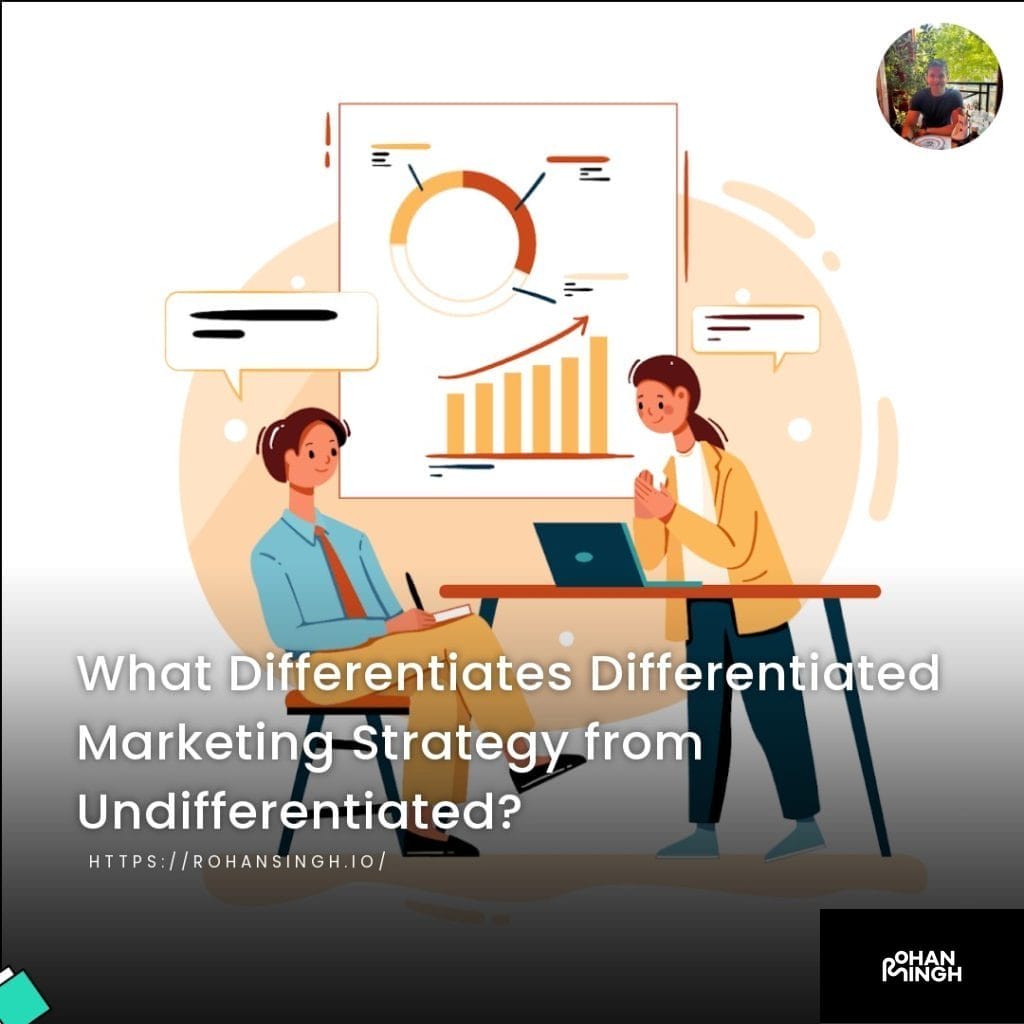Have You Explored the ChatGPT Android App Yet?

What is ChatGPT?
ChatGPT is an advanced language model developed by OpenAI that has taken the internet by storm with its human-like responses and creative inspiration. It has revolutionized the chatbot industry, offering instant answers and interactive conversations to users seeking assistance or entertainment. Now, with the launch of the official ChatGPT Android App, users can enjoy the convenience and seamless experience of this AI-based chatbot on their mobile devices. With unlimited access to the chat history and enhanced features, the app allows users to have conversations that seamlessly continue across devices, making it easier than ever to stay connected and have meaningful conversations with the ChatGPT model. Whether it’s through voice input or typing, the app ensures faster response times and a user-friendly interface. It’s now easier than ever to have an AI companion at your fingertips with the ChatGPT Android App.
Table of Contents
ToggleWhat does the Android App offer?
The ChatGPT Android app offers a seamless and convenient way for users to access the powerful capabilities of ChatGPT on their mobile devices. This comprehensive app allows users to leverage the advanced language model of ChatGPT to engage in meaningful conversations and find instant answers to their queries.
With the ChatGPT Android app, users can benefit from the full range of features and functionalities that ChatGPT offers. They can easily access their chat history across devices, allowing for a consistent and seamless experience. Whether users are chatting on their Android phone or their computer, they can pick up where they left off and have their conversations synced.
The app also supports voice input, enabling users to dictate their messages and have them transformed into text. This feature makes it incredibly convenient for users to communicate with ChatGPT hands-free, perfect for situations where typing may be difficult or inconvenient.
Furthermore, the ChatGPT Android app is designed to provide faster response times, allowing users to have more dynamic and engaging conversations. The app also offers a chat history search bar, making it easy for users to find specific information or refer back to previous conversations.
In summary, the ChatGPT Android app enhances the ChatGPT experience on Android devices, offering a mobile-friendly platform with all the functionalities and benefits of the renowned language model. With its convenient features, faster response times, and seamless cross-device compatibility, the ChatGPT Android app is a must-have for anyone seeking a powerful and intelligent chatbot on their Android device.
Let's talk about your future project!
Eager to collaborate on your upcoming endeavor? Let's explore and ignite the potential of your next big idea, shaping a promising future together!
History of ChatGPT
The ChatGPT Android app brings the power of ChatGPT to mobile devices, providing users with a seamless and convenient way to access this advanced language model. With its rich features and functionalities, the app enables users to have dynamic and engaging conversations on their Android phones while ensuring that their chat history is synced across devices. In this article, we will explore the history of ChatGPT, its growth as a language model, and how the Android app expands its reach to users seeking a chatbot experience on their mobile devices.
History of ChatGPT:
ChatGPT is a language model developed by OpenAI, known for its groundbreaking work in artificial intelligence. It is built upon the GPT-3.5 model, which has received widespread acclaim for its ability to generate human-like responses. The development of ChatGPT was influenced by earlier language models like GPT-3 and aimed to address some of the limitations and biases observed in those models. Since its introduction, ChatGPT has been widely used across various applications, including chatbot development, creative inspiration, and content generation.
The ChatGPT Android app is an important milestone in the evolution of ChatGPT. It brings the power of this advanced language model to mobile phones, enabling users to access instant answers and have human-like conversations wherever they go. With the app’s integration of voice dictation, users can easily communicate with ChatGPT hands-free, eliminating the need for typing on a small mobile keyboard. Additionally, the app’s faster response times and chat history search bar enhance the user experience and make it even more convenient to interact with this AI-based chatbot.
The ChatGPT Android app builds upon the success and popularity of ChatGPT, expanding its accessibility and convenience to users on mobile devices. With its advanced language model and various features, the app allows for seamless conversations, faster response times, and the ability to access chat history across devices. Whether users are looking for a chatbot alternative or a smart AI companion, the ChatGPT Android app offers an enhanced and user-friendly experience for those seeking intelligent conversations on their Android phones.

The Origins of ChatGPT
The origins of the ChatGPT Android app can be traced back to its development process and the key individuals involved in its creation. OpenAI, a pioneer in artificial intelligence, played a crucial role in developing this advanced language model. Led by renowned AI entrepreneur and investor, Sam Altman, OpenAI combined their expertise with innovative approaches to optimize the model’s capabilities.
Initially introduced as an iOS app, ChatGPT quickly gained popularity among users seeking a chatbot experience on their mobile devices. Recognizing the immense potential and demand for ChatGPT on Android devices, OpenAI expanded its reach by developing an Android app. This expansion allowed millions of Android users to access the power of ChatGPT and engage in dynamic conversations on the go.
Over the course of its development, ChatGPT has achieved several significant milestones and advancements. It has undergone multiple iterations, including the GPT-3.5 model, which brought about enhancements and addressed limitations observed in earlier versions. With each iteration, the language model has provided users with improved responses, making conversations even more realistic and engaging.
By expanding its accessibility to Android devices, ChatGPT has made its mark as a leading AI-based chatbot app. Its continuous development and integration of cutting-edge technologies make it an indispensable tool for users seeking conversational experiences that are both convenient and sophisticated. The ChatGPT Android app has undoubtedly revolutionized the way users interact with language models, cementing its position as a game-changer in the field of AI-driven chatbots.
Expansion and Model Improvements
Since its initial release as an iOS app, the expansion of ChatGPT to Android devices has been a game-changer for millions of users seeking an AI-powered chatbot experience. With the launch of the ChatGPT Android App, Android device owners can now conveniently access the app’s impressive capabilities and enjoy seamless conversations on the go.
OpenAI has continuously worked towards improving the ChatGPT model, resulting in significant advancements over time. The introduction of the GPT-3.5 model marked a major milestone, addressing limitations and enhancing the overall performance of the language model. This iteration has allowed ChatGPT to provide even more accurate and human-like responses, making conversations with the app a truly immersive experience.
The availability of the ChatGPT Android App started with select countries and is set to expand further, ensuring that users worldwide can benefit from its powerful features. OpenAI has ambitious plans for expansion, aiming to make the app available to a broader user base in the near future.
With ongoing model improvements and expansion efforts, ChatGPT continues to solidify its position as a leader among chatbot apps. Users can expect to enjoy faster response times, an expansive chat history across devices, voice input capabilities, and a user-friendly interface tailored specifically for Android devices.
The expansion of ChatGPT to Android devices, coupled with continuous model enhancements, signifies OpenAI’s commitment to delivering a seamless AI-powered chatbot experience to users worldwide.
Benefits of Using ChatGPT on an Android Device
The availability of the ChatGPT Android App brings a range of benefits to users, making it easier than ever to access and interact with this advanced language model. With the app installed on your Android device, you can enjoy a seamless and user-friendly interface that is tailored specifically for mobile use. This means you can have instant access to the power of ChatGPT wherever you go, enhancing your productivity and creativity on the move.
One of the key advantages of using ChatGPT on an Android device is the ability to have a chat history that seamlessly syncs across devices. Whether you’re interacting with the app on your Android phone or using a desktop computer, you can pick up conversations from where you left off. This ensures a continuous and uninterrupted experience, allowing you to easily refer back to previous discussions and maintain context.
The ChatGPT Android App also supports voice input, enabling you to dictate your queries and receive instant responses. This feature is particularly useful when you’re on the go or when you have your hands full. Simply speak your questions or prompts, and ChatGPT will generate human-like responses, providing a natural and efficient way to interact with the model.
Additionally, the ChatGPT Android App offers faster response times, optimizing the user experience on mobile devices. You can expect quick and accurate answers to your queries, allowing for efficient communication and problem-solving. The convenience of having ChatGPT within reach on your Android device ensures that you can explore creative inspiration, find solutions, and engage in meaningful conversations whenever and wherever you need it.
The ChatGPT Android App provides an enhanced and user-friendly platform for accessing and utilizing this advanced AI-based chatbot. With its seamless chat history synchronization, voice input capability, faster response times, and mobile-optimized interface, the app empowers users to make the most of ChatGPT’s capabilities on their Android devices. Whether you’re seeking instant answers or engaging in insightful conversations, the ChatGPT Android App is your go-to tool for unlocking the full potential of this revolutionary language model.
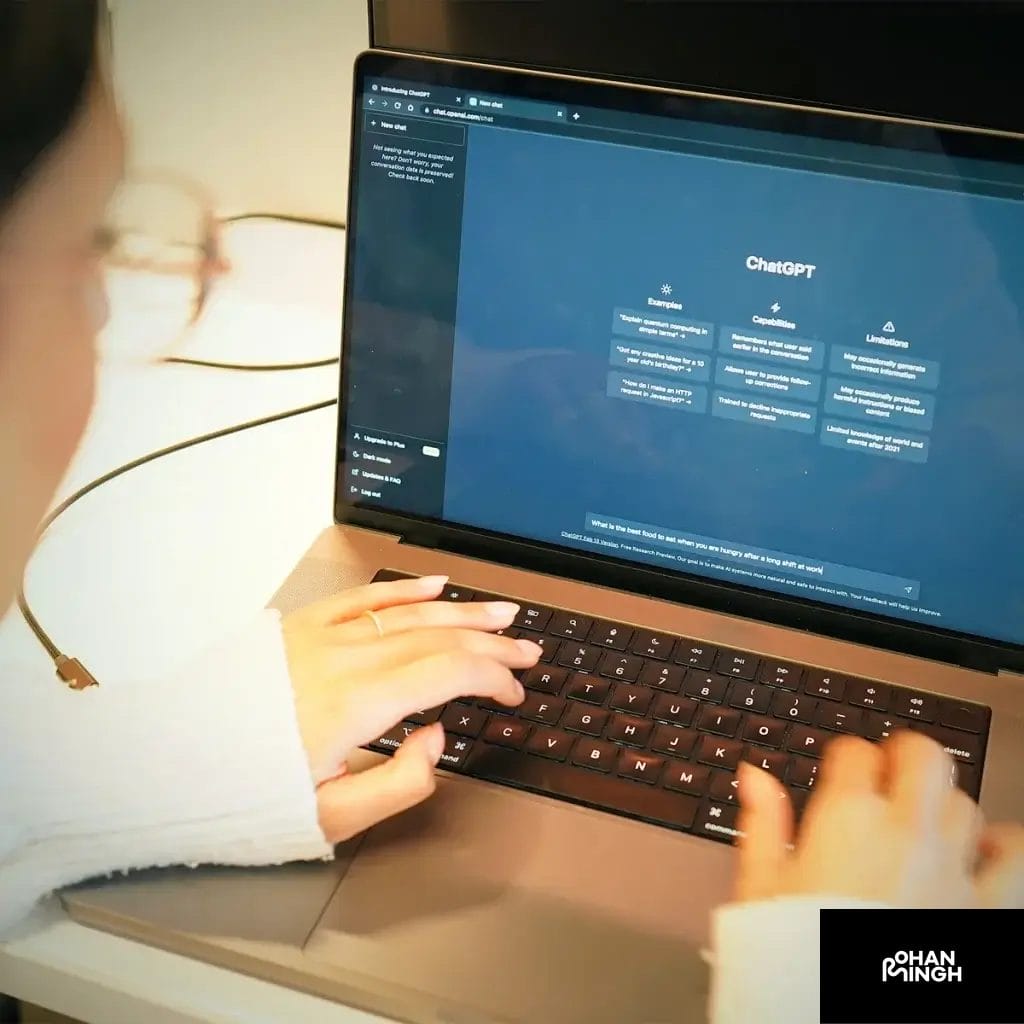
Faster Response Times
The ChatGPT Android App offers a significant advantage in terms of faster response times compared to accessing ChatGPT through the website. This improvement brings enhanced user experiences by reducing waiting times for AI-generated responses.
With the ChatGPT Android App installed on your mobile device, you can enjoy near-instantaneous answers and solutions to your queries. The app’s optimized functionality and efficient coding allow for quicker processing of requests, resulting in almost no lag time between inputting your query and receiving a response.
By leveraging the power of your Android device’s processing capabilities, the ChatGPT Android App significantly speeds up the response time compared to the website version. This means that you can get the answers you need in a fraction of the time, enabling you to make faster decisions and complete tasks more efficiently.
The faster response times offered by the ChatGPT Android App contribute to an overall improved user experience. Instead of spending valuable time waiting for AI-generated responses, you can now seamlessly engage in real-time conversations and access instant answers on the go.
The ChatGPT Android App’s faster response times revolutionize the way users interact with the AI-powered language model. By reducing waiting times and providing rapid, accurate responses, the app enhances productivity and efficiency, making it an invaluable tool for users seeking quick and reliable AI-generated assistance.
Unlimited Access to Content and Conversation Histories
With the ChatGPT Android App, users enjoy unlimited access to their content and conversation histories. This means that you can easily view and navigate through past conversations, allowing you to access and retrieve valuable information whenever you need it.
Whether you want to reference a previous discussion, find a specific answer, or simply review past interactions, the unlimited access feature in the ChatGPT Android App provides a convenient way to keep track of your conversations.
No longer do you have to rely solely on your memory or search through countless messages to find the information you’re looking for. The Android app allows you to effortlessly scroll through your chat history, ensuring that important details are always at your fingertips.
By having the ability to access and review your conversation records, the ChatGPT Android App empowers you to make more informed decisions and save time in the process. With unlimited access to content and conversation histories, you have the tools you need to stay organized and effectively utilize the power of ChatGPT.
Experience the convenience and efficiency of unlimited access – download the ChatGPT Android App today.
Voice Input for Easier Interaction
Introducing the ChatGPT Android App with Voice Input – an innovative feature that revolutionizes the user experience by enabling easier interaction with the chatbot. With this advanced capability, users can engage in more natural conversations and enjoy the convenience of hands-free operation.
Voice input is a game-changer for ChatGPT on Android devices. By simply speaking to the app, users can now access the power of ChatGPT without the hassle of typing. This feature allows for a more intuitive and seamless experience, as users can express their thoughts and questions effortlessly.
One of the key benefits of voice input is its ability to improve accessibility. For individuals with limited mobility or visual impairments, communicating via voice commands removes barriers and provides a more inclusive user experience. Additionally, voice input enhances convenience, as users can engage with ChatGPT while engaged in other activities or while on-the-go.
By leveraging voice input, users can have more natural conversations with the chatbot, replicating the experience of interacting with a human. This makes the overall engagement more enjoyable and effective. Whether it’s finding instant answers, seeking creative inspiration, or simply having a chat, the ChatGPT Android App with voice input provides an unparalleled level of convenience and accessibility.
Try the ChatGPT Android App with voice input today and experience the future of chatbot interaction. Make your conversations easier, more natural, and hands-free. Download now and unlock the full potential of ChatGPT on your Android device.
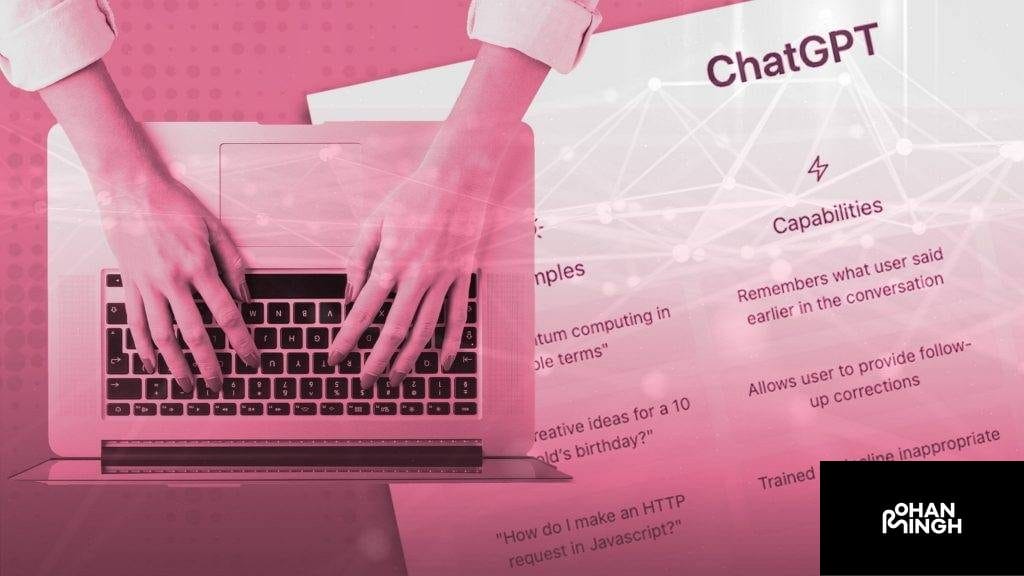
Search Bar for Quicker Navigation
Introducing the new “Search Bar for Quicker Navigation” feature in the ChatGPT Android App! With this feature, users can easily find specific information or conversations within the app, enhancing user experience and saving valuable time.
The search bar in ChatGPT on Android allows users to swiftly locate relevant chat history, search for specific topics, or retrieve past conversations. It acts as a powerful tool for organizing and accessing information within the app, making it an invaluable addition for users seeking quick and efficient navigation.
Imagine having a lengthy conversation with the chatbot and needing to refer back to a particular discussion. Instead of manually scrolling through the chat history, struggling to find that exact moment, the search bar expedites the process by displaying precise results based on keywords or phrases. It ensures that important information is just a tap away, streamlining the user experience.
Whether you’re trying to recall important details from a previous discussion or looking to find specific information, the ChatGPT Android App’s search bar revolutionizes navigation by providing users with a convenient way to locate and retrieve desired content. Save time and effortlessly locate what you need with the ChatGPT Android App’s search bar for quicker navigation. Try it today and experience the benefits for yourself!
Third-Party Developers can Add Features with Affiliate Links
The ChatGPT Android app offers a unique opportunity for third-party developers to contribute to its features and functionalities, thanks to the incorporation of affiliate links. This feature allows developers to monetize their contributions while enhancing the overall experience for users.
By integrating affiliate links into the app, developers can promote their own services, products, or content directly within ChatGPT. This opens up a world of possibilities for users, providing them with access to relevant and valuable resources seamlessly. Whether it’s recommending books, suggesting useful tools, or sharing creative inspiration, the integration of affiliate links empowers developers to provide additional value to users.
Not only does this feature enable developers to monetize their contributions, but it also enhances the app’s capabilities. With access to a wide range of affiliate partners, developers can add innovative features, unique functionalities, and valuable content to the ChatGPT Android app. This not only enriches the user experience but also expands the app’s offerings, making it a go-to solution for users seeking a comprehensive and all-in-one chatbot application.
Incorporating affiliate links within the ChatGPT Android app is a win-win situation for both developers and users. Developers can monetize their contributions, while users benefit from enhanced features and a more comprehensive app experience. So, for third-party developers looking to add their own touch to ChatGPT, this feature provides a fantastic opportunity to showcase their offerings and make a mark in the world of AI-based chatbot apps.
Voice Dictation Allows for More Natural Interaction
Voice dictation is a game-changer in the world of chatbot apps, and the official ChatGPT Android app has embraced this innovative feature. With voice dictation, users can now interact with ChatGPT using spoken commands, making the conversation feel more natural and effortless.
Gone are the days of typing out messages; voice dictation allows users to simply speak their queries and receive instant answers from ChatGPT. This not only saves time but also adds a new level of convenience, especially for those on the go or prefer a hands-free experience.
By integrating voice dictation into the official ChatGPT app, users can have a more immersive and engaging experience. They can have conversations with the AI-based chatbot, ask questions, seek advice, and get human-like responses simply by using their voice.
This addition to the ChatGPT Android app enhances the user’s ability to interact with the chatbot in a more natural and intuitive way. It allows for faster response times and a seamless conversation flow that mimics real-life interactions.
Experience the power of voice dictation on the official ChatGPT app for Android devices and take your chatbot experience to the next level. Try it out today and discover the convenience of natural interaction with ChatGPT.

Taking Internet by Storm with its Innovative Design
The ChatGPT Android App has taken the internet by storm with its innovative design, offering users an unparalleled level of convenience and engagement. With its powerful features and functionalities, it has become a popular choice among mobile device users seeking a seamless chatbot experience.
One of its standout features is the unlimited access to content and conversation histories across devices. Users can easily access their chat history and continue conversations seamlessly, whether they are using the Android app or any other compatible web browser. This allows for a consistent and uninterrupted experience, making it a go-to choice for users who value convenience and accessibility.
Moreover, the ChatGPT Android App offers faster response times, ensuring that users receive instant answers and solutions to their queries. This is made possible by leveraging the advanced language model of ChatGPT, empowering users to have real-time conversations and get immediate responses.
Voice input is another key feature that sets the ChatGPT Android App apart. By enabling voice dictation, users can effortlessly interact with the chatbot using their voice, eliminating the need for typing. This not only saves time but also provides a more immersive and hands-free experience for users on the go.
Furthermore, the ChatGPT Android App allows third-party developers to integrate additional features and functionalities through the use of affiliate links. This opens up opportunities for creative inspiration and further enhancement of the app’s capabilities.
In summary, the ChatGPT Android App has revolutionized the chatbot landscape with its innovative design and remarkable features. With unlimited access to content, faster response times, and voice input, it continues to captivate users and solidify its position as a leader in the chatbot industry.
Sam Altman's Involvement in ChatGPT's Development
ChatGPT, an AI-based chatbot developed by OpenAI, has taken the world of conversation AI by storm. With its recent release of the ChatGPT Android App, users can now enjoy the convenience and versatility of this advanced language model on their mobile devices. This article explores the involvement of Sam Altman, the CEO of OpenAI, in the development of the ChatGPT Android App.
1. Sam Altman’s Leadership in ChatGPT’s Development:
Sam Altman, a prominent figure in the tech industry, played a significant role in the development and enhancement of ChatGPT. As the CEO of OpenAI, Altman spearheaded the efforts to improve the language model’s capabilities, making it more powerful and efficient. His expertise and leadership have guided the team towards developing innovative solutions for ChatGPT, including the ChatGPT Android App, to provide users with an even more seamless and accessible experience.
2. Advancements in the ChatGPT Android App:
Under Sam Altman’s direction, the ChatGPT Android App has seen remarkable advancements. With the integration of voice input functionality, users can now effortlessly interact with the chatbot using their voice, eliminating the need for typing. Additionally, the app offers faster response times, ensuring that users receive instant answers and solutions to their queries. These improvements make the ChatGPT Android App a go-to choice for users seeking a convenient and efficient chatbot experience.
3. Accessibility and Cross-Device Compatibility:
Altman’s commitment to accessibility is evident in the integration of unlimited access to content and conversation histories across devices in the ChatGPT Android App. This allows users to easily access their chat history and seamlessly continue conversations, whether they are using the Android app or any compatible web browser. By prioritizing cross-device compatibility, Altman and the development team have ensured that users can have a consistent and uninterrupted experience.
Sam Altman’s involvement in the development of the ChatGPT Android App has brought significant advancements to the AI-based chatbot. With voice input, faster response times, and cross-device compatibility, the app offers a convenient and efficient chatbot experience for users. As the CEO of OpenAI, Altman continues to lead the way in pushing the boundaries of language models and AI technology.
Introducing Sam Altman as CEO of OpenAI Ventures
Sam Altman, the esteemed CEO of OpenAI Ventures, has played a pivotal role in the development and success of the ChatGPT Android App. With his extensive experience and leadership in the tech industry, Altman has been instrumental in shaping the innovative capabilities of OpenAI’s language model.
Under Altman’s guidance, OpenAI has made significant strides in the advancement of ChatGPT, making it one of the leading chatbot applications available. His vision and strategic direction have propelled the development team to new heights, ensuring that ChatGPT meets and exceeds user expectations.
As the CEO of OpenAI Ventures, Altman has been deeply involved in all aspects of the ChatGPT Android App’s creation. He has spearheaded the implementation of cutting-edge features that make the app a powerful and user-friendly tool for mobile devices. Altman’s focus on enhancing user experience and delivering fast, accurate responses has resulted in a chatbot app that is second to none.
Sam Altman’s leadership as the CEO of OpenAI Ventures has been instrumental in the creation of the ChatGPT Android App. His expertise, strategic vision, and commitment to innovation have elevated ChatGPT to the forefront of AI chatbot technology. Get ready to experience the convenience and versatility of the ChatGPT Android App, brought to you by the visionary leadership of Sam Altman.

Conclusion
The ChatGPT Android App has been a major milestone for OpenAI, bringing their powerful language model to mobile devices. With Sam Altman at the helm, the app has undergone significant improvements, making it a top-notch chatbot application. Altman’s expertise and strategic direction have ensured that the app meets and exceeds user expectations.
The availability of the ChatGPT Android App provides users with convenient access to the language model on their mobile devices. This enables them to have instant answers and creative inspiration at their fingertips, whether they are on the go or lounging at home. The app’s compatibility with Android phones and tablets ensures a seamless user experience across a wide range of devices.
Using ChatGPT on mobile devices offers numerous benefits. The app allows users to maintain their chat history across devices, providing a consistent experience. Additionally, the voice input feature makes it even easier and more convenient to interact with the chatbot.
However, it’s important to note that mobile usage of ChatGPT does have some limitations. The smaller screen size of mobile devices may limit the visibility of long chat histories and may not provide the same comprehensive browser functionality compared to desktop versions.
To enhance the user experience further, OpenAI offers ChatGPT Plus, a subscription plan that provides benefits such as faster response times and unlimited access to the language model. For users seeking alternatives to ChatGPT, there are various chatbot apps available, but none can match the advanced capabilities of ChatGPT and its affiliation with OpenAI.
In conclusion, the ChatGPT Android App, guided by Sam Altman, is revolutionizing the way users interact with chatbots on their mobile devices. With its powerful language model, seamless interface, and the convenience of mobile usage, the app is a must-have for those seeking human-like responses and creative inspiration.
FAQ's
What is ChatGPT Plus?
ChatGPT Plus is a subscription plan offered by OpenAI. It provides users with benefits such as faster response times and unlimited access to the ChatGPT language model.
How does ChatGPT work?
ChatGPT is an advanced language model powered by artificial intelligence. It uses a neural network to generate human-like responses based on the prompts it receives from users.
Is the ChatGPT Android App available?
Yes, OpenAI has launched the ChatGPT Android App, allowing users to access the language model on their Android smartphones and tablets.
I'm encountering error code 1020, what should I do?
Error code 1020 may indicate that the app has reached its usage limit. To fix this issue, you can either wait for the usage limit to reset or consider upgrading to ChatGPT Plus for unlimited access.
How can I troubleshoot issues with ChatGPT on Android?
If you’re experiencing issues with the ChatGPT Android App, try clearing the app’s cache, checking your internet connection, or reinstalling the app. If the problem persists, you can contact OpenAI’s support team for assistance.
Is my data private when using the ChatGPT Android App?
Yes, OpenAI takes data privacy seriously. As of March 1st, 2023, OpenAI retains user data sent via the app for 30 days but no longer uses it to improve its models.
Is there a character limit for interacting with ChatGPT?
Yes, there is a character limit to prevent abuse and ensure optimal performance. The exact character limit may vary and is subject to change, but it is typically around 4096 tokens.
Can ChatGPT on Android be used with Turnitin?
Yes, ChatGPT can be used with Turnitin. However, it’s important to note that the language model’s responses are generated by an AI and may not always match specific requirements or expectations set by Turnitin.
Are there any alternative options to ChatGPT?
While there are other chatbot options available, none can match the advanced capabilities and human-like responses provided by ChatGPT and its affiliation with OpenAI.
Similar articles about Acquisition Strategy:
Ready to Plan Your Dream Trip with ChatGPT Vacation Planner?, Want to Experience the Magic of Third-Party ChatGPT Plugins?, How can Efficient Project Management Boost Your Success?, Looking to Boost Your YouTube Views? Use ChatGPT for Top-Notch Video Optimization!
Are You Leveraging SEO Audits to Win More Clients?, Ever Thought of Starting an AI Career? Discover How Today!, Can SEO Propel Your Store to 1 Million Monthly Visitors?, How Can Google Bard Supercharge Your SEO Content Strategy?
Eager to Multiply Local Business Reviews from Travelers?, Which is the Best AI Chatbot? A Head-to-Head Comparison of ChatGPT, Claude 2, Bing Chat, and Google Bard, Want a Game-Changer in SEO? Have You Tried AI and Chrome Extensions Yet?,
Can AI-Powered Growth Spark Your Business Acceleration and Digital Transformation?, Ready to Achieve SEO Mastery and Stand Out in the Digital World?, Ready to Dominate the Future? How Can You Kickstart Your AI Data Science Career Today?, Want to Dominate Google SERP? Learn How to Supercharge Your Content Strategy!, Have You Explored the ChatGPT Android App Yet?
Ready to Supercharge Your Business? Harness the Power of Always-On PPC Strategy Now!
What Marketing Strategy Did Cheetos Employ for Plants vs. Zombies Collaboration?
Rohan Singh | May 1, 2024 | Acquisition What Marketing Strategy Did Cheetos Employ for Plants vs. Zombies Collaboration? Background on Cheetos Cheetos, a popular brand of cheese-flavored snacks, has made a name for itself with its bold and playful marketing strategies. Known for its irreverent and creative campaigns, Cheetos has consistently found unique ways […]
What Marketing Strategy Did Cheetos Employ for Plants vs. Zombies Collaboration?
Rohan Singh | May 1, 2024 | Acquisition What Marketing Strategy Did Cheetos Employ for Plants vs. Zombies Collaboration? Background on Cheetos Cheetos, a popular brand of cheese-flavored snacks, has made a name for itself with its bold and playful marketing strategies. Known for its irreverent and creative campaigns, Cheetos has consistently found unique ways […]
What Differentiates Differentiated Marketing Strategy from Undifferentiated?
Rohan Singh | April 30, 2024 | Acquisition What Differentiates Differentiated Marketing Strategy from Undifferentiated? Definition of Differentiated Marketing Strategy A differentiated marketing strategy is a targeted approach that focuses on creating unique products or services to meet the specific needs and preferences of different customer segments. It recognizes that customers have diverse tastes, preferences, […]
What Sets Apart the Marketing Concept from a Marketing Strategy?
Rohan Singh | April 29, 2024 | Acquisition What Sets Apart the Marketing Concept from a Marketing Strategy? Definition of Marketing Concept The marketing concept is a philosophy that places the customer at the center of all marketing activities. It focuses on understanding the needs and wants of the target market and delivering value to […]
Which promotional mix strategy targets market channel members?
Rohan Singh | April 28, 2024 | Acquisition Which promotional mix strategy targets market channel members? When it comes to promoting a product or service, companies utilize various strategies to reach their target audiences. One key strategy that directs marketing efforts toward market channel members is known as trade promotion. Trade promotion is a type […]
Should charter schools adopt regional or national marketing strategies?
Rohan Singh | April 27, 2024 | Acquisition Should charter schools adopt regional or national marketing strategies? Purpose When it comes to marketing strategy in the field of charter schools, two broad approaches can be taken: regional and national. Each approach has its purpose and benefits depending on the goals and aspirations of the charter […]
Topics :
Share :