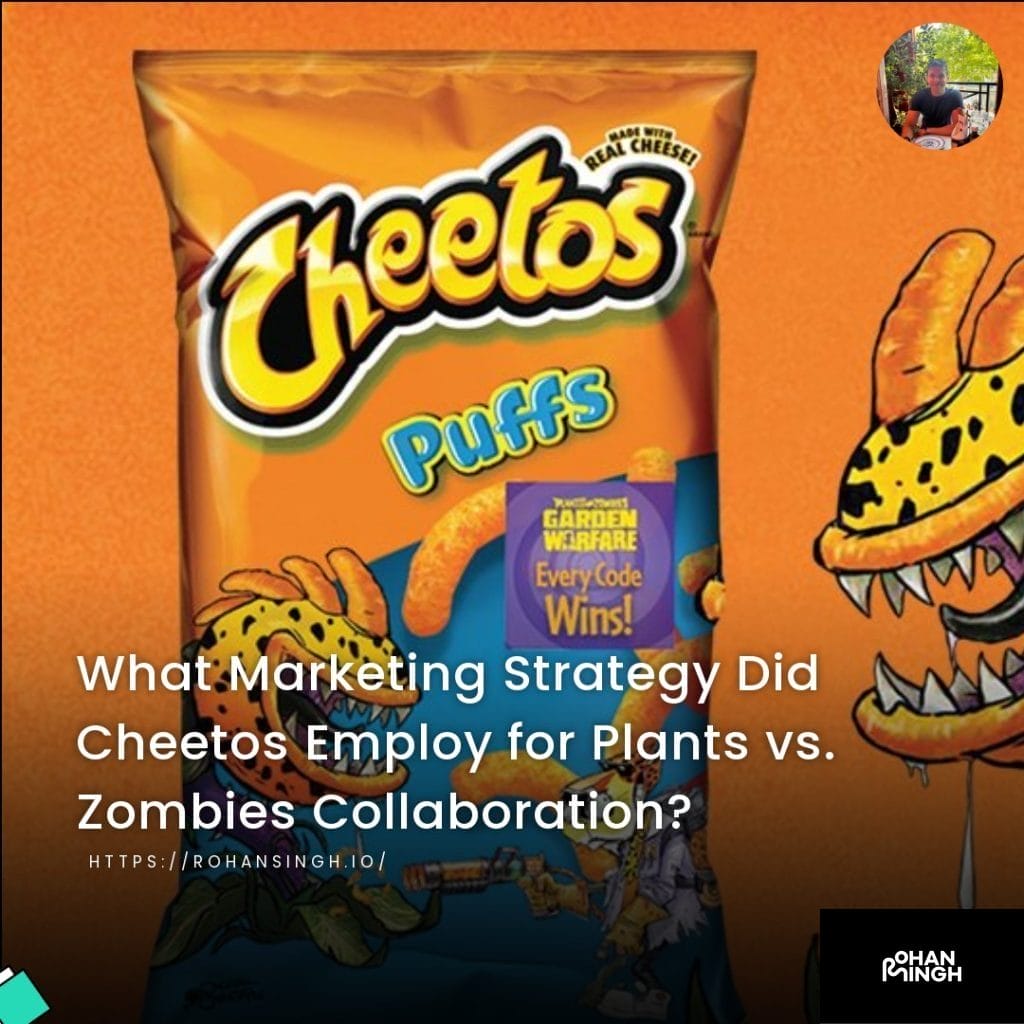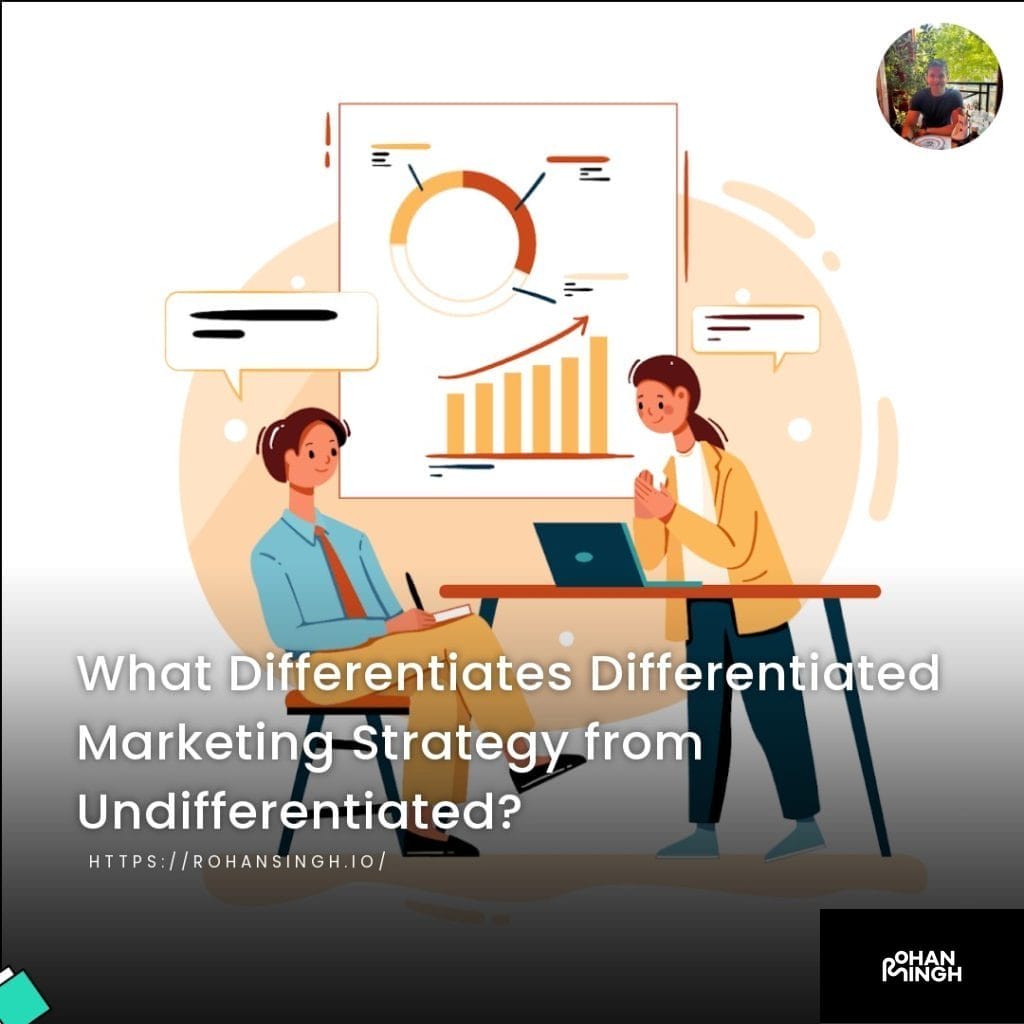Want to Skyrocket Your Nonprofit Donations with Google Ads?

What is Google Ads?
Google Ads, previously known as Google AdWords, is a powerful online advertising platform that allows businesses and nonprofits to create and display ads on the Google search engine and its advertising network. With the ability to reach a wide audience, Google Ads is an invaluable tool for nonprofits wanting to increase their online visibility and attract more donations. By strategically targeting specific keywords and utilizing various ad formats, nonprofits can effectively engage potential donors and drive meaningful conversions. In this article, we will explore how you can use Google Ads to maximize your nonprofit’s fundraising efforts and generate more donations.
Table of Contents
ToggleBenefits of Google Ads for Nonprofits
Are you a nonprofit organization looking to increase your online presence and attract more donors? Look no further than Google Ads. This powerful advertising platform offers a range of benefits that can help you achieve your goals.
One of the primary advantages of using Google Ads is the ability to grow website traffic. By creating compelling ads and targeting relevant keywords, you can ensure that your organization’s website appears at the top of search engine results. This increased visibility will drive more traffic to your site and expose your cause to a wider audience.
Google Ads also allows you to connect with prospects who are actively searching for keywords related to your mission. By targeting specific keywords, you can ensure that your ads are shown to individuals who are already interested in supporting causes like yours. This targeted approach improves the likelihood of attracting potential donors and increasing your donation levels.
Furthermore, Google Ads provides valuable insights into your marketing performance through its integration with Google Analytics. You can track the effectiveness of your ad campaigns, monitor conversion rates, and make data-driven decisions to optimize your marketing strategies.
Lastly, with Google Ads, you have the ability to push valuable announcements and pages to the top of search engine results. If you have a specific fundraising event or campaign that you want to promote, Google Ads can help you reach a wider audience and drive more donations.
In summary, Google Ads is a valuable tool for nonprofit organizations. With its ability to grow website traffic, connect with prospects, track marketing performance, and promote valuable announcements, it can significantly enhance your fundraising efforts. Start leveraging the power of Google Ads today and see the impact it can make on your nonprofit donations.
Let's talk about your future project!
Eager to collaborate on your upcoming endeavor? Let's explore and ignite the potential of your next big idea, shaping a promising future together!
Setting up your Google Ads Campaign
Setting up your Google Ads campaign is a crucial step in leveraging the power of this platform to boost your nonprofit donations. To begin, conduct thorough keyword research using tools like Google Keyword Planner or SEMrush to uncover relevant keywords with high search volumes. This will ensure that your ads are displayed to the right audience. Utilize the Google Ad Grants program, specifically designed for nonprofit organizations, to access up to $10,000 in monthly advertising credit. This grant can significantly expand your reach and impact. Set up conversion tracking to measure the effectiveness of your ads in driving donations. By monitoring conversion rates and optimizing your campaigns based on data insights, you can continually improve your performance. Take advantage of sitelink ad extensions to highlight specific donation opportunities or pages on your website and increase the visibility of your call-to-action. Lastly, consider adding negative keywords to your campaign to filter out irrelevant search queries and maximize your budget for qualified traffic. With these strategic steps, you can set up a Google Ads campaign that effectively drives donations and supports your nonprofit’s mission.
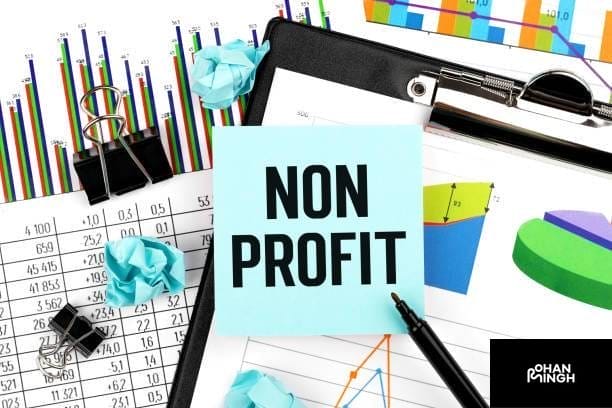
Creating an Account and Linking to Your Nonprofit Organization
To leverage the power of Google Ads and maximize your nonprofit donations, it is essential to create an account and link it to your organization. This step is crucial as it allows you to access the Google Ad Grant program and utilize the advertising credit provided.
To get started, navigate to the Google Ads website and click on “Start Now”. Follow the prompts to create an account, providing relevant information about your nonprofit organization. This includes details like your website, contact information, and mission statement.
Once your account is created, it’s time to link it to your nonprofit organization. Firstly, ensure that your organization meets the eligibility requirements for the Google Ad Grant program. Nonprofits must hold valid charity status and agree to the program’s terms of service.
After confirming your eligibility, proceed to link your Google Ads account to your nonprofit organization. This involves completing the application process and providing necessary documentation to verify your nonprofit status.
By creating an account and linking it to your nonprofit organization, you can unlock the potential of Google Ads and access the valuable advertising credit provided through the Google Ad Grant program. This helps you reach a wider audience, increase visibility, and ultimately drive more donations to support your cause.
Remember to make use of the keyword “Nonprofit Donations” throughout the content to increase its visibility and search engine ranking.
Setting a Budget and Bid Strategy
Setting a budget and bid strategy for your Google Ads campaign is essential to effectively promote your nonprofit and increase donations. By determining your budget based on your advertising goals and available resources, you can optimize your campaign’s performance and allocate your funds wisely.
To begin, conduct thorough keyword research using tools like Google Keyword Planner or SEMrush, focusing on terms related to “Nonprofit Donations”. This will help you understand the search volume and competition for relevant keywords, helping you make informed decisions when setting your budget.
Next, consider your overall advertising goals. Are you looking to increase awareness, drive website traffic, or encourage direct donations? Aligning your budget with these goals will allow you to allocate your funds effectively.
When it comes to bid strategy, Google Ads offers several options. Manual CPC allows you to set your bids manually, giving you full control over your campaign’s performance. Target CPA aims to achieve a specific cost per acquisition, while maximize conversions sets bids to get you the most conversions within your budget.
Remember to regularly monitor and adjust your budget and bid strategy based on campaign performance and results. This will ensure that you are optimizing your ad spend and maximizing the return on your investment.
By setting a budget and bid strategy aligned with your nonprofit’s advertising goals, you can effectively leverage Google Ads to increase awareness, drive targeted traffic, and ultimately boost donations for your cause.
Researching Keywords and Creating an Ad Group
To effectively optimize your Google Ads campaign for nonprofit donations, it is crucial to conduct thorough keyword research and create well-organized ad groups. Here’s a step-by-step process to help you get started:
1. Identify Relevant Search Terms: Begin by brainstorming a list of keywords related to nonprofit donations. Consider terms such as “donate to nonprofits,” “charitable giving,” or “support a cause.” These keywords should be relevant to your organization and reflect the intent of potential donors.
2. Utilize Keyword Research Tools: Make use of keyword research tools like Google Keyword Planner, SEMrush, or Moz’s Keyword Explorer. These tools provide valuable insights into search volume, competition, and potential keywords that can drive traffic and donations to your nonprofit.
3. Analyze Search Queries: Take the time to analyze the search queries your target audience is using. This will help you understand their motivations and tailor your ad campaigns to align with their needs and expectations. Look for long-tail keywords and search queries that demonstrate donor intent.
4. Create Ad Groups: Once you have a list of relevant keywords, categorize them into ad groups. Ad groups serve as a way to organize your keywords and ensure ad copy relevance. For example, you could have ad groups focused on “Disaster Relief,” “Education Initiatives,” or “Healthcare Programs.”
By organizing your keywords into ad groups, you can create compelling ad copy that directly addresses the interests and intentions of potential donors. This will increase the likelihood of attracting qualified traffic and encouraging meaningful conversions.
In conclusion, conducting thorough keyword research and creating well-organized ad groups is essential for targeting relevant search terms and maximizing the effectiveness of your Google Ads campaign for nonprofit donations. Make use of keyword research tools and analyze search queries to identify the most valuable and intent-driven keywords for your organization. By utilizing ad groups, you can ensure ad copy relevance and drive more targeted and successful campaigns.
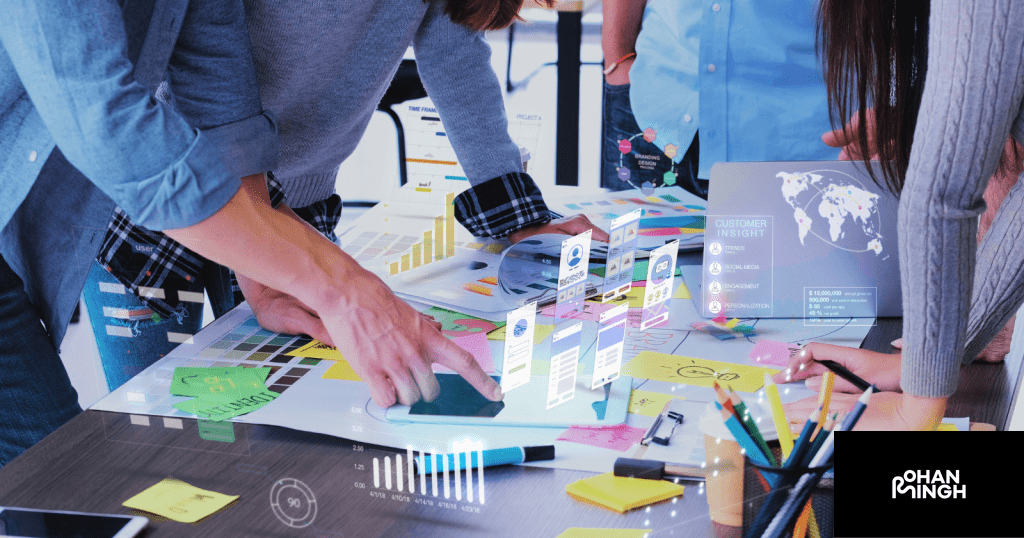
Crafting Your Ads
Once you have organized your keywords into ad groups, it’s time to craft compelling ads that resonate with your target audience and drive more donations to your nonprofit. Here are some strategies to optimize your ad content:
1. Engaging Headlines: Grab the attention of potential donors with captivating headlines. Use action-oriented language and highlight the impact their donations can make. For example, “Transform Lives with Your Donation” or “Support Our Cause and Make a Difference.”
2. Compelling Ad Copy: Use persuasive language to communicate the importance and urgency of supporting your nonprofit. Highlight the unique aspects of your organization and why donors should choose to contribute to your cause. Incorporate emotional appeals and storytelling to create a connection with your audience.
3. Relevant Ad Extensions: Take advantage of ad extensions to provide additional information and increase the visibility of your ads. Use sitelink extensions to direct users to specific donation pages or highlight different programs within your organization. Utilize callout extensions to share key facts or achievements, such as “10,000 Lives Impacted.”
4. Clear Call-to-Action: Include a clear and concise call-to-action in your ads to encourage potential donors to take action. Use phrases like “Donate Now,” “Support Our Cause,” or “Make a Difference Today.” Consider using urgency-inducing words like “Limited Time Offer” or “Matched Donations for a Limited Period” to create a sense of urgency.
By crafting ads that effectively capture the attention and emotions of potential donors, you can significantly increase the chances of driving more nonprofit donations. Remember to regularly review and optimize your ad performance using tools like Google Analytics to track conversion rates and make necessary adjustments to improve your campaign’s effectiveness.
Writing Effective Ads with Single-Word Keywords
When it comes to writing effective ads with single-word keywords for nonprofit donations, there are some specific guidelines to follow. While single-word keywords should generally be avoided, there are exceptions when it comes to brand keywords. Here are some key points to keep in mind:
1. Brand Keywords: Using single-word keywords associated with your nonprofit’s brand can be effective in driving donations. This is because users who specifically search for your brand are likely to be more familiar with your cause and more inclined to donate. Ensure that your brand keywords are relevant and highlight the unique aspects of your organization.
2. Exceptions for Brand Keywords: While single-word keywords are generally not recommended due to their broad and generic nature, there are exceptions for brand keywords. These keywords can be effective in capturing the attention of potential donors who are actively searching for your organization.
3. Google Ad Grant Account Requirements: It’s important to note that all keywords in a Google Ad Grant account must be at least two words long. However, it is still possible to utilize single-word keywords in your ad campaigns. For example, you can incorporate single-word keywords in your ad headlines or ad copy to increase visibility and improve your click-through rates.
By following these guidelines and strategically using single-word keywords associated with your brand, you can create compelling ads that capture the attention of potential donors and drive more donations to your nonprofit organization.
Utilizing Sitelink Extensions and Callouts
Utilizing Sitelink Extensions and Callouts in your Google Ads campaign can significantly boost traffic to specific pages on your nonprofit’s website, ultimately driving more donations.
To begin, identify high-priority pages that align with your campaign goals from your website’s top navigation menu. These pages could include your “Donation Form,” “Impact Stories,” or “Volunteer Opportunities” sections.
Next, set up sitelink extensions in your Google Ads account. These extensions allow you to showcase several additional links below your main ad, offering potential donors more options to explore on your website. By directing users to specific pages, you increase their chances of engaging and donating.
In addition to sitelink extensions, consider utilizing callouts to highlight unique features, benefits, or special campaigns. For example, you can highlight special initiatives like “Matching Gift Programs” or “Monthly Giving Options.” These callouts create additional opportunities to capture the attention of your target audience and inspire them to take action.
By strategically using sitelink extensions and callouts, your Google Ads campaign can effectively drive traffic to high-priority pages, increase user engagement, and ultimately lead to more nonprofit donations.
Remember to regularly monitor and optimize your campaign by using tools like Google Analytics to track conversion rates and identify areas for improvement. Continuous refinement will maximize the impact of your ads and help you achieve your nonprofit’s donation goals.
Don’t miss out on the power of Sitelink Extensions and Callouts to maximize donations for your nonprofit. Start using these valuable tools in your Google Ads campaign today.

Optimizing Your Campaigns
To effectively utilize Google Ads to boost donations for your nonprofit, it is vital to optimize your campaigns. By employing the right strategies and tools, you can maximize the impact of your ads and attract more potential donors.
1. Conducting Keyword Research: Start by using keyword research tools to identify relevant keywords that are commonly searched by individuals interested in supporting nonprofit organizations. Focus on both broad keywords, such as “nonprofit donations,” and long-tail keywords specific to your cause or mission. By incorporating these keywords into your ad campaigns, you can increase your visibility and reach a wider audience.
2. Utilize Conversion Tracking: Set up conversion tracking in your Google Ads account to measure the effectiveness of your campaigns in generating donations. By tracking and analyzing conversion data, you can gain valuable insights into which ads and keywords are driving meaningful conversions. This information allows you to refine and optimize your campaigns for better results.
3. Leverage the Power of Google Ad Grants: Nonprofit organizations may be eligible for the Google Ad Grants program, which provides advertising credits to promote their cause. Apply for the grant and make use of the advertising credit to reach a larger audience without incurring additional costs. Remember to comply with the grant’s terms of service and maintain eligibility by fulfilling the program’s requirements.
4. Optimize Donation Landing Pages: Ensure that your donation landing pages are user-friendly, visually appealing, and optimized for conversions. Implement clear and compelling calls-to-action, include social proof and testimonials, and make the donation process simple and secure. Regularly test and optimize these pages to improve the conversion rate and encourage more individuals to donate.
By following these optimization techniques, using relevant keywords, and leveraging tools like conversion tracking and Google Ad Grants, you can effectively enhance your Google Ads campaigns to attract more nonprofit donations.
Analyzing Performance with Google Analytics
Analyzing the performance of your Google Ads campaign is crucial for optimizing your nonprofit’s online presence and boosting donations. One valuable tool for this purpose is Google Analytics. By utilizing its features, you can gain valuable insights into the effectiveness of your ads and identify areas for improvement.
To start, link your Google Ads and Google Analytics accounts. This integration allows you to access detailed campaign data within Analytics. Once set up, you can analyze metrics like clicks, impressions, and conversion rates to evaluate the success of your campaigns.
Tracking conversions is a vital component of campaign analysis. By setting up conversion tags, you can track specific actions taken by website visitors, such as completing a donation form or signing up for a newsletter. This data helps you gauge the impact of your ads and identify high-impact actions that are driving meaningful conversions.
Within Google Analytics, you can also explore user behavior data, including bounce rates, session duration, and pages per visit. By reviewing these metrics, you can assess the user experience and make necessary adjustments to improve engagement and inspire supporters to interact further with your nonprofit.
In summary, leveraging Google Analytics to analyze the performance of your Google Ads campaign provides valuable insights into the effectiveness of your ads and helps you refine your marketing strategies to maximize nonprofit donations.
Tracking Conversions with Conversion Goals and Codes
Tracking conversions with conversion goals and codes is essential for nonprofit organizations looking to optimize their Google Ads campaigns and drive more donations. By setting up and monitoring conversions in Google Ads, you can effectively measure the success of your campaigns and make data-driven decisions.
Here’s a step-by-step guide to tracking conversions with conversion goals and codes in Google Ads:
1. Set meaningful conversion goals: Determine the specific actions on your website that indicate a valuable interaction or donation. Examples may include completing a donation form, signing up for a newsletter, or registering for an event.
2. Create conversion codes: Generate unique codes within Google Ads for each conversion goal. These codes are snippets of HTML that need to be placed on the corresponding pages of your website where conversions occur.
3. Install conversion codes: Copy and paste the generated conversion codes onto the relevant pages of your website. This allows Google Ads to track when a user completes a conversion goal.
4. Monitor conversions: Once the conversion codes are implemented, Google Ads will start tracking conversions in real-time. You can view conversion data within the Google Ads interface under the “Conversions” tab.
Tracking conversions with conversion goals and codes enables you to measure the effectiveness of your Google Ads campaigns in driving desired actions. By analyzing conversion data, you can identify high-performing ads, keywords, and audience demographics, allowing you to refine your strategies and allocate your budget more effectively.
Ultimately, tracking meaningful conversions helps maximize the impact of your nonprofit donations and ensures that your advertising efforts are effectively driving support for your cause.

Using Negative Keywords to Target Relevant Audiences
In order to maximize the effectiveness of your Google Ads campaign and boost nonprofit donations, it is crucial to ensure that your ads are reaching the right viewers. One way to achieve this is by utilizing negative keywords. Negative keywords allow you to exclude certain search terms and refine your audience targeting, ultimately improving conversion rates.
The process of using negative keywords begins with brainstorming and researching unrelated search results. Analyzing search queries that are not relevant to your nonprofit’s mission or goals can help identify potential negative keywords. For example, if your organization focuses on animal welfare, you may want to exclude terms like “furniture” or “home decor” to avoid reaching users who are not interested in animal-related causes.
To implement negative keywords in your Google Ads campaign, you can use keyword research tools or applications. These tools help identify keywords that are not aligned with your objectives, giving you the opportunity to add them as negative keywords and prevent your ads from being displayed to irrelevant audiences.
By targeting relevant audiences and excluding irrelevant ones with the use of negative keywords, you can significantly improve conversion rates. This means that your ads will be shown to individuals who are more likely to be interested in and support your nonprofit cause, increasing the chances of receiving donations.
In conclusion, incorporating negative keywords into your Google Ads campaign is an important strategy to attract relevant audiences and optimize conversion rates for nonprofit donations. By thoroughly researching and identifying unrelated search results, you can ensure that your ads reach the right viewers, ultimately driving more meaningful actions for your organization’s cause.
A/B Testing Different Variations of Your Ads
A/B testing different variations of your ads is a valuable tool in optimizing your Google Ads campaign and maximizing nonprofit donations. It allows you to identify the most responsive ads and make data-driven decisions to improve your campaign’s performance.
Split testing, or A/B testing, involves creating multiple variations of your ads and measuring their effectiveness in generating conversions. By comparing different elements such as headlines, descriptions, and landing pages, you can determine which combination is the most compelling for your target audience.
To A/B test your ads effectively, follow these steps:
1. Identify the elements to test: Determine the specific elements you want to compare, such as headlines, ad copy, or call-to-action buttons.
2. Create variations: Develop multiple versions of your ads, each with a different element you want to test. For example, you could create ads with different headlines but keep other elements consistent.
3. Set up your campaign: Within your Google Ads account, create a new campaign specifically for the A/B testing. Ensure that you use the same campaign settings for both variations to maintain a fair comparison.
4. Monitor performance: Once your ads are running, track their performance using metrics like click-through rates, conversion rates, and cost per conversion. Use Google Analytics and conversion tracking to gather meaningful data.
5. Analyze results: After collecting sufficient data, compare the performance of your ad variations. Identify which elements are generating better results and contributing to higher conversion rates.
6. Optimize and iterate: Based on the insights gained from the A/B testing, make necessary adjustments to your ads. Implement the winning elements from the successful variations into your main campaign to improve its overall effectiveness.
By A/B testing different variations of your ads, you can refine your Google Ads campaign and create optimized ads that resonate with your target audience, ultimately driving more nonprofit donations.
Applying for the Google Ad Grant Program
Applying for the Google Ad Grant Program is a simple process that can greatly benefit nonprofit organizations in acquiring more donations. Here is a step-by-step guide to getting started:
1. Register with TechSoup or Percent: To be eligible for the Google Ad Grant Program, nonprofits need to be validated through TechSoup or Percent, which verifies their nonprofit status. Registering with either of these platforms is the first step in the application process.
2. Create a Google for Nonprofits account: Once registered with TechSoup or Percent, nonprofits can create a Google for Nonprofits account. This account provides access to various tools and programs, including the Google Ad Grant Program.
3. Submit the Google Ad Grants application: Within the Google for Nonprofits account, nonprofits can find the application for the Google Ad Grants Program. The application requires organizations to provide details about their mission, goals, and how they plan to use Google Ads to further their cause.
4. Accept the program invitation: After submitting the application, nonprofits need to wait for approval from Google. Once approved, they will receive an invitation to join the Google Ad Grants program.
5. Set up the first Google Ad Grant campaign: Upon accepting the invitation, nonprofits can start creating their first Google Ad Grant campaign. This involves setting up the campaign structure, conducting keyword research, and creating compelling ad copy to attract potential donors.
By following these steps, nonprofits can tap into the power of the Google Ad Grants Program to maximize their online presence and reach a wider audience of potential donors.

Conclusion
In conclusion, utilizing Google Ads through the Google Ad Grant program can be a valuable tool for nonprofit organizations to increase visibility and attract potential donors. By following the steps outlined in this article, nonprofits can successfully apply for and set up their Google Ad Grant campaigns.
Using Google Ads allows nonprofits to reach a wider audience and effectively target potential donors. With the right keywords and ad copy, nonprofits can increase their visibility on the search engine and drive more traffic to their donation forms. Data-driven strategies, such as conversion tracking and analyzing conversion rates, can help nonprofits optimize their campaigns and make meaningful conversions.
Working with a Google Grants manager can further enhance the effectiveness of Google Ads for nonprofits. These professionals have expertise in digital marketing and can provide valuable insights and strategies tailored to the nonprofit sector. They can help maximize the impact of the Google Ad Grant and unlock additional corporate giving opportunities.
For more information and resources on using Google Ads for nonprofits, nonprofits can refer to the Google for Nonprofits website. Google also offers educational resources, webinars, and case studies specifically designed for nonprofit professionals. By harnessing the power of Google Ads, nonprofits can amplify their message, attract more donors, and make a greater impact in their communities. So don’t miss out on this incredible opportunity to leverage the power of digital marketing for your nonprofit’s donation goals.
FAQ's
1. What is Google Ads for nonprofits?
Google Ads for nonprofits is a program offered by Google that provides eligible nonprofit organizations with advertising credits to help increase their visibility and reach potential donors. This program, known as the Google Ad Grant, allows nonprofits to display text ads on the search engine result pages.
2. How can Google Ads help nonprofits increase donations?
Google Ads can help nonprofits increase donations by expanding their reach and targeting potential donors effectively. By choosing the right keywords and ad copy, nonprofits can ensure their ads are shown to users who are interested in their cause. This targeted approach can drive more traffic to their donation forms and lead to an increase in donations.
3. What are common concerns about using Google Ads for nonprofits?
Common concerns about using Google Ads for nonprofits include the application process for the Google Ad Grant, managing and optimizing campaigns, and understanding how to effectively set conversion goals for meaningful conversions.
4. How can nonprofits address these concerns?
Nonprofits can address these concerns by seeking support from Google Ad Grant managers who have expertise in digital marketing for the nonprofit sector. These professionals can guide nonprofits through the application process, provide insights on campaign management and optimization, and help set up conversion tracking to measure the impact of their Google Ads.
5. What tools or applications can nonprofits use to optimize their Google Ads campaigns?
Nonprofits can utilize tools such as Google Analytics to track the performance of their Google Ads campaigns and gather valuable data on user behavior and conversion rates. Additionally, keyword research tools can help nonprofits identify relevant and competitive keywords to target their ads effectively.
Similar articles about Revenue Strategy:
What Marketing Strategy Did Cheetos Employ for Plants vs. Zombies Collaboration?
Rohan Singh | May 1, 2024 | Acquisition What Marketing Strategy Did Cheetos Employ for Plants vs. Zombies Collaboration? Background on Cheetos Cheetos, a popular brand of cheese-flavored snacks, has made a name for itself with its bold and playful marketing strategies. Known for its irreverent and creative campaigns, Cheetos has consistently found unique ways […]
What Marketing Strategy Did Cheetos Employ for Plants vs. Zombies Collaboration?
Rohan Singh | May 1, 2024 | Acquisition What Marketing Strategy Did Cheetos Employ for Plants vs. Zombies Collaboration? Background on Cheetos Cheetos, a popular brand of cheese-flavored snacks, has made a name for itself with its bold and playful marketing strategies. Known for its irreverent and creative campaigns, Cheetos has consistently found unique ways […]
What Differentiates Differentiated Marketing Strategy from Undifferentiated?
Rohan Singh | April 30, 2024 | Acquisition What Differentiates Differentiated Marketing Strategy from Undifferentiated? Definition of Differentiated Marketing Strategy A differentiated marketing strategy is a targeted approach that focuses on creating unique products or services to meet the specific needs and preferences of different customer segments. It recognizes that customers have diverse tastes, preferences, […]
What Sets Apart the Marketing Concept from a Marketing Strategy?
Rohan Singh | April 29, 2024 | Acquisition What Sets Apart the Marketing Concept from a Marketing Strategy? Definition of Marketing Concept The marketing concept is a philosophy that places the customer at the center of all marketing activities. It focuses on understanding the needs and wants of the target market and delivering value to […]
Which promotional mix strategy targets market channel members?
Rohan Singh | April 28, 2024 | Acquisition Which promotional mix strategy targets market channel members? When it comes to promoting a product or service, companies utilize various strategies to reach their target audiences. One key strategy that directs marketing efforts toward market channel members is known as trade promotion. Trade promotion is a type […]
Should charter schools adopt regional or national marketing strategies?
Rohan Singh | April 27, 2024 | Acquisition Should charter schools adopt regional or national marketing strategies? Purpose When it comes to marketing strategy in the field of charter schools, two broad approaches can be taken: regional and national. Each approach has its purpose and benefits depending on the goals and aspirations of the charter […]
Share :