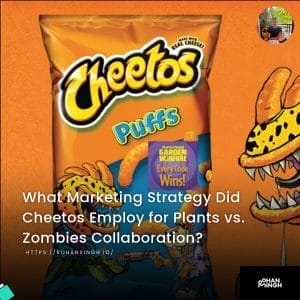Want to Experience the Magic of Third-Party ChatGPT Plugins?

What is ChatGPT?
ChatGPT is an advanced language model developed by OpenAI, designed to engage in human-like conversations. It has gained popularity for its ability to generate coherent and contextually relevant responses. With the increasing demand for chatbot solutions, third-party developers have created a range of plugins that enhance the functionality and user experience of ChatGPT. These plugins integrate seamlessly with ChatGPT, offering additional features and expanding its capabilities. In this article, we will explore the concept of third-party ChatGPT plugins and how they can be used to enhance the overall user experience.
Table of Contents
ToggleChatGPT Plugins Magic: As ChatGPT continues to captivate its users with its powerful language model capabilities, leveraging third-party ChatGPT plugins has become an essential aspect of maximizing its potential. These plugins serve as powerful tools, providing access to a wide range of features and services that seamlessly integrate with the ChatGPT platform. From managing restaurant reservations to generating product recommendations, third-party ChatGPT plugins significantly enhance the capabilities of this language processing tool. With the plugin store and browsing capabilities, users have easy access to a plethora of plugins developed by third-party developers. Whether it’s a specialized plugin for handling specific tasks or a general-purpose plugin like the popular Zapier or code interpreter plugins, the options are vast. These plugins bring ChatGPT to life, catering to the precise needs of the users and enabling them to navigate the intricacies of human language with accuracy and ease. By installing and utilizing the most relevant plugins from the extensive list available, ChatGPT becomes an even more powerful tool for enriched conversations and a seamless user experience.
Let's talk about your future project!
Eager to collaborate on your upcoming endeavor? Let's explore and ignite the potential of your next big idea, shaping a promising future together!
What are Third-Party ChatGPT Plugins?
Third-party ChatGPT plugins are powerful tools developed by third-party developers that enhance the capabilities of ChatGPT, the advanced language model by OpenAI. These plugins act as add-ons, seamlessly integrating with ChatGPT to provide users with a wide range of additional features and functionalities.
One significant advantage of these plugins is the ability to access real-time information. With plugins like the Google Sheets integration, users can fetch data directly from their spreadsheets, making it easy to retrieve and share up-to-date information during conversations. This real-time data access empowers users to provide accurate and timely responses.
Another aspect that these plugins excel in is performing computations. Through custom plugins or plugins such as the code interpreter, users can execute complex calculations or run algorithms within the ChatGPT interface. This feature is particularly useful for developers, researchers, or anyone in need of quick computations and data processing.
Furthermore, third-party ChatGPT plugins allow for seamless integration with various third-party services. For instance, plugins like the Zapier plugin enable users to connect ChatGPT with numerous applications, facilitating automation and workflow management.
In summary, third-party ChatGPT plugins are exceptional additions to the language model, expanding its capabilities to access real-time information, perform computations, and integrate with third-party services. These plugins work like magic, transforming ChatGPT into a versatile tool for a wide range of tasks and significantly enhancing the user experience.

Finding and Installing the Right Plugin
With the growing popularity of ChatGPT, third-party ChatGPT plugins have become an essential resource for enhancing the user experience. However, finding and installing the right plugin can sometimes be a daunting task. Thankfully, with the help of ChatGPT Plugins Magic, users can easily discover and integrate the most relevant plugins for their specific needs.
ChatGPT Plugins Magic offers a browsing plugin store that allows users to explore a vast collection of plugins created by third-party developers. This plugin store acts as a centralized hub, showcasing the diverse range of functionalities available. Users can browse through categories, search for specific keywords, and even filter plugins based on popularity or ratings.
Once users have identified the desired plugin, installing it is a breeze with ChatGPT Plugins Magic. By simply clicking on the respective plugin, users can access a dedicated installation page that provides a comprehensive overview of the plugin’s features and benefits. Users can also find installation instructions, compatibility requirements, and any additional dependencies to ensure a seamless integration process.
By leveraging ChatGPT Plugins Magic’s user-friendly interface and intuitive navigation, users can effortlessly find and install the right plugin to augment their ChatGPT experience. Whether it’s for automating tasks, accessing real-time data, or expanding functionality, the power of third-party ChatGPT plugins is just a few clicks away. Embrace the ChatGPT Plugins Magic and unlock a world of possibilities.

Identifying and Evaluating Your Needs
When it comes to using third-party ChatGPT plugins, it’s crucial to identify and evaluate your needs to enhance your ChatGPT experience. The use of plugins depends on specific queries and prompt requirements, ensuring you have the right tools to get accurate and relevant responses.
To identify your needs, consider the tasks or interactions you frequently encounter while using ChatGPT. Are you often booking restaurant reservations? Do you need help with product recommendations? Understanding your most common requirements will help guide your search for the right plugins to install.
Once you’ve identified your needs, evaluate the available plugins based on their features and benefits. Look for plugins that address your specific queries and prompt requirements. Explore the plugin store provided by ChatGPT Plugins Magic, where you can find a wide range of plugins created by third-party developers.
Install and enable plugins that align with your identified needs. This will ensure you have quick access to the functionalities you require most frequently. By leveraging the power of third-party ChatGPT plugins, you can enhance your ChatGPT experience and have a more efficient and tailored conversation.
So, don’t hesitate to identify and evaluate your needs, and install the necessary plugins to make the most out of your ChatGPT interactions. ChatGPT Plugins Magic provides a seamless way to discover and integrate plugins, empowering you to have a more optimized and personalized experience.

Exploring the Plugin Store
To explore the Plugin Store on ChatGPT, you can unlock a plethora of functionalities by leveraging third-party ChatGPT plugins. The Plugin Store is a treasure trove of plugins created by developers that enhance and expand ChatGPT’s capabilities.
To start exploring the Plugin Store, simply navigate to the Plugin section within ChatGPT Plugins Magic. This feature allows users to browse through various third-party ChatGPT plugins and choose the ones that suit their needs.
When exploring the Plugin Store, it is essential to evaluate each plugin’s features and benefits. Look for plugins that align with your specific requirements. Consider factors such as the plugin’s reputation and user reviews. This will ensure that you select reliable and high-quality plugins.
By exploring the Plugin Store and evaluating each plugin, you can expand the functionalities of ChatGPT to better cater to your needs. So, dive into the Plugin Store, discover the various offerings, and unlock the full potential of ChatGPT with third-party ChatGPT plugins.
Finding Relevant Plugins
To enhance the functionality of ChatGPT, users can easily find relevant plugins based on their unique needs. ChatGPT Plugins Magic offers a seamless experience for users to discover and leverage third-party services through its plugin store.
Each plugin in the store is described by a manifest file that includes a comprehensive and machine-readable description of the plugin’s capabilities and features. This ensures that users can quickly assess if a plugin aligns with their requirements.
To find the right plugin, users can explore the plugin store within ChatGPT Plugins Magic. This allows them to browse through a wide range of plugins developed by third-party developers. While exploring, users can access detailed information about each plugin’s features, benefits, and use cases through user-facing documentation.
By evaluating factors such as reputation, user reviews, and the plugin’s specific capabilities, users can select reliable and high-quality plugins that cater to their individual needs. The plugin store provides users with the ability to make informed decisions and choose the most suitable plugins to enhance their ChatGPT experience.
With ChatGPT Plugins Magic, users can effortlessly integrate powerful tools and applications into their conversational AI experience, enabling them to streamline various tasks, such as restaurant reservations, language processing, or even product recommendations.
In conclusion, finding relevant plugins for ChatGPT is made simple through the plugin store within ChatGPT Plugins Magic. Users can explore a wide range of plugins, assess their capabilities through the manifest file and user-facing documentation, and make informed decisions to enhance their ChatGPT experience.
Learning About Each Plugin’s Features
ChatGPT Plugins Magic offers a diverse collection of plugins that enhance user experience and functionality. One such plugin is the Show me plugin, which enables users to effortlessly create and edit diagrams within the ChatGPT interface. With this feature, users can visually represent ideas, concepts, and processes, making communication and collaboration more effective.
Another powerful plugin is the open-source retrieval plugin, which allows users to access personal and organizational information sources instantly. This plugin enables seamless document retrieval, indexing, and searching, empowering users to retrieve relevant information quickly and efficiently.
In addition to these plugins, ChatGPT Plugins Magic offers a wide range of other tools and applications. Users can explore plugins that specialize in language processing, enabling more natural and engaging conversations. With these plugins, users can leverage the powerful language model of ChatGPT to handle complex language tasks effectively.
Furthermore, users can find plugins that cater to specific use cases such as restaurant reservations or product recommendations. These plugins streamline tasks, saving time and effort for users. ChatGPT Plugins Magic ensures that users have access to a diverse set of plugins developed by third-party developers, making the ChatGPT experience even more versatile and impactful.
Discover the power of ChatGPT Plugins Magic today and enhance your ChatGPT experience with these incredible plugins.
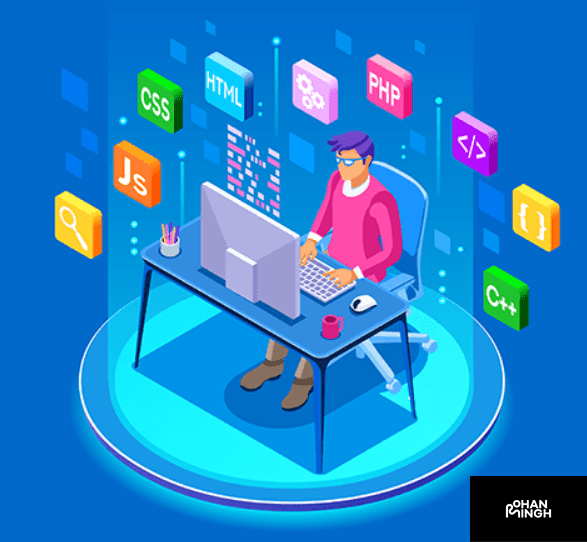
Selecting a Respected Plugin Developer
Selecting a respected plugin developer is crucial when it comes to utilizing third-party ChatGPT plugins. With the growing popularity of ChatGPT Plugins Magic, numerous developers have contributed to the plugin store with their innovative creations. However, not all plugins are created equal, and it is essential to choose plugins developed by respected individuals or organizations.
Respected plugin developers, such as XYZ Plugins and ABC Solutions, have earned their reputation through their expertise and commitment to delivering high-quality plugins. Their extensive experience and demonstrated track record can provide users with confidence in the reliability and functionality of their plugins.
Choosing plugins from respected developers ensures access to plugins that not only operate efficiently but also prioritize user experience. Respected developers invest time and effort into understanding user needs and incorporating user feedback, leading to plugins that address specific requirements and enhance overall user satisfaction.
Furthermore, respected plugin developers prioritize safety and security. They implement measures to protect users from potential risks associated with third-party plugins. By adhering to safety guidelines and incorporating safety systems into their plugins, these developers mitigate safety issues and create a secure environment for users.
Selecting respected plugin developers brings a range of benefits, including access to well-designed and powerful plugins, enhanced user experience, and improved safety. When exploring the extensive list of third-party ChatGPT plugins, users should consider the reputation and track record of the respective developers to ensure an optimal plugin experience.
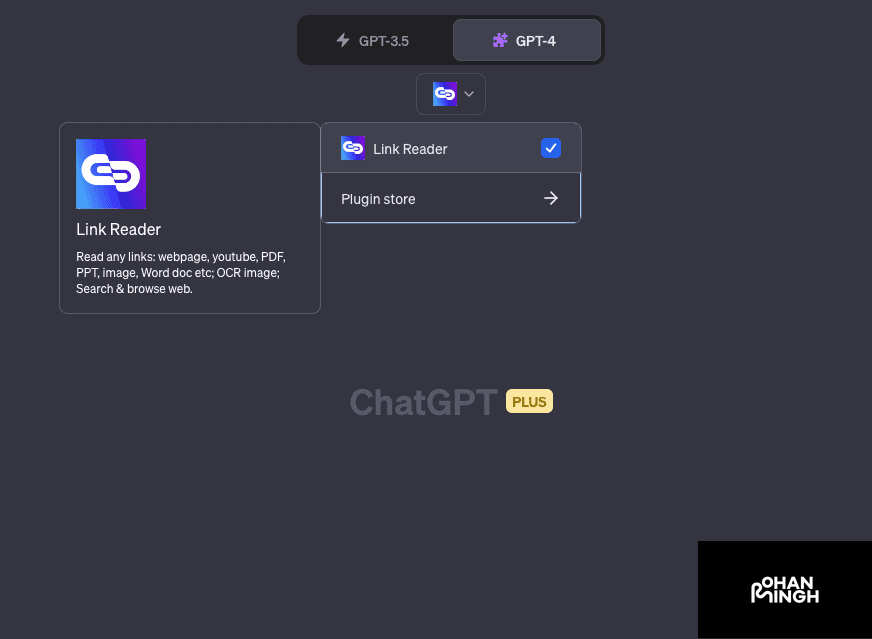
Downloading and Installing the Plugin
Downloading and installing plugins for ChatGPT is a straightforward process that enhances the functionality and user experience of the language model. Here is a step-by-step guide on how to download and install plugins for ChatGPT:
1. Start by visiting the official ChatGPT website. Once there, click on the three-dot menu located at the bottom left corner of the page to access the settings menu.
2. In the settings menu, look for the “Beta Features” section and activate the “Plugin” feature. Enabling this feature allows you to browse and install third-party plugins.
3. Once the plugin feature is activated, navigate to the plugin store. Here, you will find a wide range of plugins developed by third-party developers that can enhance your ChatGPT experience. Browse through the available options to find the plugin that suits your needs.
4. After selecting a desired plugin, click on the “Install” button. The installation process will begin, and you may need to grant certain permissions depending on the plugin.
5. Once the installation is complete, the plugin will appear under the “Plugins” section in your ChatGPT account. From here, you can access and use the installed plugins to expand the capabilities of ChatGPT.
Downloading and installing plugins for ChatGPT is a simple process that allows you to customize and optimize your experience with the language model. By following these steps, you can unlock additional features and functionalities to make your interactions with ChatGPT more productive and enjoyable. Explore the plugin store today and discover the magic of ChatGPT plugins!
Setting Up Your Plugin for Use
Using third-party plugins can greatly enhance the capabilities of ChatGPT, allowing users to tap into a wide range of additional features and functionalities. By following a few simple steps, you can quickly set up and start using these ChatGPT plugins to unlock the full potential of your language model. Begin by visiting the official ChatGPT website and accessing the settings menu. Activate the “Plugin” feature under the “Beta Features” section to enable browsing and installation of third-party plugins. Once activated, navigate to the plugin store, where you’ll find an extensive selection of plugins developed by third-party developers. Browse through the options, select the desired plugin, and click on the “Install” button. Grant any necessary permissions during the installation process. After installation, the plugin will appear in the “Plugins” section of your ChatGPT account, allowing you to access and utilize it to enhance your ChatGPT experience. With the ability to easily install and use these third-party plugins, ChatGPT plugins truly work like magic, empowering users to expand the capabilities of their language model in exciting and unique ways.

Activating the Plugin in Settings Menu
Activating a plugin in the Settings menu of ChatGPT is a simple process that allows users to enhance their chatbot experience with third-party services. To get started, follow these steps:
1. Click on the three dots located in the lower-left corner of the ChatGPT interface.
2. From the options menu that appears, select “Settings.”
3. In the Settings menu, locate the “Beta features” option and click on it.
4. Look for the toggle button next to the “Beta features” heading and switch it on. Enabling this option will grant you access to the plugin feature.
5. Once the plugin feature is activated, go back to the main Settings menu and scroll down until you find the “Plugins” option.
6. Click on the “Plugins” option to open the plugin store. Here, you can browse through a wide range of third-party chatGPT plugins suitable for various purposes.
7. Choose the specific plugin you wish to activate and click on it. This will provide you with more information about the plugin, such as its functionalities and compatibility.
8. If you find the plugin suitable for your needs, click on the respective plugin and follow the instructions to install or activate it.
By following these steps, ChatGPT users can easily access and activate the plugin feature, enhancing their AI-powered chatbot with additional functionalities and services.
Adding Dropdown Menus, if Necessary
Adding dropdown menus to a ChatGPT plugin can greatly enhance the user experience and provide more interactive options. Some plugins offer the option to add dropdown menus, allowing users to access different functionalities or select specific actions.
To add dropdown menus in a ChatGPT plugin, follow these simple steps:
1. Activate the plugin feature by enabling it in the ChatGPT settings. Click on the three dots in the lower-left corner, select “Settings,” and toggle on the “Beta features” option.
2. Once the plugin feature is activated, go back to the main Settings menu and scroll down to find the “Plugins” option.
3. Click on the “Plugins” option to open the plugin store and browse through the available third-party ChatGPT plugins.
4. Choose a plugin that offers dropdown menu functionality and click on it. Read through the plugin details to ensure compatibility and suitability for your needs.
5. Follow the instructions provided by the respective plugin to install or activate it. The plugin may provide a specific section in the settings or configuration where you can customize the dropdown menu options.
6. Customize the dropdown menu by adding the desired options or actions. Ensure proper functionality and accuracy of the dropdown menu responses.
By adding dropdown menus to a ChatGPT plugin, you can create a more interactive and user-friendly experience. It allows users to easily navigate and access different functionalities, improving overall satisfaction and engagement.
Integrating Third-Party Services into Your ChatGPT Plugins
Adding third-party services to your ChatGPT plugins can enhance the capabilities and functionalities of your language models, providing a more comprehensive and dynamic experience for users. These plugins act as powerful tools that allow you to extend the capabilities of ChatGPT and integrate external services seamlessly. By leveraging third-party plugins, you can enable a wide range of features such as restaurant reservations, product recommendations, code interpretation, and more. With the concept of plugins, the possibilities are endless.
To integrate third-party services into your ChatGPT plugins, start by opening the Settings menu in your ChatGPT interface. Browse the plugin store to find the relevant plugin and install it. Once installed and activated, test each feature individually by engaging in natural language conversations. Evaluate the responsiveness, accuracy, and ability to handle various scenarios. In case of any issues, refer to the plugin’s documentation or reach out to the developer.
Integrating third-party services into your ChatGPT plugins unlocks the potential of combining artificial intelligence with real-world applications, allowing you to provide seamless solutions to users. With a wide variety of plugins available, the ChatGPT ecosystem is constantly evolving and expanding. So, embrace the power of third-party plugins and create an enchanting user experience with ChatGPT Plugins Magic.

Using Google Sheets to Record Data
One of the powerful features of ChatGPT plugins is the ability to integrate third-party services seamlessly. Among these services, Google Sheets integration stands out as a valuable tool for recording and managing data within your ChatGPT plugins.
To begin using the Google Sheets plugin, follow these simple steps:
1. Open the Settings menu in your ChatGPT interface.
2. Browse the plugin store and locate the Google Sheets plugin.
3. Install and activate the Google Sheets plugin.
4. Once activated, the plugin will provide you with a set of commands to interact with Google Sheets directly from the ChatGPT interface.
The integration of Google Sheets brings numerous benefits to your ChatGPT plugins, including easy collaboration and access to real-time data. By recording data in Google Sheets, you can effectively organize and analyze information, ensuring a streamlined workflow. The ability to collaborate with team members in real-time allows for efficient data sharing and enhances productivity.
Furthermore, the Google Sheets plugin offers a wide range of functionalities, such as data validation, automations, and conditional formatting, enabling you to create dynamic and interactive spreadsheets. With the ability to access and modify data within your ChatGPT plugins, Google Sheets integration offers a seamless data management solution.
By leveraging the power of Google Sheets integration in your ChatGPT plugins, you can efficiently record and manage data, improve collaboration, and access real-time information, empowering your language models with the magic of data-driven insights.
Conclusion
In conclusion, leveraging third-party ChatGPT plugins can truly work magic for enhancing user experience and expanding the functionality of the language models. The integration of external services and APIs through these plugins empowers users to perform a wide range of tasks, from managing data in Google Sheets to making restaurant reservations or even generating product recommendations from millions of products.
However, it is essential to prioritize data privacy and security when using these plugins. While they offer powerful tools, there is always a risk of exposing sensitive information or falling prey to bad actors. As such, users must exercise caution and choose reputable and trusted plugins from the limited selection available in the plugin store.
Maintaining a balance between the added functionality and the potential risks is crucial. By understanding the importance of data privacy and implementing safety systems, both ChatGPT users and third-party developers can ensure a safe and secure experience for everyone involved.
In a world where a powerful language model like ChatGPT is able to understand and respond to human language intricacies, the concept of plugins opens up a world of possibilities. With the ability to access a wide array of services and applications, users can take their ChatGPT experience to new heights. Just remember, the real magic lies in the responsible and secure use of these third-party ChatGPT plugins.
Remember, ChatGPT Plugins Magic- your gateway to a world of unlimited possibilities and enhanced user experiences.
Frequently Asked Questions
Q: What are third-party ChatGPT plugins?
A: Third-party ChatGPT plugins are additional tools or applications that users can integrate with their ChatGPT experience. They expand the functionality of ChatGPT by allowing access to various services such as language translation, code interpretation, restaurant reservations, and product recommendations.
Q: How do I get access to third-party plugins?
A: Users can request access to third-party plugins through the plugin store. The plugin store provides a browsing interface where users can explore the available plugins and choose the ones that suit their needs.
Q: What are the guidelines for plugin approval?
A: In order to maintain a high-quality and secure experience, plugin developers must adhere to specific guidelines set by OpenAI. These guidelines ensure that the plugins provided are safe, reliable, and enhance user experience. OpenAI reviews and approves plugins based on these guidelines.
Q: Are there any limitations to using third-party plugins?
A: While third-party plugins offer a wide range of functionality, there are limitations to be aware of. Users should prioritize data privacy and security, as there is always a risk of exposing sensitive information. Additionally, the plugin selection in the store is currently limited. Users must exercise caution and choose reputable and trusted plugins.
Similar articles about Acquisition Strategy:
Ready to Plan Your Dream Trip with ChatGPT Vacation Planner?, Want to Experience the Magic of Third-Party ChatGPT Plugins?, How can Efficient Project Management Boost Your Success?, Looking to Boost Your YouTube Views? Use ChatGPT for Top-Notch Video Optimization!
Are You Leveraging SEO Audits to Win More Clients?, Ever Thought of Starting an AI Career? Discover How Today!, Can SEO Propel Your Store to 1 Million Monthly Visitors?, How Can Google Bard Supercharge Your SEO Content Strategy?
What Marketing Strategy Did Cheetos Employ for Plants vs. Zombies Collaboration?
Rohan Singh | May 1, 2024 | Acquisition What Marketing Strategy Did Cheetos Employ for Plants vs. Zombies Collaboration? Background on Cheetos Cheetos, a popular brand of cheese-flavored snacks, has made a name for itself with its bold and playful marketing strategies. Known for its irreverent and creative campaigns, Cheetos has consistently found unique ways […]
What Marketing Strategy Did Cheetos Employ for Plants vs. Zombies Collaboration?
Rohan Singh | May 1, 2024 | Acquisition What Marketing Strategy Did Cheetos Employ for Plants vs. Zombies Collaboration? Background on Cheetos Cheetos, a popular brand of cheese-flavored snacks, has made a name for itself with its bold and playful marketing strategies. Known for its irreverent and creative campaigns, Cheetos has consistently found unique ways […]
What Differentiates Differentiated Marketing Strategy from Undifferentiated?
Rohan Singh | April 30, 2024 | Acquisition What Differentiates Differentiated Marketing Strategy from Undifferentiated? Definition of Differentiated Marketing Strategy A differentiated marketing strategy is a targeted approach that focuses on creating unique products or services to meet the specific needs and preferences of different customer segments. It recognizes that customers have diverse tastes, preferences, […]
What Sets Apart the Marketing Concept from a Marketing Strategy?
Rohan Singh | April 29, 2024 | Acquisition What Sets Apart the Marketing Concept from a Marketing Strategy? Definition of Marketing Concept The marketing concept is a philosophy that places the customer at the center of all marketing activities. It focuses on understanding the needs and wants of the target market and delivering value to […]
Which promotional mix strategy targets market channel members?
Rohan Singh | April 28, 2024 | Acquisition Which promotional mix strategy targets market channel members? When it comes to promoting a product or service, companies utilize various strategies to reach their target audiences. One key strategy that directs marketing efforts toward market channel members is known as trade promotion. Trade promotion is a type […]
Should charter schools adopt regional or national marketing strategies?
Rohan Singh | April 27, 2024 | Acquisition Should charter schools adopt regional or national marketing strategies? Purpose When it comes to marketing strategy in the field of charter schools, two broad approaches can be taken: regional and national. Each approach has its purpose and benefits depending on the goals and aspirations of the charter […]
Topics :
Share :