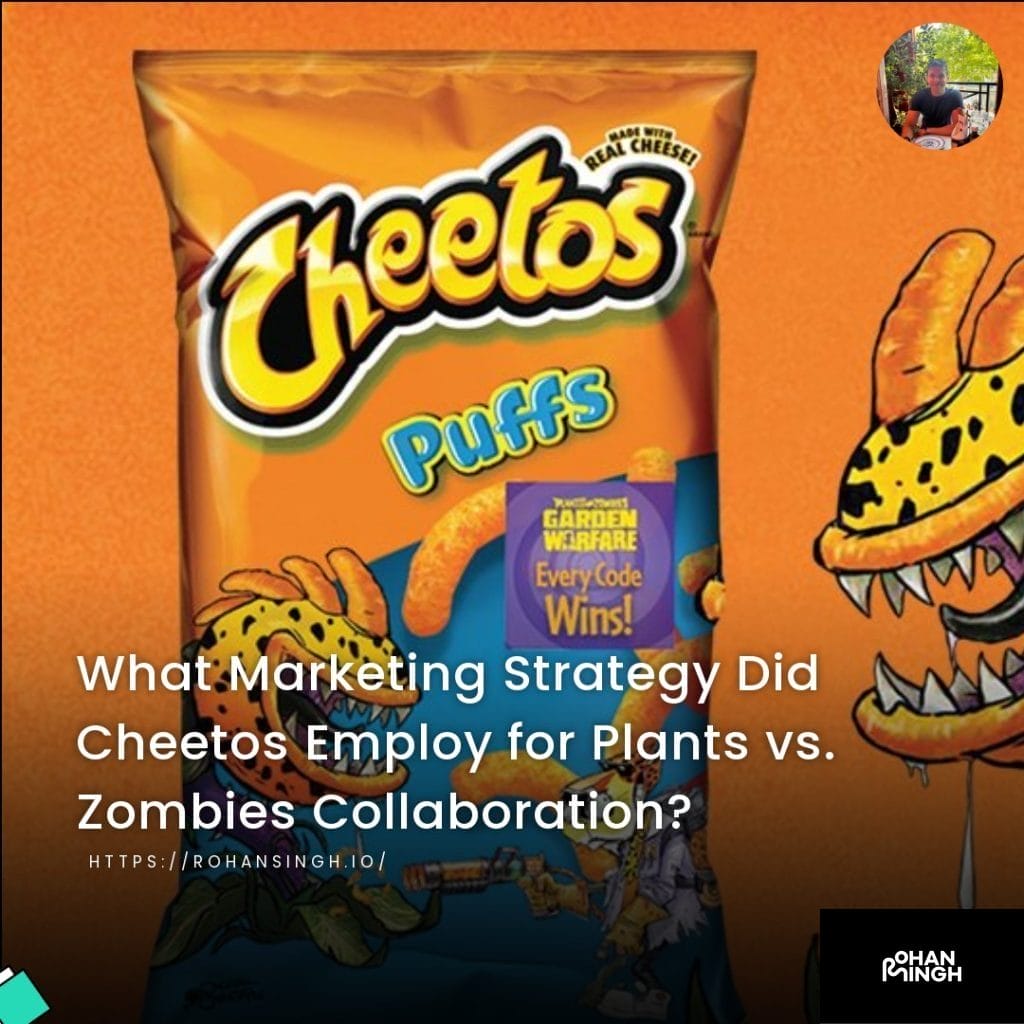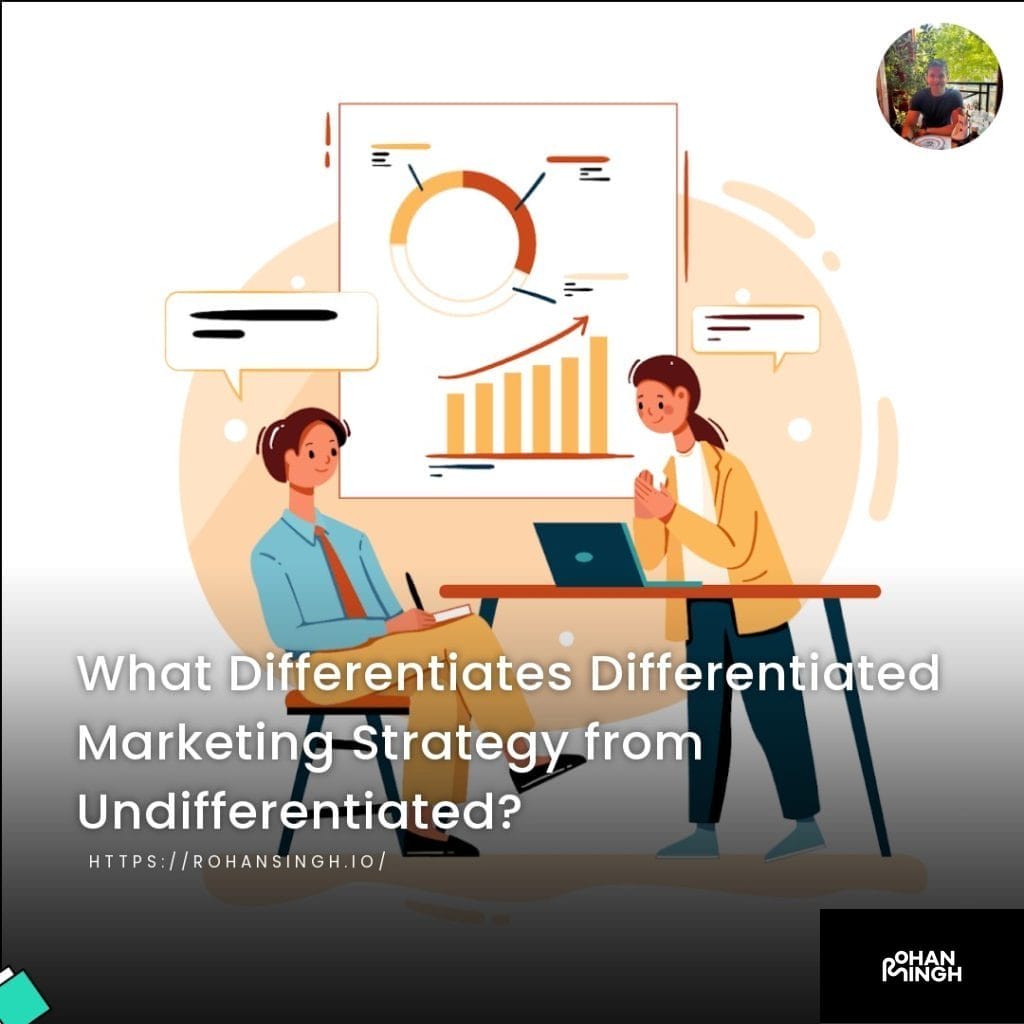Want to Level-Up Your Performance Max Campaigns with Google Apps Script?

What is Performance Max?
Performance Max is a powerful Google Ads campaign type that offers marketers the opportunity to reach their target audience across multiple platforms. With Performance Max, advertisers can easily promote their products and services on Google Search, Google Shopping, YouTube, Gmail, and the Display Network. This campaign type is designed to optimize performance and drive maximum results, utilizing automated bidding strategies and machine learning algorithms. Performance Max campaigns allow digital marketers to have more control over their budgets, target bids, and bidding rules, ultimately helping them achieve their campaign objectives more effectively. Additionally, Performance Max offers the flexibility to adjust bidding strategies and allocate budgets for campaigns based on performance data, ensuring that marketing efforts are focused on areas where they can yield the best possible results. With the ability to track Performance Max campaigns, advertisers can gain valuable insights into their campaign performance, allowing them to make data-driven decisions and optimize their strategies accordingly.
Table of Contents
ToggleWhat is Google Apps Script?
Google Apps Script is a powerful tool provided by Google that allows users to automate tasks and enhance various Google applications, including Google Ads campaigns. It is a cloud-based scripting language that enables users to create custom functionality within Google Sheets, Docs, Forms, and other Google products.
With Google Apps Script, digital marketers can streamline their workflow by automating routine tasks and improving campaign performance. This scripting language provides access to a wide range of powerful features, such as data manipulation, custom menus, email automation, and integration with other Google services.
One of the key benefits of using Google Apps Script for Google Ads is the ability to automate repetitive processes. This includes tasks like generating reports, updating budget spreadsheets, or adjusting bids based on performance data. By automating these tasks, marketers can save time and focus on more strategic activities.
Additionally, Google Apps Script allows marketers to extend the functionality of Google Ads campaigns by creating custom scripts. These scripts can be used to implement advanced bidding strategies, perform A/B testing, manage keyword lists, and much more. Digital marketers can also leverage popular scripts created by industry experts, such as Russell Savage and Mike Rhodes, to further optimize their campaigns.
In conclusion, Google Apps Script is a versatile tool that enables digital marketers to automate tasks and enhance their Google Ads campaigns. With its wide range of features and the ability to create custom scripts, it provides a valuable resource for improving campaign performance and maximizing results.
Let's talk about your future project!
Eager to collaborate on your upcoming endeavor? Let's explore and ignite the potential of your next big idea, shaping a promising future together!
How to Track Performance Max with Google Apps Script?
Tracking the performance of Performance Max campaigns is crucial for digital marketers, as it allows them to measure the success of their campaigns and make data-driven decisions for optimization. Google Apps Script provides an efficient and automated way to track and analyze the performance of these campaigns.
To track Performance Max campaigns with Google Apps Script, marketers can utilize the Google Ads API. By leveraging this API, they can pull important data such as impressions, clicks, conversions, and cost directly into Google Sheets, making it easy to analyze and interpret campaign performance.
It’s important to note that Performance Max campaigns have limited reporting and insights within the Google Ads interface. However, by using Google Apps Script, marketers can overcome this limitation and gain deeper insights. They can create custom scripts to pull data on campaign spend breakout, allowing for a more detailed analysis of where their budget is being allocated across different campaign types and assets.
It’s worth mentioning that renowned digital marketer Mike Rhodes has created a script specifically for the digital marketing community. This script, available for use with Google Apps Script, provides additional tracking and optimization capabilities for Performance Max campaigns, empowering marketers to maximize their campaign performance.
In conclusion, Google Apps Script is a powerful tool for tracking Performance Max campaigns. With its ability to automate tasks and provide customized reporting, marketers can gain valuable insights and optimize their campaigns for maximum performance. By utilizing scripts created by experts like Mike Rhodes, marketers can further enhance the tracking and optimization of their Performance Max campaigns.
Setting Up the Tracking System
To effectively track the performance of Performance Max campaigns, it is crucial to establish a robust tracking system. One of the key tools that can be employed is Google Apps Script. By utilizing the power of Google Apps Script, marketers can seamlessly integrate the Google Ads API into their tracking system, enabling them to pull and analyze essential metrics. With this integration, marketers can easily retrieve crucial data such as impressions, clicks, conversions, and cost, and seamlessly import them into Google Sheets for further analysis. By leveraging the Google Ads API through Google Apps Script, marketers can gain deep insights into their campaign performance, enabling them to make data-driven decisions and optimize their campaigns for maximum results. Whether you are a digital marketer or a business owner, setting up a tracking system using Google Apps Script can provide you with the necessary tools and data to drive the success of your Performance Max campaigns. Start tracking and optimizing your campaigns with precision and effectiveness today.
Creating a Google Sheet for Tracking
Tracking the performance of your Performance Max campaigns is essential for optimizing your advertising strategy. One effective way to track and analyze campaign data is by utilizing Google Sheets and Google Apps Script. Here’s how you can create a Google Sheet for tracking your Performance Max campaigns:
1. Start by opening Google Sheets and creating a new sheet for your campaign tracking.
2. Name the sheet something that will help you quickly identify it later, such as “Performance Max Tracking.”
3. Set up the columns you will need to track your campaign data. Essential columns may include campaign name, campaign ID, impressions, clicks, conversions, cost, and performance metrics like click-through rate (CTR) and conversion rate.
4. To automatically populate the data from your campaign, use Google Apps Script to connect to the Google Ads API. This will allow you to retrieve real-time data directly from your Performance Max campaigns and populate the corresponding columns in your Google Sheet.
5. Set up a time-based trigger using Google Apps Script to automatically update your sheet at regular intervals, such as daily or hourly. This ensures that your data is always up to date.
6. Once your script is set up and running, you will have a dynamic and easily manageable sheet that continually tracks the performance of your Performance Max campaigns.
By utilizing Google Sheets and Google Apps Script to track your Performance Max campaigns, you can gain valuable insights into their performance and make data-driven decisions to optimize your advertising strategy. Take advantage of this powerful combination to maximize the effectiveness of your campaigns and drive better results.
Setting Up the Columns in Your Google Sheet
To effectively track the performance of your Performance Max campaigns, it’s crucial to set up the right columns in your Google Sheet. By doing so, you can capture and analyze the necessary metrics and data for optimizing your advertising strategy. Here’s how you can set up the columns in your Google Sheet for efficient Performance Max tracking.
1. Begin by opening Google Sheets and creating a new sheet specifically dedicated to tracking your Performance Max campaigns.
2. Rename the sheet to something like “Performance Max Tracking” to easily identify it later.
3. Customize the columns according to the metrics and data you want to track. Essential columns may include:
– Campaign Name: This column can help you identify and differentiate between various Performance Max campaigns.
– Quality Scores: Tracking quality scores provides insights into the relevance and performance of your keywords and ads.
– CTR (Click-Through Rate): This metric helps measure the effectiveness of your ad in generating clicks.
– Conversions: Keep a record of the number of conversions your campaigns are generating.
– Target Audiences: Include a column to identify the specific target audience(s) for each campaign.
By adding and organizing these columns in your Google Sheet, you can conveniently track and analyze the performance of your Performance Max campaigns. Remember to regularly update the data using Google Apps Script to ensure that your tracking remains accurate and up to date.

Creating a Custom Script to Automatically Populate Data into your Sheet
To efficiently track your Performance Max campaigns, you can create a custom script in Google Apps Script that automatically populates data into a Google Sheet. This will save you time and effort by eliminating the need for manual data entry. Here’s how you can do it:
1. Begin by opening Google Sheets and creating a new sheet specifically dedicated to tracking your Performance Max campaigns. Rename the sheet to “Performance Max Tracking” to easily identify it later.
2. In Google Sheets, go to the “Extensions” tab and select “Apps Script.” This will open the Google Apps Script editor.
3. In the Apps Script editor, you can write a custom script to automate the population of data into your Performance Max Tracking sheet. You can leverage the powerful capabilities of the Google Ads Script, developed by Tobias Hink and Mike Rhodes, to gather relevant campaign data.
4. Customize your script to retrieve the desired metrics and data from your Performance Max campaigns. This may include campaign name, quality scores, CTR, conversions, and target audiences.
5. Use the Google Ads Script to fetch the campaign data and populate it into the appropriate columns of your Performance Max Tracking sheet. You can set the script to run on a schedule or trigger it manually to ensure your data is always up to date.
By creating this custom script, you can automate the process of tracking your Performance Max campaigns and gain valuable insights into your campaign results. This will enable you to make informed decisions, improve reporting, and effectively manage your campaigns on a daily basis.
In summary, creating a custom script using Google Apps Script and the powerful Google Ads Script can streamline the tracking of Performance Max campaigns, ultimately helping you optimize your digital marketing efforts.
Linking Your Campaigns to the Tracking System
Once you have set up your Performance Max Tracking sheet and created the custom script to automate data population, the next step is to link your campaigns to the tracking system. This will ensure that the relevant campaign data is being pulled into your Performance Max Tracking sheet accurately and in real-time.
To link your campaigns, you will need to generate a unique API key from Google Ads. This API key will allow your custom script to access and retrieve the necessary data from your Performance Max campaigns. After obtaining the API key, you can include it in your script code to establish the connection between the tracking system and your campaigns.
Additionally, you can set up specific tracking parameters within your campaigns to provide more detailed insights. For example, you can create custom UTM parameters for your ads to track the performance of individual assets, time frames, or target audiences. These parameters can be easily integrated into your script code to ensure that the relevant data is captured and recorded accurately.
By linking your campaigns to the tracking system, you will have a comprehensive overview of your Performance Max campaign performance in one centralized place. This will allow you to analyze the data, identify trends, and make data-driven optimizations to maximize your campaign results. With accurate and up-to-date data at your fingertips, you can make informed decisions to improve your campaign efficiency, target the right audience, and ultimately achieve your marketing goals.
Connecting Your Performance Max Campaigns to Your Tracking System
Connecting your Performance Max campaigns to your tracking system is crucial for accurate and real-time data analysis and evaluation. By linking your campaigns to the tracking system, you can gain valuable insights into the performance of your ads and make informed decisions to optimize your campaigns.
The first step is to generate a unique API key from Google Ads. This key allows your custom script to access and retrieve data from your Performance Max campaigns. Once you have the API key, you can include it in your script code to establish the connection between your tracking system and campaigns.
To set up bid modifiers and adjustments, you can utilize the data from your tracking system. Analyzing the campaign performance against target audiences allows you to identify areas where adjustments can be made to optimize results. By implementing bid modifiers and adjustments based on user behavior and activity, you can ensure your ads reach the right audience at the right time.
This integration enables a better understanding of campaign performance. By pulling relevant campaign data into your tracking system, you can perform detailed analysis and evaluate the effectiveness of your Performance Max campaigns. This evaluation helps you identify opportunities for improvement and make data-driven decisions to maximize your campaign’s success.
In conclusion, connecting your Performance Max campaigns to your tracking system is essential for effective campaign management. By utilizing bid modifiers, adjustments, and analyzing performance against target audiences, you can optimize your campaigns for better results.

Adding Bid Modifiers and Adjustments to Ensure Optimal Results
Adding bid modifiers and adjustments is crucial for ensuring optimal results in Performance Max campaigns. With the right bid strategy, you can effectively manage your campaign’s performance and maximize your return on investment (ROI).
To implement bid modifiers, you can use the bid adjustment script available in Google Ads. This script allows you to increase or decrease your bids based on specific criteria. For example, you can increase bids for keywords with higher quality scores or decrease bids for keywords with lower quality scores.
When using the bid adjustment script, it’s important to set up the appropriate filter requirements. This helps determine which keywords or campaigns are eligible for bid adjustments. You can filter based on various factors such as conversion rate, cost per conversion, or position on the search results page.
In terms of percentage range for bid adjustments, it depends on your campaign objectives and performance data. You can start with conservative adjustments within a range of 10-20% and monitor the impact on performance. Gradually, you can fine-tune your bid modifiers to achieve the desired outcomes.
By leveraging bid modifiers and adjustments, you can optimize your Performance Max campaigns to reach the right audience at the right time, resulting in improved performance and greater ROI.
Analyzing and Optimizing Results with the Tracking System
Tracking the performance of your Performance Max campaigns is crucial to understanding their effectiveness and making data-driven optimizations. By implementing a comprehensive tracking system, you can gain valuable insights into the success of your campaigns and identify areas for improvement.
One effective way to track performance is by utilizing Google Apps Script. With Google Apps Script, you can create custom scripts that automate the tracking and analysis process. These scripts can pull data from various sources, such as Google Ads and Google Sheets, and consolidate it into a single dashboard for easy analysis. By aggregating data on metrics like impressions, clicks, conversions, and cost, you can monitor the overall performance of your campaigns and identify trends or patterns.
Furthermore, you can set up specific tracking parameters to gain more granular insights. For instance, you can track performance metrics by target audience, device type, keyword, or even time period. This level of detail allows you to identify high-performing segments and make optimized adjustments accordingly.
In addition to Google Apps Script, you can leverage other tools and applications to enhance your tracking system. Google Analytics, for example, provides in-depth analytics on user behavior and conversion tracking, allowing you to measure the impact of your Performance Max campaigns on website traffic and sales.
By implementing a robust tracking system, utilizing tools like Google Apps Script and Google Analytics, and regularly analyzing performance metrics, you can optimize your Performance Max campaigns to achieve better results. Data-driven decision-making and continuous optimization are key to maximizing the success of your advertising efforts.
Examining Quality Scores, CTR, Conversions, and Other Metrics
Examining Quality Scores, CTR, Conversions, and Other Metrics is crucial for evaluating the effectiveness of your Performance Max campaigns. These metrics provide valuable insights into the performance and impact of your campaigns on your target audience.
One key metric to analyze is Quality Scores, which Google assigns to keywords in your campaigns. A high Quality Score indicates that your ads are relevant to your audience, leading to higher ad rankings and lower costs. By monitoring and optimizing Quality Scores, you can improve the overall performance and efficiency of your campaigns.
Another important metric to consider is Click-Through Rate (CTR). CTR measures the percentage of people who click on your ads after seeing them. A high CTR signifies that your ads are resonating with your target audience and driving engagement. By analyzing CTR, you can identify ad variations or targeting strategies that are generating the most interest and optimize your campaigns accordingly.
Conversions are another vital metric to track. Conversions measure the number of desired actions taken by users, such as making a purchase or submitting a form. By analyzing conversion data, you can assess the effectiveness of your campaigns in driving meaningful outcomes and make data-driven optimizations to improve your ROI.
Tracking user behavior is critical for understanding how your audience interacts with your ads and website. By analyzing user behavior, such as bounce rates, time on site, and page views, you can identify any pain points or areas for improvement in your campaigns. By making changes based on this analysis, you can enhance the user experience, drive higher conversions, and ultimately optimize your Performance Max campaigns for success.
To effectively track and analyze these metrics, you can leverage tools like Google Analytics. Google Analytics provides comprehensive insights into user behavior, conversion tracking, and campaign performance. By integrating Google Analytics with your Performance Max campaigns, you can gain a deeper understanding of how your campaigns are driving website traffic, conversions, and revenue.
In conclusion, tracking and analyzing metrics such as Quality Scores, CTR, conversions, and user behavior is essential for evaluating the effectiveness of your Performance Max campaigns. By utilizing tools like Google Analytics, you can gain valuable insights to make data-driven optimizations and maximize the impact of your campaigns.

Evaluating Campaign Performance Against Target Audiences
To evaluate campaign performance against target audiences, it is crucial to analyze relevant metrics and make data-driven decisions. One key metric to consider is the cost of your campaigns. By tracking the cost, you can determine if your campaigns are within budget and effectively utilizing your resources.
Conversions are another vital metric to assess. By measuring the number of desired actions taken by users, such as purchases or form submissions, you can evaluate the effectiveness of your campaigns in driving meaningful outcomes. Additionally, analyzing the conversion value can help you understand the return on investment (ROI) generated by your campaigns.
Quality scores play a significant role in assessing campaign performance. These scores, assigned by Google, indicate how relevant your ads are to your audience. By monitoring and optimizing quality scores, you can improve ad rankings and lower costs, ultimately increasing the efficiency of your campaigns.
Click-through rates (CTR) are also crucial indicators of performance. CTR measures the percentage of people who click on your ads after seeing them. A high CTR signifies that your ads are resonating with your target audience and driving engagement.
To identify target audience segments, utilize data from tools like Google Analytics. This comprehensive application provides insights into user behavior and campaign performance. By analyzing the data, you can determine the effectiveness of your campaigns in reaching specific segments and make adjustments accordingly.
In summary, evaluating campaign performance against target audiences involves analyzing metrics such as cost, conversions, conversion value, quality scores, and click-through rates. By making data-driven decisions based on these metrics, you can optimize your campaigns for success.
Making Changes Based on Analysis and Evaluation
When it comes to tracking the performance of your Performance Max campaigns, it’s essential to not only gather insights and data but also to make changes based on analysis and evaluation. By utilizing the tracking system and the available metrics, you can optimize your campaigns to achieve better results.
One of the key metrics to analyze is quality scores. These scores, provided by Google, reveal the relevance of your ads to your target audience. By monitoring and optimizing quality scores, you can improve your ad rankings and lower costs, ultimately increasing the efficiency of your campaigns.
Another crucial metric to assess is the click-through rate (CTR). This metric indicates the percentage of people who click on your ads after seeing them. A high CTR signifies that your ads are resonating with your target audience and driving engagement. By analyzing CTR, you can make adjustments to your ad creatives or targeting to improve performance.
Conversions are also vital metrics to evaluate. By measuring the number of desired actions taken by users, such as purchases or form submissions, you can assess the effectiveness of your campaigns in driving meaningful outcomes. Analyzing the conversion value further allows you to understand the return on investment (ROI) generated by your campaigns.
Additionally, it’s crucial to evaluate the performance of different campaign types against your target audiences. By comparing the metrics of each campaign type, you can identify which types are delivering the best results. Based on this analysis, you can adjust your bidding strategies and allocate budgets accordingly.
In conclusion, by analyzing and evaluating key metrics such as quality scores, CTR, conversions, and campaign performance against target audiences, you can make data-driven changes to optimize your Performance Max campaigns. By continuously monitoring and adjusting your strategies based on insights from the tracking system, you can achieve better results and effectively reach your target audience.

Daily Budget Management for Performance Max Campaigns
Daily budget management is a critical aspect of maximizing the performance of your Performance Max campaigns. Effectively managing your budget allows you to optimize spend and allocate resources to different channels based on their performance and potential. Here are some strategies and best practices for managing your daily budget for Performance Max campaigns:
1. Set realistic budgets: Begin by analyzing your campaign goals, target audience, and historical data to determine the amount you are willing to spend daily. This amount should align with your overall marketing objectives while considering the expected returns from your Performance Max campaigns.
2. Monitor spend regularly: Keep a close eye on your daily spend to ensure it stays within the allocated budget. Utilize tools and applications like Google Ads Scripts or custom scripts to automate the monitoring process and receive real-time notifications when your spend exceeds a certain threshold.
3. Optimize spend strategically: Regularly review the performance of your campaigns to identify areas where you can optimize spend. Assess the performance at different times of the day or week, and consider adjusting bids or bid modifiers for devices or locations to maximize your return on investment.
4. Allocate budget to high-performing channels: Continuously analyze the performance of each channel within your Performance Max campaigns. Identify which channels are driving the most conversions or have the highest quality scores, and allocate a larger portion of your daily budget to these high-performing channels to maximize results.
By effectively managing your daily budget for Performance Max campaigns, you can optimize spend, allocate resources strategically, and ultimately achieve your desired campaign performance. Remember to continuously monitor your budget and make adjustments as needed to ensure you are getting the most out of your campaigns.
Conclusion
Based on the findings discussed in this report, it is evident that careful tracking and optimization of Performance Max campaigns are essential for maximizing results. By following the suggested strategies, digital marketers can achieve better performance and higher returns on investment.
Firstly, understanding campaign types is crucial. By analyzing the performance of different types of campaigns such as shopping ads and search ads, marketers can identify the most effective ones and allocate a higher budget to them. This approach ensures that resources are directed towards channels that drive conversions and generate a positive return.
Secondly, budget allocation plays a significant role in campaign success. By setting realistic budgets and closely monitoring daily spend, marketers can effectively manage their resources. Utilizing tools and applications like Google Ads Scripts or custom scripts streamlines the monitoring process and allows for real-time notifications when budgets are exceeded.
Lastly, the potential impact of Return on Ad Spend (ROAS) should not be overlooked. By optimizing spend strategically and adjusting bids or bid modifiers for devices or locations, marketers can maximize their return on investment. Analyzing the performance at different times and days of the week is also crucial for identifying optimal bidding strategies.
In conclusion, by implementing these tracking and optimization strategies for Performance Max campaigns, digital marketers can effectively allocate budgets, drive conversions, and achieve higher returns on investment.
FAQ's
1. What are Performance Max campaigns?
Performance Max campaigns are a type of Google Ads campaign that uses machine learning and automation to optimize performance across various channels and inventory. They maximize conversions by automatically placing bids based on the estimated value of each ad opportunity.
2. How can I track the performance of my Performance Max campaigns?
To track the performance of your Performance Max campaigns, you can use Google Ads’ reporting features. Additionally, you can leverage Google Analytics to gain deeper insights into user behavior and campaign effectiveness. By analyzing metrics such as conversions, clicks, and impressions, you can evaluate the success of your campaigns and make necessary optimizations.
3. Are there any optimization strategies for Performance Max campaigns?
Yes, there are several optimization strategies you can employ for your Performance Max campaigns. These include selecting the appropriate asset type (image or text), implementing bid adjustments to target specific audiences or locations, and utilizing negative keyword lists to exclude irrelevant searches. Regularly analyzing and adjusting your bidding rules and strategies based on performance data is also crucial for maximizing campaign success.
4. How should I manage my daily budget for Performance Max campaigns?
Similar articles about Activation Strategy:
Ready to Revolutionize Your Resume with ChatGPT, Your AI-Powered Resume Helper?, Can Anthropic's New Claude AI Outshine ChatGPT?, Want to Level-Up Your Performance Max Campaigns with Google Apps Script?, Transform Your Marketing Strategies with AI: How and Why?
How Can You Harness the Power of AI and Still Safeguard Your Privacy?
What Marketing Strategy Did Cheetos Employ for Plants vs. Zombies Collaboration?
Rohan Singh | May 1, 2024 | Acquisition What Marketing Strategy Did Cheetos Employ for Plants vs. Zombies Collaboration? Background on Cheetos Cheetos, a popular brand of cheese-flavored snacks, has made a name for itself with its bold and playful marketing strategies. Known for its irreverent and creative campaigns, Cheetos has consistently found unique ways […]
What Marketing Strategy Did Cheetos Employ for Plants vs. Zombies Collaboration?
Rohan Singh | May 1, 2024 | Acquisition What Marketing Strategy Did Cheetos Employ for Plants vs. Zombies Collaboration? Background on Cheetos Cheetos, a popular brand of cheese-flavored snacks, has made a name for itself with its bold and playful marketing strategies. Known for its irreverent and creative campaigns, Cheetos has consistently found unique ways […]
What Differentiates Differentiated Marketing Strategy from Undifferentiated?
Rohan Singh | April 30, 2024 | Acquisition What Differentiates Differentiated Marketing Strategy from Undifferentiated? Definition of Differentiated Marketing Strategy A differentiated marketing strategy is a targeted approach that focuses on creating unique products or services to meet the specific needs and preferences of different customer segments. It recognizes that customers have diverse tastes, preferences, […]
What Sets Apart the Marketing Concept from a Marketing Strategy?
Rohan Singh | April 29, 2024 | Acquisition What Sets Apart the Marketing Concept from a Marketing Strategy? Definition of Marketing Concept The marketing concept is a philosophy that places the customer at the center of all marketing activities. It focuses on understanding the needs and wants of the target market and delivering value to […]
Which promotional mix strategy targets market channel members?
Rohan Singh | April 28, 2024 | Acquisition Which promotional mix strategy targets market channel members? When it comes to promoting a product or service, companies utilize various strategies to reach their target audiences. One key strategy that directs marketing efforts toward market channel members is known as trade promotion. Trade promotion is a type […]
Should charter schools adopt regional or national marketing strategies?
Rohan Singh | April 27, 2024 | Acquisition Should charter schools adopt regional or national marketing strategies? Purpose When it comes to marketing strategy in the field of charter schools, two broad approaches can be taken: regional and national. Each approach has its purpose and benefits depending on the goals and aspirations of the charter […]
Share :