In the fast-evolving realm of Artificial Intelligence, Chat GPT has become a significant player. Now, with the introduction of its desktop app for Mac, accessing its powerful features has never been easier. This guide will walk you through the process of downloading, installing, and using the new Chat GPT desktop app on your Mac. We’ll cover everything from its key features and current limitations to anticipated updates and the best ways to stay informed about AI tools. If you’re keen to maximize your productivity and harness the power of AI, read on.
Introduction to the Chat GPT Desktop App for Mac
The Chat GPT desktop app for Mac is designed to provide a more seamless and integrated user experience compared to its web counterpart. It offers a standalone application that allows users to interact with Chat GPT without needing a web browser. The app aims to enhance workflows with features like customizable layouts and offline access. However, navigating the App Store requires caution to avoid downloading imposter apps. Stick to downloading the app from official sources to ensure safety and optimal performance.
How to Download and Install the Chat GPT Desktop App
Downloading and installing the Chat GPT desktop app on your Mac is a straightforward process. Follow these steps:
- Open the official App Store on your Mac.
- In the search bar, type “Chat GPT”.
- Be cautious of imposter apps and ensure you select the official application from the verified developer.
- Click on the download button to begin the installation process.
- Once downloaded, open the application and follow the on-screen instructions to set it up.
After completing these steps, you will have the Chat GPT desktop app ready for use on your Mac.
Exploring Key Features of the Chat GPT Desktop App
The Chat GPT desktop app is geared to deliver a host of features designed to enhance user experience. Here are some key highlights:
- Customizable Interface: The app allows you to tailor the layout according to your preferences, making it easier to manage interactions.
- Voice Transcription: Leverage the voice transcription feature to interact with Chat GPT using your voice, perfect for hands-free use.
- Screen Sharing: Share your desktop screen for real-time feedback. This is particularly useful for tasks like code generation based on visual designs.
- Offline Access: The app promises the possibility of querying Chat GPT without an internet connection, although this feature is still being tested and may not be fully functional yet.
Current Limitations and Workarounds
Despite its robust set of features, the Chat GPT desktop app has a few limitations. For instance, the much-anticipated offline access feature may not work consistently in its current state. Users also report minor inaccuracies in real-time feedback during screen sharing. As a workaround, it’s advised to double-check results when using these features and report any issues to the developer to help improve future versions of the app.
Future Updates and What to Expect
The developers behind Chat GPT are actively working on rolling out updates to enhance the app’s functionality. Future updates are expected to include:
- Voice Mode: An upgraded mode that allows for more accurate and responsive voice interactions.
- Enhanced Real-time Screen Interaction: Improvements in real-time feedback when sharing your screen.
- Windows Compatibility: Expansion of the app’s availability to Windows users.
Staying updated through direct announcements and reliable tech news sources can help users be the first to know about these exciting updates.
Staying Updated on AI News and Tools
To make the most out of Chat GPT and other AI tools, staying updated on the latest news is crucial. Follow reputable YouTube channels and tech blogs that specialize in AI advancements. Subscribing to newsletters from AI research organizations can also provide timely updates and insights.
In conclusion, the new Chat GPT desktop app for Mac is packed with features designed to make your AI interactions more efficient. From downloading and installation to exploring its capabilities and anticipating future updates, this guide has covered it all. Stay tuned for more updates and continue exploring the endless possibilities that Chat GPT brings to your daily tasks.